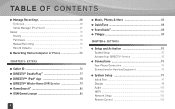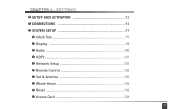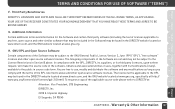DIRECTV HR23 Support and Manuals
Get Help and Manuals for this DIRECTV item

View All Support Options Below
Free DIRECTV HR23 manuals!
Problems with DIRECTV HR23?
Ask a Question
Free DIRECTV HR23 manuals!
Problems with DIRECTV HR23?
Ask a Question
Most Recent DIRECTV HR23 Questions
Old Directv Hr23/700 As Ota Tuner Hack?
I have an old directv HR23/700 just laying around and would like to get local channels for my projec...
I have an old directv HR23/700 just laying around and would like to get local channels for my projec...
(Posted by Jaredromano 7 years ago)
King Quest
what is the proper. Way to hook the cables from the king quest automatic satellite dish to a directv...
what is the proper. Way to hook the cables from the king quest automatic satellite dish to a directv...
(Posted by Anonymous-153208 8 years ago)
Directv How To Connect Hr23 To Whole Home Dvr Over Ethernet
(Posted by tomhTho 9 years ago)
Hr23 Wont Power On
(Posted by gespittol 9 years ago)
Hr23-700 Wont Power On
(Posted by mrsevbe 9 years ago)
DIRECTV HR23 Videos
Popular DIRECTV HR23 Manual Pages
DIRECTV HR23 Reviews
We have not received any reviews for DIRECTV yet.