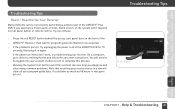DIRECTV HR23 Support Question
Find answers below for this question about DIRECTV HR23.Need a DIRECTV HR23 manual? We have 2 online manuals for this item!
Question posted by gespittol on September 28th, 2014
Hr23 Wont Power On
The person who posted this question about this DIRECTV product did not include a detailed explanation. Please use the "Request More Information" button to the right if more details would help you to answer this question.
Current Answers
Answer #1: Posted by freginold on October 17th, 2014 6:00 PM
Hi, first check the power to the box, make sure the plug is attached securely and the outlet has power. Then check the vent on the box to be sure it is not blocked -- if it is, the insides may have overheated. Check and clean the vent and fan, then try to turn it on again. (If the box feels hot, wait for it to cool down a bit then try.) If you can’t get inside the box to clean the fan, you could spray it with some compressed air.
If the box still won't turn on, you will probably need to replace it.
If the box still won't turn on, you will probably need to replace it.
Related DIRECTV HR23 Manual Pages
DIRECTV Knowledge Base Results
We have determined that the information below may contain an answer to this question. If you find an answer, please remember to return to this page and add it here using the "I KNOW THE ANSWER!" button above. It's that easy to earn points!-
DIRECTV DIRECTV Receiver Manuals
... a system manual for Satellite Signal" Troubleshooting On directv.com For more about your DIRECTV satellite dish On-Screen Message:... manual D11 D12 HR10-250 HR20 HR21 HR21P HR22 HR23 HR24 H10 H20 H21 H23 H24 R10 R15 R16 ... Remote Control Programming Steps Receiver Reset Instructions Information about your current or older model equipment. DIRECTV Receiver Manuals Learn more information,... -
DIRECTV DIRECTV Subtitles
... easier to read closed captioning What equipment do I need to highlight it works: While watching a live TV program, press the YELLOW button on the following receiver models: H21, H23, HR20, HR21, HR23, R22. Will our 3D signal work with closed captioning. -
DIRECTV DIRECTV HR22 Receiver Manual
To view and print these pages, you'll need Adobe Acrobat Reader. DIRECTV HR23 Receiver Manual DIRECTV HR22 Receiver Manual Learn more about your DIRECTV HR22 receiver by downloading a system manual.
Similar Questions
Old Directv Hr23/700 As Ota Tuner Hack?
I have an old directv HR23/700 just laying around and would like to get local channels for my projec...
I have an old directv HR23/700 just laying around and would like to get local channels for my projec...
(Posted by Jaredromano 7 years ago)