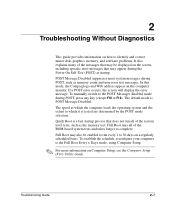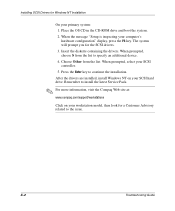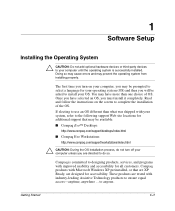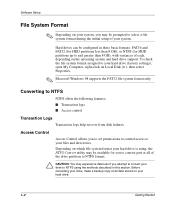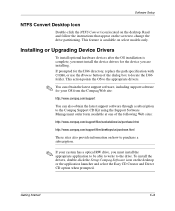Compaq D51s - Evo Desktop PC Support and Manuals
Get Help and Manuals for this Compaq item

Most Recent Compaq D51s Questions
How To Remove The Cpu Fan And Processor?
need to remove cpu fan and processor. Also what can I do if fans don't work and the on/off button bl...
need to remove cpu fan and processor. Also what can I do if fans don't work and the on/off button bl...
(Posted by dawncharles18 3 years ago)
Internet Connection
when i connect my ZTE modem the connect icon does not work
when i connect my ZTE modem the connect icon does not work
(Posted by karelex 8 years ago)
I Want Compack Audio Driver D51s?\
(Posted by aakash69 11 years ago)
Compaq D51s Videos
Popular Compaq D51s Manual Pages
Compaq D51s Reviews
We have not received any reviews for Compaq yet.