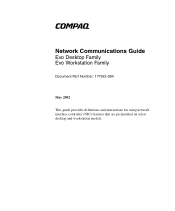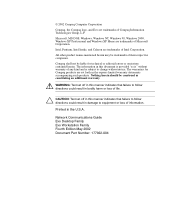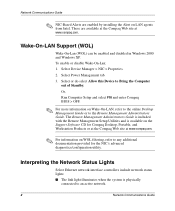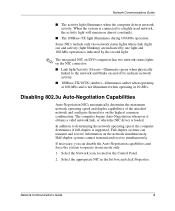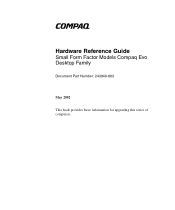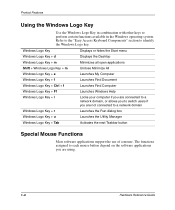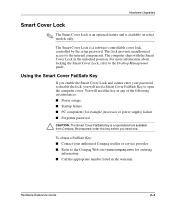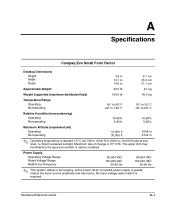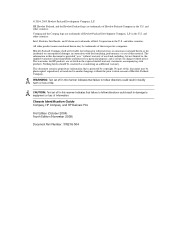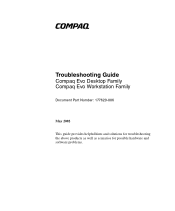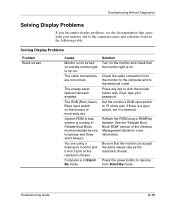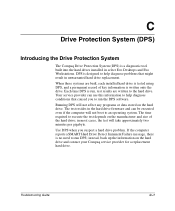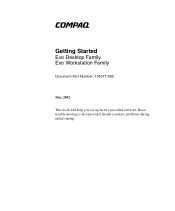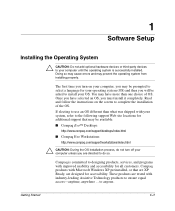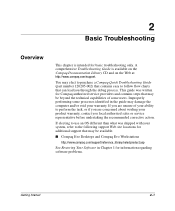Compaq D51s Support Question
Find answers below for this question about Compaq D51s - Evo Desktop PC.Need a Compaq D51s manual? We have 5 online manuals for this item!
Question posted by karelex on April 29th, 2015
Internet Connection
Current Answers
Answer #1: Posted by TechSupport101 on April 29th, 2015 5:47 AM
Answer #2: Posted by sabrie on April 29th, 2015 12:36 AM
To set up a Digital Subscriber Line (DSL) or cable connection, you first need an account with an Internet service provider (ISP). For DSL, the ISP is usually a phone company; for cable, it's usually a cable TV provider.
You will also need a modem, a router, or a device that combines the two. Some ISPs will provide you with these devices; if your ISP doesn't, you'll need to buy them. When you have your modem, router, or combination device, either follow the instructions provided by your ISP, or follow the corresponding steps below.
www.techboss.co.za