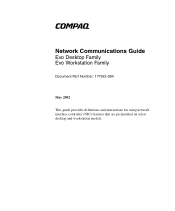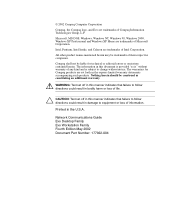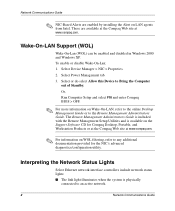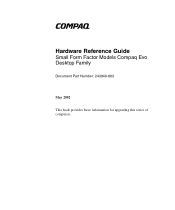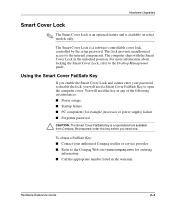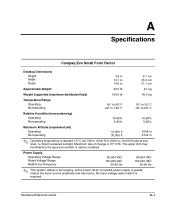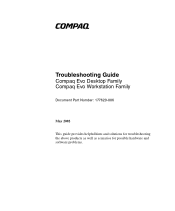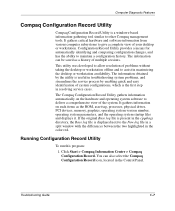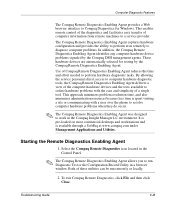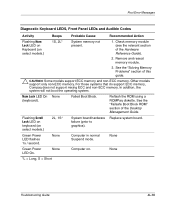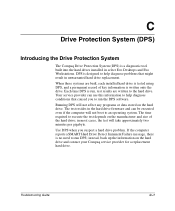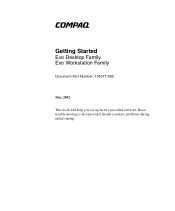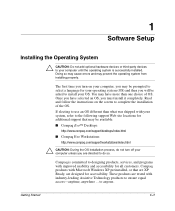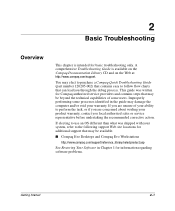Compaq D51s Support Question
Find answers below for this question about Compaq D51s - Evo Desktop PC.Need a Compaq D51s manual? We have 5 online manuals for this item!
Current Answers
Related Compaq D51s Manual Pages
Similar Questions
My 3 Month Old Desktop Keeps Going In To Sleep Mode - Every Couple Of Minutes -
Newly purchased CQ2000 desktop has just started going in to "sleep mode"every couple ofminutes! Hitt...
Newly purchased CQ2000 desktop has just started going in to "sleep mode"every couple ofminutes! Hitt...
(Posted by sheilasopp 11 years ago)
Can I Modify My Pc By Installing A New Graphics Card In It ?
My PC is getting old with all these new games out there , It's RAM is great and so the processor is ...
My PC is getting old with all these new games out there , It's RAM is great and so the processor is ...
(Posted by thepunisher619 11 years ago)
Built In Ethernet....drivers?
Ive got an old evo d51s, its works perfect in ALMOST everyway....Cant find correct drivers for my i...
Ive got an old evo d51s, its works perfect in ALMOST everyway....Cant find correct drivers for my i...
(Posted by Anonymous-21214 13 years ago)