Compaq D51s Support Question
Find answers below for this question about Compaq D51s - Evo Desktop PC.Need a Compaq D51s manual? We have 5 online manuals for this item!
Question posted by Anonymous-21214 on January 6th, 2011
Built In Ethernet....drivers?
Ive got an old evo d51s, its works perfect in ALMOST
everyway....Cant find correct drivers for my integrated ethernet. Its name/type: "innet scs si-50038.
Current Answers
There are currently no answers that have been posted for this question.
Be the first to post an answer! Remember that you can earn up to 1,100 points for every answer you submit. The better the quality of your answer, the better chance it has to be accepted.
Be the first to post an answer! Remember that you can earn up to 1,100 points for every answer you submit. The better the quality of your answer, the better chance it has to be accepted.
Related Compaq D51s Manual Pages
Network Communications Guide, Compaq Evo Desktop Family - Page 1
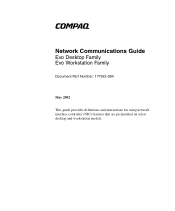
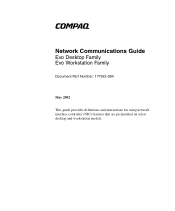
b
Network Communications Guide
Evo Desktop Family Evo Workstation Family
Document Part Number: 177922-004
May 2002
This guide provides definitions and instructions for using network interface controller (NIC) features that are preinstalled on select desktop and workstation models.
Network Communications Guide, Compaq Evo Desktop Family - Page 2
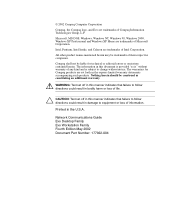
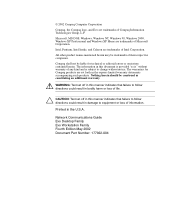
...for technical or editorial errors or omissions contained herein.
All other product names mentioned herein may be liable for Compaq products are trademarks of Microsoft ...and Celeron are trademarks of Compaq Information Technologies Group, L.P.
Network Communications Guide Evo Desktop Family Evo Workstation Family Fourth Edition May 2002 Document Part Number: 177922-004 Microsoft, MS...
Network Communications Guide, Compaq Evo Desktop Family - Page 5
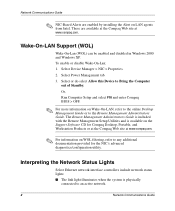
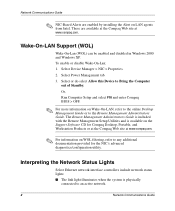
.... 2. Select or de-select Allow this Device to any additional documentation provided for Compaq Desktop, Portable, and Workstation Products or at the Compaq Web site at www.compaq.com. ...On-Lan: 1. Select Power Management tab. 3.
Interpreting the Network Status Lights
Select Ethernet network interface controllers include network status lights:
■ The link light illuminates when...
Network Communications Guide, Compaq Evo Desktop Family - Page 6
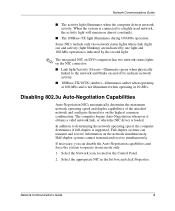
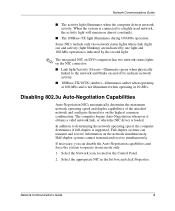
...Negotiation whenever it obtains a valid network link, or when the NIC driver is supported.
Disabling 802.3u Auto-Negotiation Capabilities
Auto-Negotiation NICs ...link (light on) and activity (light blinking) are indicated by the second light.
✎ The integrated NIC on EVO computers has two network status lights on the NIC connector:
■ Link light/Activity (Green)-Illuminates ...
Hardware Guide - Page 1
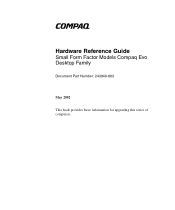
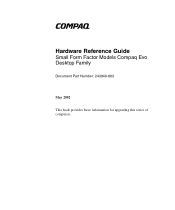
b
Hardware Reference Guide
Small Form Factor Models Compaq Evo Desktop Family
Document Part Number: 243849-003
May 2002 This book provides basic information for upgrading this series of computers.
Hardware Guide - Page 15
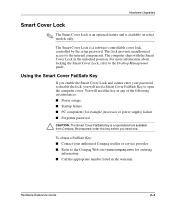
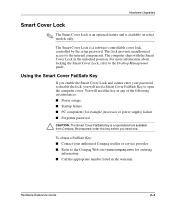
...this key before you will need one. This lock prevents unauthorized access to the Desktop Management guide. The computer ships with the Smart Cover Lock in the warranty.
...lock, you need the key in any of the following circumstances: I Power outage I Startup failure I PC component (for ordering
information. Be prepared; I Contact your password to the Compaq Web site (www.compaq....
Hardware Guide - Page 41
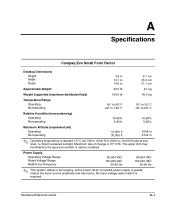
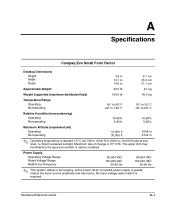
The upper limit may be limited by the type and number of change is required. Hardware Reference Guide
A-1
Maximum rate ...9998; This system utilizes a full ranging, active power factor corrected power supply to 3000 m (10,000 ft) above sea level, no direct sustained sunlight. A
Specifications
Compaq Evo Small Form Factor
Desktop Dimensions
Height Width Depth
3.8 in 13.1 in 14.6 in...
Chassis Guide - Page 5


Desktop C om puters
1
Desktop Computers
■ Compaq Evo D300 DT (Worldwide) ■ Compaq Evo D500 DT (Worldwide)
■ HP Compaq d330 DT (EMEA and APJ only)
C hassis Identification G uide
376216-004
1-1
Troubleshooting Guide - Page 1
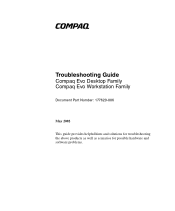
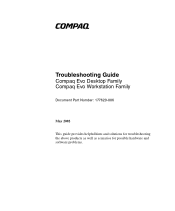
b
Troubleshooting Guide
Compaq Evo Desktop Family Compaq Evo Workstation Family
Document Part Number: 177620-006
May 2002 This guide provides helpful hints and solutions for troubleshooting the above products as well as scenarios for possible hardware and software problems.
Troubleshooting Guide - Page 40


...application to flash when there is working properly. No solution; link LED does not apply to verify that device is network activity. Network driver does not detect network controller....See the Desktop Management Guide.
These guidelines do not discuss the process of debugging the network cabling. Check cabling and network equipment for the correct driver or obtain the latest driver from ...
Troubleshooting Guide - Page 49


...com/support
For information on installing SCSI drivers, see the applicable solutions listed in the following :
■ The application was not installed or configured correctly.
■ There is insufficient memory available... NT installation. See the Desktop Management Guide on your system. Solution
Install the SCSI drivers on the Documentation Library CD for Windows NT Installation."
Troubleshooting Guide - Page 73
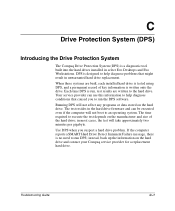
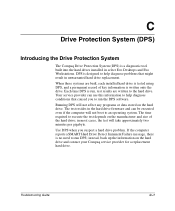
....
The test resides in select Evo Desktops and Evo Workstations. instead, back up the information on the manufacturer and size of key information is a diagnostic tool built into the hard drives installed in...provider can be executed even if the computer will not boot to run , test results are built, each installed hard drive is tested using DPS, and a permanent record of the hard drive;...
Getting Started Guide - Page 1
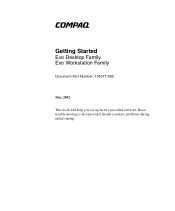
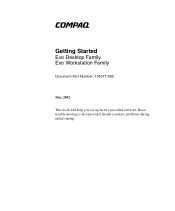
Basic troubleshooting is also provided should you set up factory-provided software. b
Getting Started
Evo Desktop Family Evo Workstation Family
Document Part Number: 191077-005
May 2002
This book will help you have problems during initial startup.
Getting Started Guide - Page 2


All other product names mentioned herein may be trademarks of Compaq Information Technologies Group, L.P.
Compaq, the Compaq logo, and Evo are set forth in...Microsoft Corporation. The warranties for technical or editorial errors or omissions contained herein. Getting Started Evo Desktop Family Evo Workstation Family Fifth Edition May 2002 Document Part Number: 191077-005 Compaq shall not be...
Getting Started Guide - Page 3


Contents
1 Software Setup
Installing the Operating System 1-1 File System Format 1-2
Converting to NTFS 1-2 Transaction Logs 1-2 Access Control 1-2
NTFS Convert Desktop Icon 1-3 Installing or Upgrading Device Drivers 1-3 Customizing the Monitor Display 1-4 Turning Off Your Computer 1-4 Protecting Your Software 1-5 Restoring Your Software 1-5 Using the Compaq Documentation Library CD ...
Getting Started Guide - Page 4
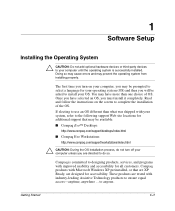
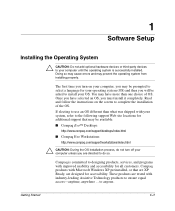
... and may be prompted to select a language for your operating system (OS) and then you will be available.
■ Compaq Evo™ Desktops
http://www.compaq.com/support/desktops/index.html
■ Compaq Evo Workstations
http://www.compaq.com/support/workstations/index.html
Ä CAUTION: During the OS installation process, do so. These products...
Getting Started Guide - Page 6
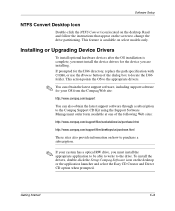
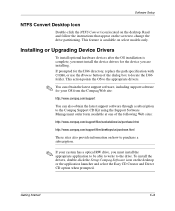
... application launcher and select the Easy CD Creator and Direct CD option when prompted. To install the drivers, double-click the Setup Compaq Software icon on the desktop.
This action points the OS to the appropriate drivers.
✎ You can obtain the latest support software, including support software for your system has a optical...
Getting Started Guide - Page 8


...com or in the warranty information included with your data files. Restoring Your Software
Evo Desktops and Evo Workstations ship with the Compaq Operating System CD on this topic, refer to your ...Windows Regional Settings. Getting Help
Additional help and other information can be integrated with a specific Compaq Restore CD, a Compaq Operating System CD, and a Microsoft Service Pack CD....
Getting Started Guide - Page 9
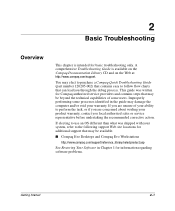
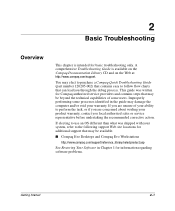
... recommended corrective action. If you are concerned about voiding your warranty. If electing to perform the task, or if you are unsure of your ability to use an OS different than what was written for Compaq authorized service providers and contains steps that may be available.
■ Compaq Evo Desktops and Compaq Evo Workstations...
Getting Started Guide - Page 14


...drivers were not installed on the monitor is in Failsafe Boot Block mode (indicated by one long beep and three short beeps). Set the selector switch to the Windows NT installation.
System ROM is not properly set . system is a sync switch, set , type... diskette.
See the "Failsafe Boot Block ROM" section of the Desktop Management Guide for Windows NT Installation."
2-6
Getting Started
Similar Questions
How Ro Download Free Compaq Dx2290 Dx2290 Mt Ethernet Driver Download
i need to download Compaq dx2290 dx2290 mt ethernet driver
i need to download Compaq dx2290 dx2290 mt ethernet driver
(Posted by gbemiga 12 years ago)
Ethernet Driver
i need ethernet driver for compaq cq5119f with xp
i need ethernet driver for compaq cq5119f with xp
(Posted by aquaproplus 12 years ago)
Drivers For Rb-d51s2500sff Compaq
need drivers after resinstalling Xp pro
need drivers after resinstalling Xp pro
(Posted by pauldoyon 13 years ago)

