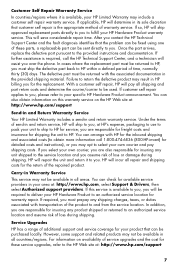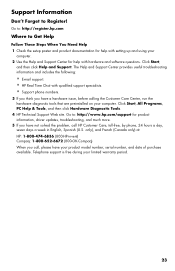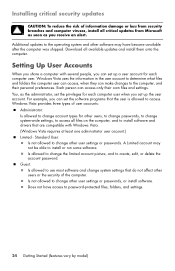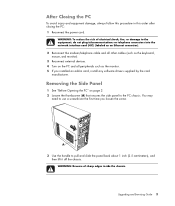Compaq CQ5110F Support Question
Find answers below for this question about Compaq CQ5110F - Presario - 3 GB RAM.Need a Compaq CQ5110F manual? We have 18 online manuals for this item!
Question posted by aquaproplus on May 28th, 2011
Ethernet Driver
i need ethernet driver for compaq cq5119f with xp
Current Answers
Related Compaq CQ5110F Manual Pages
Similar Questions
I Want Compaq Evo D381 Motherbord Driver For Xp
(Posted by anvarshaikh40 9 years ago)
How To Fix Ethernet Controller Windows Xp Hp Compaq Dc5100
(Posted by StarAAc 9 years ago)
Make Graphic Driver For Win 7 That Can Be Installed In This Pc With 0.5 Gb Ram.
can u make graphic driver for win 7 that can be installed in this pc with 0.5 gb ram.
can u make graphic driver for win 7 that can be installed in this pc with 0.5 gb ram.
(Posted by jangraji9 11 years ago)
What Ram Do I Need Fro This Desktop Pc??
(Posted by Anggello82 11 years ago)