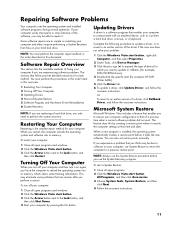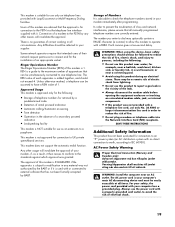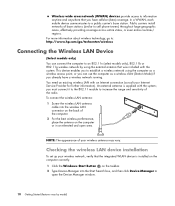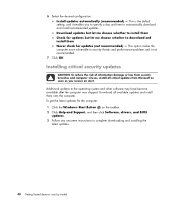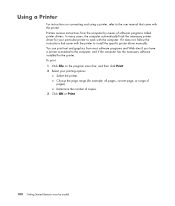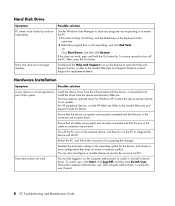Compaq CQ2000 - Desktop PC Support and Manuals
Get Help and Manuals for this Compaq item

View All Support Options Below
Free Compaq CQ2000 manuals!
Problems with Compaq CQ2000?
Ask a Question
Free Compaq CQ2000 manuals!
Problems with Compaq CQ2000?
Ask a Question
Most Recent Compaq CQ2000 Questions
Is A Compaq Cq2000 Wi-fi Enabled ?
I have a Compaq CQ2000 about 3 years old. My Netopia router is connected by Ethernet plus broadband ...
I have a Compaq CQ2000 about 3 years old. My Netopia router is connected by Ethernet plus broadband ...
(Posted by minionerockforest 8 years ago)
Connecting Dual Monitors To Compaq Cq2000
(Posted by mfallacaro 10 years ago)
Tengo Una Cq2000 Modelo Cq2305la Pc, No Enciente, Solamente Enciende El Led Que
(Posted by gercamled 10 years ago)
User Manual For Compaq Cq2000
(Posted by peretos 10 years ago)
My 3 Month Old Desktop Keeps Going In To Sleep Mode - Every Couple Of Minutes -
Newly purchased CQ2000 desktop has just started going in to "sleep mode"every couple ofminutes! Hitt...
Newly purchased CQ2000 desktop has just started going in to "sleep mode"every couple ofminutes! Hitt...
(Posted by sheilasopp 10 years ago)
Compaq CQ2000 Videos
Popular Compaq CQ2000 Manual Pages
Compaq CQ2000 Reviews
We have not received any reviews for Compaq yet.