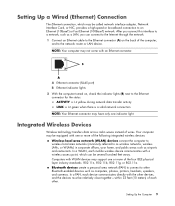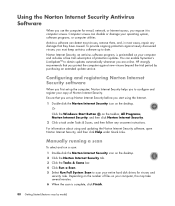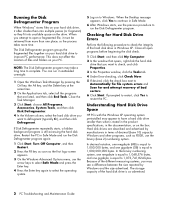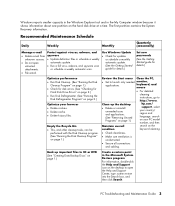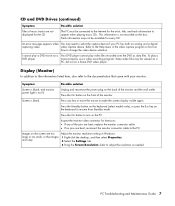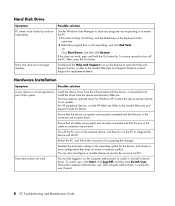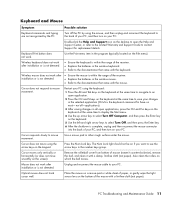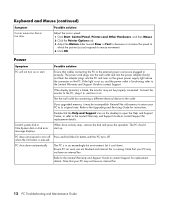Compaq CQ2000 Support Question
Find answers below for this question about Compaq CQ2000 - Desktop PC.Need a Compaq CQ2000 manual? We have 11 online manuals for this item!
Question posted by minionerockforest on February 17th, 2016
Is A Compaq Cq2000 Wi-fi Enabled ?
Current Answers
Answer #2: Posted by hzplj9 on February 18th, 2016 3:11 PM
http://support.hp.com/gb-en/product/compaq-cq2000-desktop-pc-series/3832626/how-to
The link to the primary file for your PC is here.
http://support.hp.com/gb-en/product/Compaq-CQ2000-Desktop-PC-series/3832626
Related Compaq CQ2000 Manual Pages
Similar Questions
I have compaq 51922 monitor. It has HVA port but my new laptops don't. I want to know does compaq 51...
can my pc use w 8 coz any time i try to run installation it gives me erro code (0xc0000135)why, pls ...