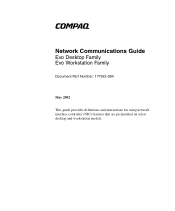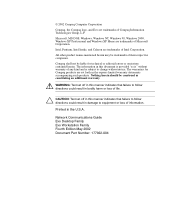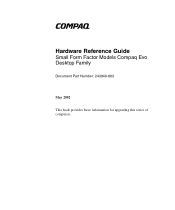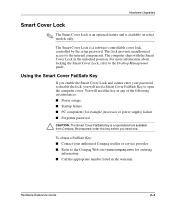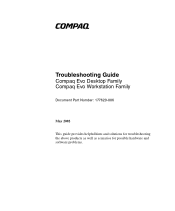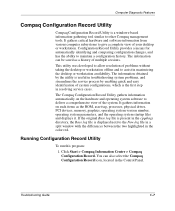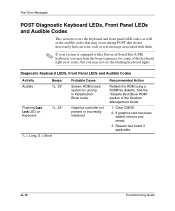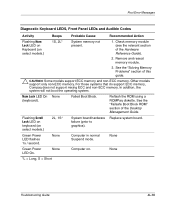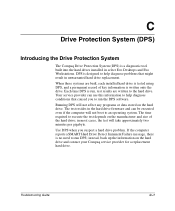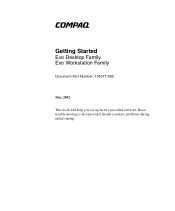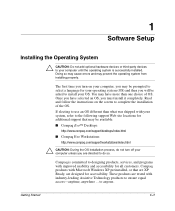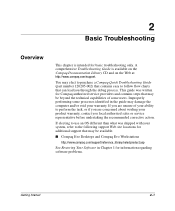Compaq D51s Support Question
Find answers below for this question about Compaq D51s - Evo Desktop PC.Need a Compaq D51s manual? We have 5 online manuals for this item!
Question posted by dawncharles18 on May 28th, 2020
How To Remove The Cpu Fan And Processor?
need to remove cpu fan and processor. Also what can I do if fans don't work and the on/off button blinks red?
Current Answers
Answer #1: Posted by Troubleshooter101 on May 28th, 2020 8:54 PM
I am referring to a video tutorial for a disassembly video tutorial in which you will come yo know how to disassemble these old cabinets from head to toe.
Thanks
Please respond to my effort to provide you with the best possible solution by using the "Acceptable Solution" and/or the "Helpful" buttons when the answer has proven to be helpful. Please feel free to submit further info for your question, if a solution was not provided. I appreciate the opportunity to serve you!
Troublshooter101
Related Compaq D51s Manual Pages
Similar Questions
Hp Compaq Desktop Dx2810 Cpu Fan Not Working
(Posted by johnwhouma 10 years ago)
Help: Cpu Not Booting No Beeps.
cpu is not booting up no beeps even I already remove the ram but the heatsink is working and the fan...
cpu is not booting up no beeps even I already remove the ram but the heatsink is working and the fan...
(Posted by kimsalonga 11 years ago)
How Do I Replace The Cpu Fan..? E.
(Posted by ealvarez2 12 years ago)
Cpu Fan Replacement How To...
?
(Posted by ealvarez2 12 years ago)