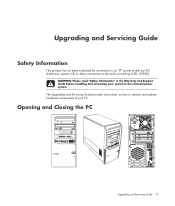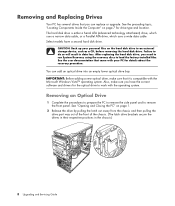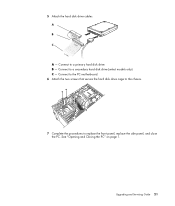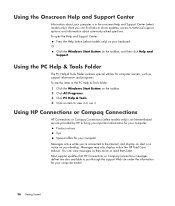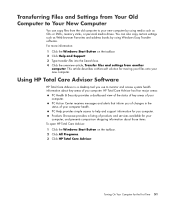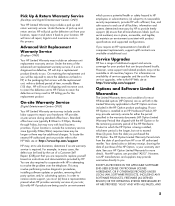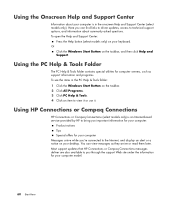Compaq Presario SR5000 Support Question
Find answers below for this question about Compaq Presario SR5000 - Desktop PC.Need a Compaq Presario SR5000 manual? We have 16 online manuals for this item!
Question posted by ealvarez2 on February 25th, 2012
How Do I Replace The Cpu Fan..? E.
The person who posted this question about this Compaq product did not include a detailed explanation. Please use the "Request More Information" button to the right if more details would help you to answer this question.
Current Answers
Related Compaq Presario SR5000 Manual Pages
Similar Questions
How To Remove The Cpu Fan And Processor?
need to remove cpu fan and processor. Also what can I do if fans don't work and the on/off button bl...
need to remove cpu fan and processor. Also what can I do if fans don't work and the on/off button bl...
(Posted by dawncharles18 3 years ago)
Presario Sr5000 Clean Dvd Player
how do I remove the cd/dvd player from my compaq presario5000 I have the cover open and see the play...
how do I remove the cd/dvd player from my compaq presario5000 I have the cover open and see the play...
(Posted by lornaukmri 9 years ago)
Removed How To Replace The Heat Sink And Cpu In A Compaq Sr5000
(Posted by ssscImtias 9 years ago)
Hp Compaq Desktop Dx2810 Cpu Fan Not Working
(Posted by johnwhouma 10 years ago)
Cpu Fan Replacement How To...
?
(Posted by ealvarez2 12 years ago)