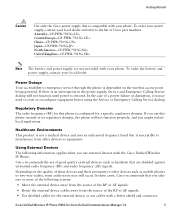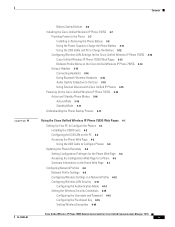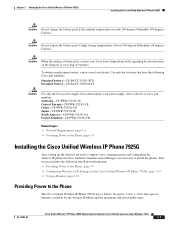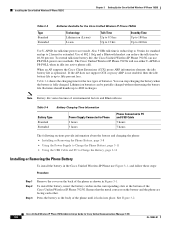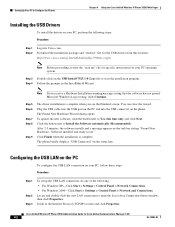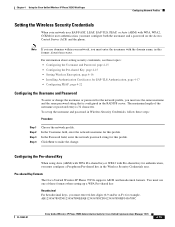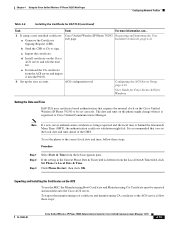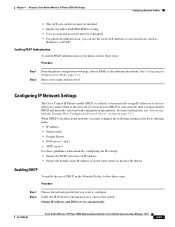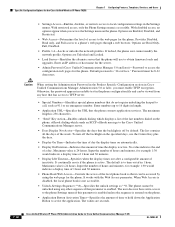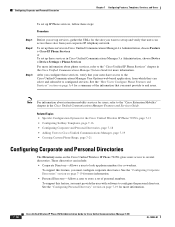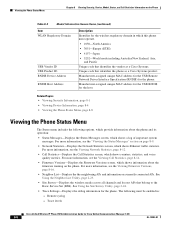Cisco 7925G - Unified Wireless IP Phone VoIP Support and Manuals
Get Help and Manuals for this Cisco item
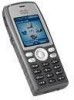
Most Recent Cisco 7925G Questions
How To Configure 7925g Via Usb
(Posted by matt2mdewee 9 years ago)
How To Connect Your Bluetooth Pc To Cisco 7925g
(Posted by chasom1 9 years ago)
How To Set Up The 7925g
(Posted by shMAC 9 years ago)
How To Factory Reset Cisco 7925g
(Posted by needmte 9 years ago)
How To Unlock A 7925g Phone Reset
(Posted by ShantimT 10 years ago)
Cisco 7925G Videos
Popular Cisco 7925G Manual Pages
Cisco 7925G Reviews
We have not received any reviews for Cisco yet.