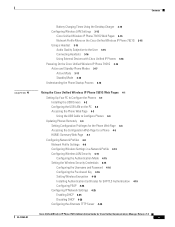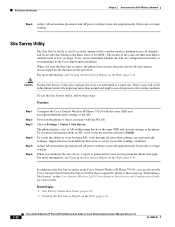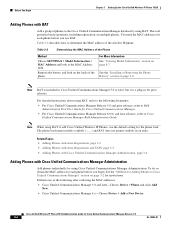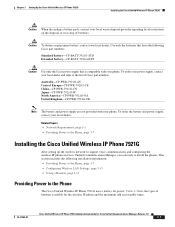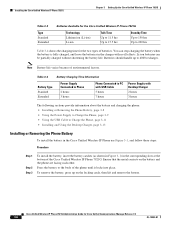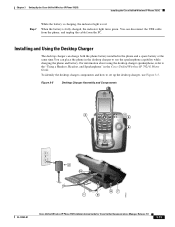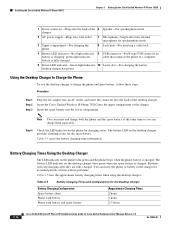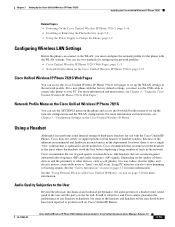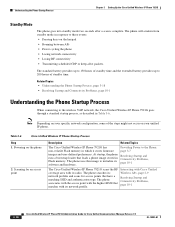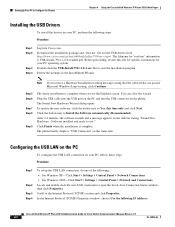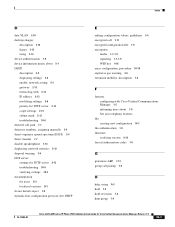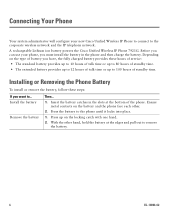Cisco 7921G - Unified Wireless IP Phone VoIP Support and Manuals
Get Help and Manuals for this Cisco item
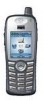
Most Recent Cisco 7921G Questions
How Do I Adjust The Ringer Volume On The Cisco 7921 Phone?
(Posted by barbaramoore 10 years ago)
Where Can I Locate The Drivers For This Phone?
(Posted by wallacefalan 12 years ago)
Cisco 7921G Videos
Popular Cisco 7921G Manual Pages
Cisco 7921G Reviews
We have not received any reviews for Cisco yet.