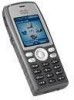Cisco 7925G Support Question
Find answers below for this question about Cisco 7925G - Unified Wireless IP Phone VoIP.Need a Cisco 7925G manual? We have 2 online manuals for this item!
Question posted by matt2mdewee on August 7th, 2014
How To Configure 7925g Via Usb
The person who posted this question about this Cisco product did not include a detailed explanation. Please use the "Request More Information" button to the right if more details would help you to answer this question.
Current Answers
There are currently no answers that have been posted for this question.
Be the first to post an answer! Remember that you can earn up to 1,100 points for every answer you submit. The better the quality of your answer, the better chance it has to be accepted.
Be the first to post an answer! Remember that you can earn up to 1,100 points for every answer you submit. The better the quality of your answer, the better chance it has to be accepted.
Related Cisco 7925G Manual Pages
User Guide - Page 19
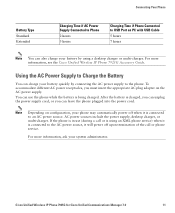
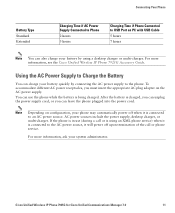
... by connecting the AC power supply to USB Port on configuration, your system administrator. If the phone is in use the phone while the battery is connected to an AC power source. AC power sources include the power supply, desktop charger, or multi-charger. Cisco Unified Wireless IP Phone 7925G for Cisco Unified Communications Manager 7.0
11 Using the AC Power...
Administration Guide - Page 3
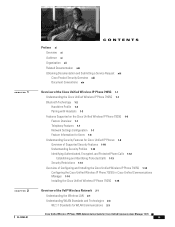
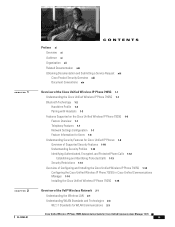
... xiv
Overview of the Cisco Unified Wireless IP Phone 7925G 1-1 Understanding the Cisco Unified Wireless IP Phone 7925G 1-1 Bluetooth Technology 1-2 Handsfree Profile 1-2 Pairing with Headsets 1-3 Features Supported on the Cisco Unified Wireless IP Phone 7925G 1-6 Feature Overview 1-7 Telephony Features 1-7 Network Settings Configuration 1-7 Feature Information for Users 1-8 Understanding...
Administration Guide - Page 4


... 2-18
VoIP WLAN Configuration 2-21 Wireless Network Requirements for VoIP 2-21 Configuring the Wireless Network for Voice 2-22 Configuration Tip for Cisco Aironet APs 2-22
Site Survey Verification 2-22 Performing a Site Survey Verification 2-23 Using the Neighbor List Utility 2-23 Using the Site Survey Utility 2-24
3 C H A P T E R
Setting Up the Cisco Unified Wireless IP Phone 7925G 3-1
Before...
Administration Guide - Page 5
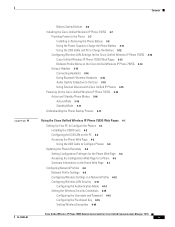
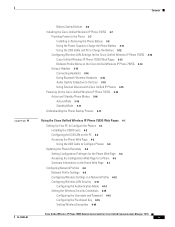
... 3-6 Installing the Cisco Unified Wireless IP Phone 7925G 3-7
Providing Power to the Phone 3-7 Installing or Removing the Phone Battery 3-8 Using the Power Supply to Charge the Phone Battery 3-11 Using the USB Cable and PC to Charge the Battery 3-12
Configuring Wireless LAN Settings for the Cisco Unified Wireless IP Phone 7925G 3-13 Cisco Unified Wireless IP Phone 7925G Web Pages 3-13 Network...
Administration Guide - Page 6
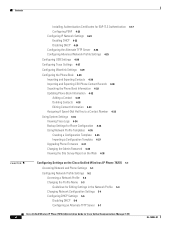
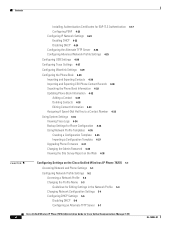
... 4-37 Changing the Admin Password 4-38 Viewing the Site Survey Report on the Web 4-38
5 C H A P T E R
Configuring Settings on the Cisco Unified Wireless IP Phone 7925G 5-1
Accessing Network and Phone Settings 5-1
Configuring Network Profile Settings 5-2 Accessing a Network Profile 5-3 Changing the Profile Name 5-3 Guidelines for Editing Settings in the Network Profile 5-4 Changing Network...
Administration Guide - Page 10


... Cisco Unified Wireless IP Phone 7925G D-1 Configuring a Wireless Network D-1 Configuration Tip for Cisco Aironet Access Points D-2 Configuring QoS Policies D-3 Access Point Configuration Settings D-3 Controller Settings D-3 Switch Configuration D-4 Configuring the Cisco Unified Wireless IP Phone 7925G in Cisco Unified Communications Manager D-4 Installing the Cisco Unified Wireless IP Phone 7925G...
Administration Guide - Page 12


... of the VoIP Wireless Network"
Describes how the IP Phone interacts with other key IP telephony and wireless network protocols and components
Chapter 3, "Setting Up the Cisco Unified Wireless Describes how to properly and safely install and
IP Phone 7925G"
configure the Cisco Unified Wireless
IP Phone 7925G on your network
Chapter 4, "Using the Cisco Unified Wireless IP Phone 7925G Web Pages...
Administration Guide - Page 16
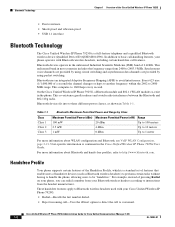
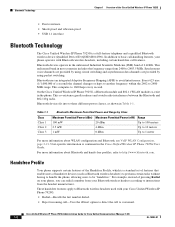
...1600 hops every second.
Cisco Unified Wireless IP Phone 7925G Administration Guide for Cisco Unified Communications Manager 7.0(1)
1-2
OL-15984-01 Bluetooth Technology
Chapter 1 Overview of pressing Redial on your phone, you can redial a number from 2400 to 1 meter
For more information about WLAN configuration and Bluetooth, see VoIP WLAN Configuration, page 2-21.
This unlicensed...
Administration Guide - Page 28
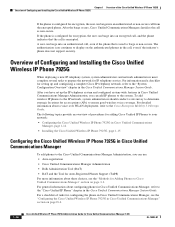
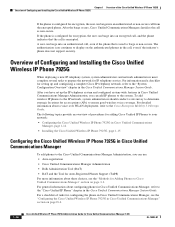
... IP telephony network, refer to ensure good wireless voice coverage. The following topics provide an overview of procedures for adding Cisco Unified IP Phones to your network: • Configuring the Cisco Unified Wireless IP Phone 7925G in Cisco Unified Communications
Manager, page 1-14 • Installing the Cisco Unified Wireless IP Phone 7925G, page 1-15
Configuring the Cisco Unified Wireless...
Administration Guide - Page 29


...Overview of the Cisco Unified Wireless IP Phone 7925G Overview of Configuring and Installing the Cisco Unified Wireless IP Phone 7925G, page 1-14 • Installing the Cisco Unified Wireless IP Phone 7925G, page D-7 • Troubleshooting the Cisco Unified Wireless IP Phone 7925G, page 10-1
OL-15984-01
Cisco Unified Wireless IP Phone 7925G Administration Guide for your phone which is located...
Administration Guide - Page 53


... the Neighbor List Utility, page 2-23 • Using the Site Survey Utility, page 2-24
Performing a Site Survey Verification
Perform these steps:
Procedure
Step 1
Step 2 Step 3
Configure the Cisco Unified Wireless IP Phone 7925G with the same SSID and encryption/authentication settings as the APs. Associate with all APs in the list. Power on the...
Administration Guide - Page 54


...
Step 1
Step 2 Step 3
Configure the Cisco Unified Wireless IP Phone 7925G with the WLAN. To see more information about an AP, scroll to assure successful roaming conditions. Approach areas from the current AP and remains disassociated for Cisco Unified Communications Manager 7.0(1)
OL-15984-01 Site Survey Verification
Chapter 2 Overview of the VoIP Wireless Network
SSID: abcd
Channel...
Administration Guide - Page 57


... that your wireless network is configured properly for Cisco Unified Communications Manager 7.0(1)
3-1 OL-15984-01
Cisco Unified Wireless IP Phone 7925G Administration Guide for voice service. 3 C H A P T E R
Setting Up the Cisco Unified Wireless IP Phone 7925G
This chapter includes the following topics, which help you install and configure the Cisco Unified Wireless IP Phone 7925G on page...
Administration Guide - Page 77
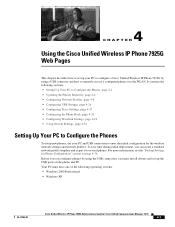
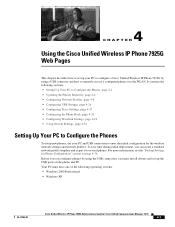
... Up Your PC to Configure the Phones
To setup new phones, use your PC to configure a Cisco Unified Wireless IP Phone 7925G by using a USB connector and how to several phones. It contains the following operating systems: • Windows 2000 Professional • Windows XP
OL-15984-01
Cisco Unified Wireless IP Phone 7925G Administration Guide for the wireless network settings and network...
Administration Guide - Page 133


... because not all features are configurable. Avalanche Management Console • Cisco Unified Wireless IP Phone 7925G firmware release 1.1 • Cisco Unified Wireless IP Phone 7925G CU Avalanche Application Package • DHCP server (optional) • Cisco Unified Communications Manager (optional)
OL-15984-01
Cisco Unified Wireless IP Phone 7925G Administration Guide for Traffic Stream...
Administration Guide - Page 146
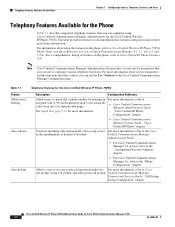
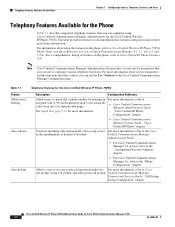
...the Cisco Unified Wireless IP Phone 7925G
Feature Abbreviated Dialing
Auto Answer
Auto-pickup
Description
Configuration Reference
Allows users to speed dial a phone number by entering an assigned code (1-99) on the phone, refer to Cisco Unified Wireless IP Phone 7925G Phone Guide and Quick Reference for Cisco Unified Communications Manager 4.3, 5.1, 6.0, 6.1, and 7.0(1).
Telephony Features...
Administration Guide - Page 227
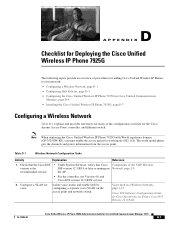
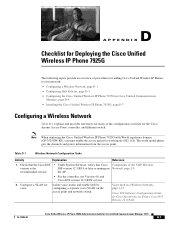
... controller, use Version 4.0 and Cisco IOS version 12.3(8)JX or later.
2.
Voice QoS in Cisco Unified Communications Manager, page D-4
• Installing the Cisco Unified Wireless IP Phone 7925G, page D-7
Configuring a Wireless Network
Table D-1 explains and provides references for many of the VoIP Wireless
version is the
IOS version 12.3(8)JA or later is running on the access point and...
Administration Guide - Page 230
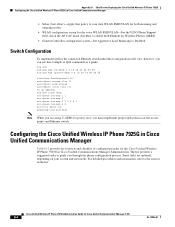
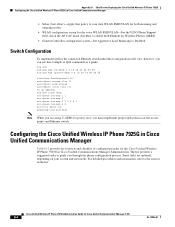
... connected Ethernet switch individual configurations will vary; Cisco Unified Wireless IP Phone 7925G Administration Guide for the Cisco Unified Wireless IP Phone 7925G in Cisco Unified Communications Manager
Table D-2 provides an overview and checklist of QoS commands as a guide. Configuring the Cisco Unified Wireless IP Phone 7925G in Cisco Unified Communications Manager Administration.
Administration Guide - Page 231


...Step 5
Customize softkey templates. Appendix D Checklist for Deploying the Cisco Unified Wireless IP Phone 7925G Configuring the Cisco Unified Wireless IP Phone 7925G in Cisco Unified Communications Manager
Table D-2
Checklist for Configuring the Cisco Unified Wireless IP Phone 7925G in Cisco Unified CallManager
Configuration Step and Purpose
For More Information
Step 1
Gather the following...
Administration Guide - Page 232


...Note Assign a password (for User Options web pages) and PIN (for the Phone, page 7-2
Step 7
Configure Cisco Unified IP Phone services and assign services (optional). Appendix D Checklist for Deploying the Cisco Unified Wireless IP Phone 7925G Configuring the Cisco Unified Wireless IP Phone 7925G in Cisco Unified Communications Manager
Table D-2
Checklist for system users. See Adding Users to...
Similar Questions
How To Factory Reset Cisco 7925g
(Posted by needmte 10 years ago)
How To Unlock A 7925g Phone Reset
(Posted by ShantimT 10 years ago)
How To Reset A Cisco Ip Phone 7925g
(Posted by KiRAMA 10 years ago)
Speed Dials On A 7941 And 7962 Cisco Ip Phone.
We seem to be having issues setting up speed dials on some of our 7941 and 7962 IP phones.
We seem to be having issues setting up speed dials on some of our 7941 and 7962 IP phones.
(Posted by walls92119 11 years ago)
Unlocking Menu Of Ip Phone 524s
Even if I touch the key # during network initializing, I don't arrive to unlock the configuration wi...
Even if I touch the key # during network initializing, I don't arrive to unlock the configuration wi...
(Posted by mguelinel 11 years ago)