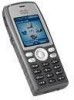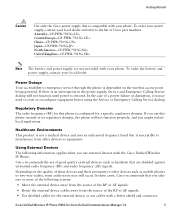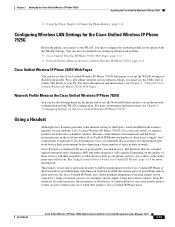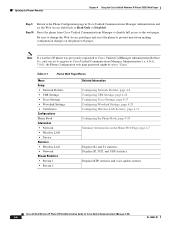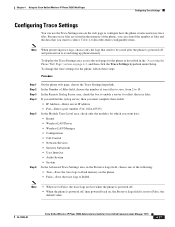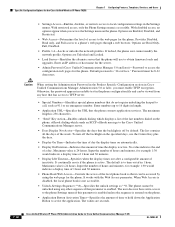Cisco 7925G Support Question
Find answers below for this question about Cisco 7925G - Unified Wireless IP Phone VoIP.Need a Cisco 7925G manual? We have 2 online manuals for this item!
Question posted by needmte on April 28th, 2014
How To Factory Reset Cisco 7925g
Current Answers
Answer #1: Posted by waelsaidani1 on April 28th, 2014 5:07 AM
Step 1 Choose SETTINGS > Phone Settings.
Step 2 Press **2 on the keypad.
The phone briefly displays "Start factory reset now?"
Step 3 Press the Yes softkey. All settings are deleted.
The phone cycles through normal startup procedures.
Or press No to cancel the reset.
Step 4 Press SETTINGS > Network Profiles to reconfigure the network settings for your WLAN.