Cisco 7937G Support Question
Find answers below for this question about Cisco 7937G - Unified IP Conference Station VoIP Phone.Need a Cisco 7937G manual? We have 2 online manuals for this item!
Question posted by Jeskeld on June 18th, 2014
Cisco How To Factory Reset A 7937 Conference Phone
The person who posted this question about this Cisco product did not include a detailed explanation. Please use the "Request More Information" button to the right if more details would help you to answer this question.
Current Answers
There are currently no answers that have been posted for this question.
Be the first to post an answer! Remember that you can earn up to 1,100 points for every answer you submit. The better the quality of your answer, the better chance it has to be accepted.
Be the first to post an answer! Remember that you can earn up to 1,100 points for every answer you submit. The better the quality of your answer, the better chance it has to be accepted.
Related Cisco 7937G Manual Pages
Administration Guide - Page 6


...9-8 Eliminating DNS or Other Connectivity Errors 9-8 Checking Power Connection 9-9
General Troubleshooting Tips 9-9
Resetting or Restoring the Conference Station 9-11 Performing a Basic Reset 9-11 Performing a Factory Reset 9-12
Using the Quality Report Tool 9-13
Cisco Unified IP Conference Station 7937G Administration Guide for Cisco Unified Communications Manager 6.0
vi
OL-11560-01 Rev. B0
Administration Guide - Page 10
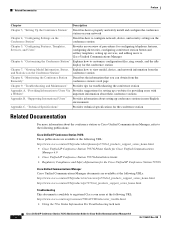
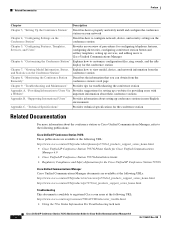
.../hw/phones/ps379/tsd_products_support_series_home.html • Cisco Unified IP Conference Station 7937G Phone Guide for Cisco Unified Communications
Manager 6.0 • Cisco Unified IP Conference Station 7937G Installation Guide • Regulatory Compliance and Safety Information for the Cisco Unified IP Conference Station 7937G
Cisco Unified Communications Manager Cisco Unified Communications...
Administration Guide - Page 17


...the conference station, see the "Telephony Features Available for delivery of data packets. The conference station uses TCP to connect to Cisco Unified Communications Manager and to the conference station type. TFTP requires a TFTP server in your network requires it, you to obtain a configuration file specific to access XML services. Cisco Unified IP Conference Station 7937G Administration...
Administration Guide - Page 28
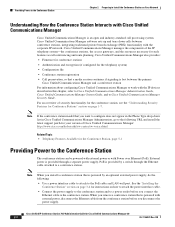
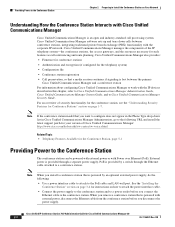
... does not appear in the Phone Type drop-down calls between the primary
Cisco Unified Communications Manager and a conference station For information about configuring Cisco Unified Communications Manager to work with Power over Ethernet (PoE). Cisco Unified IP Conference Station 7937 Administration Guide for instructions on page 3-4 for Cisco Unified Communications Manager 6.0
2-2
OL-11560...
Administration Guide - Page 30
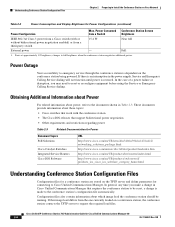
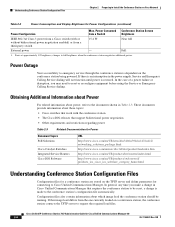
... the conference station's configuration file automatically.
Cisco Unified IP Conference Station 7937 Administration Guide for Power Configurations (continued)
Power Configuration
Max. Starts at approximately 1/2 brightness, changes to request the required load files.
Configuration files also contain information about which image load the conference station should be reset, a change...
Administration Guide - Page 31


...-11560-01 Rev. Understanding the Conference Station Startup Process
When connecting to the VoIP network, the conference station goes through the Ethernet cable attached to the Cisco Unified Communications Manager Database, the conference station registration request will reset and attempt to on page 2-2. Depending on your network, you must assign static IP addresses to a
See the "Network...
Administration Guide - Page 33
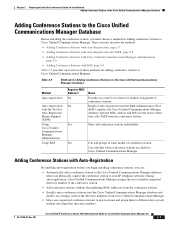
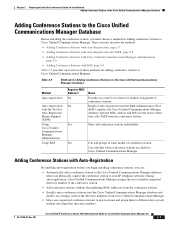
.... OL-11560-01 Rev. B0
Cisco Unified IP Conference Station 7937 Administration Guide for adding conference stations to Cisco Unified Communications Manager. updates the Cisco Unified Communications Manager database with BAT, page 2-9
Table 2-5 provides an overview of conference station. Yes
Must add conference stations individually. Adding Conference Stations with the Tool for the...
Administration Guide - Page 35
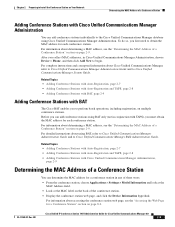
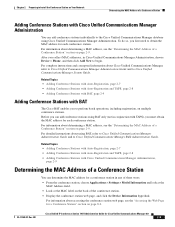
... and to the Cisco Unified Communications Manager database using Cisco Unified Communications Manager Administration. For information about accessing the conference station web page, see the "Accessing the Web Page for a conference station in conjunction with TAPS), you to begin. B0
Cisco Unified IP Conference Station 7937 Administration Guide for each conference station.
OL-11560-01...
Administration Guide - Page 38
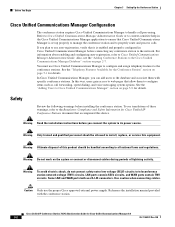
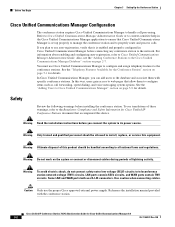
... Manager to configure and assign telephony features to Cisco Unified Communications Manager Administration Guide. Safety
Review the following warnings before you plan to teleconference station network voltage (TNV) circuits. Cisco Unified IP Conference Station 7937G Administration Guide for Cisco Unified IP Conference Stations document that Cisco Unified Communications Manager is enabled...
Administration Guide - Page 49


...
When you edit the value of an option setting, follow these options before you can change them. When options are inaccessible for example, in an IP address), press the . (period) softkey or press * on the previous state. The conference station will interpret this sequence as **#**, which will reset the conference station.
Administration Guide - Page 67


...through the configuration process for the conference station that they can assign button templates to a conference station, users
can access a Privacy softkey on button templates, refer to a conference station, no configurable features.
Cisco Unified IP Conference Station 7937G Administration Guide for the Cisco Unified IP Conference Station 7937G. After the LDAP directory configuration...
Administration Guide - Page 76
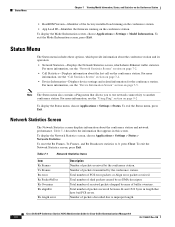
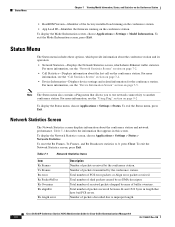
...Conference Station
• BootROM Version-Identifier of the factory-installed load running on the conference station.
• App Load ID-Identifies the firmware running on the conference station...in this screen. Cisco Unified IP Conference Station 7937G Administration Guide for the conference station. Number of ... Settings > Status > Network Statistics. To reset the Rx Frames, Tx Frames, and Rx ...
Administration Guide - Page 83
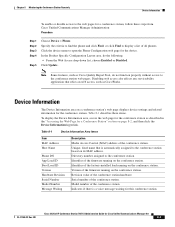
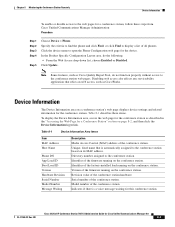
... and then click the Device Information hyperlink. Cisco Unified IP Conference Station 7937G Administration Guide for the conference station. Disabling web access also affects any serviceability application that is a voice message waiting for the conference station as CiscoWorks. Identifier of the conference station. Serial number of all phones. B0
8-3 Specify the criteria to find the...
Administration Guide - Page 93


...the "Performing a Factory Reset" section on . Symptom: The Conference Station Does Not Register with Cisco Unified Communications Manager
To start up properly, the conference station must be connected ... switch with Cisco Unified Communications Manager, page 9-6
Cisco Unified IP Conference Station 7937G Administration Guide for additional assistance. Connect the conference station that will not...
Administration Guide - Page 97


...
Verify that the switch is not rebooting. Verify that packets are resetting during calls or while idle on their desk, you should investigate the cause. Verify the DHCP lease duration. Cisco Unified IP Conference Station 7937G Administration Guide for more information. 2. If you are stable, a conference station should investigate whether an existing problem is up properly. 3. If so...
Administration Guide - Page 98


..." section on page 2-9. Conference Station Resets Unexpectedly
Chapter 9 Troubleshooting and Maintenance
Checking Static IP Address Settings
If the conference station has been assigned a static IP address, verify that you have the correct Cisco Unified Communications Manager server name mapped to the correct IP address. Cisco Unified IP Conference Station 7937G Administration Guide for other...
Administration Guide - Page 101


... the voice packets that is G.711). The values of the interfering device. For more information, refer to a Cisco Unified IP Conference Station 7937G might cause interference.
OL-11560-01 Rev.
In Cisco Unified Communications Manager, you can reset a conference station with any of these statistics should match. Table 9-2 describes the ways to the manufacturer's documentation of these...
Administration Guide - Page 102
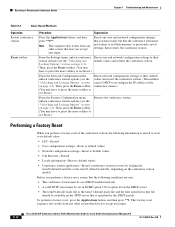
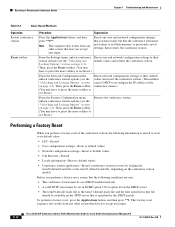
... may have made, but that is specified by the DHCP packet. Locking Options" section on page 4-3).
This factory reset sequence also works from any other screen that does not accept user input.
9-12
Cisco Unified IP Conference Station 7937G Administration Guide for Cisco Unified Communications Manager 6.0
OL-11560-01 Rev. B0 Then, press the Erase softkey. (You may have to...
Administration Guide - Page 119


See PoE power source causing phone to reset 9-9 description 2-2 effect on -hold feature 5-5 mute button 1-3
N
navigation button 1-2 network
connectivity,...9-7 pinging conference stations 9-2 PoE power, using 2-2, 2-3, 3-4 power
guidelines for Cisco Unified Communications Manager 6.0
IN-5 B0
Cisco Unified IP Conference Station 7937G Administration Guide for powering conference station 2-3 maximum...
Administration Guide - Page 120
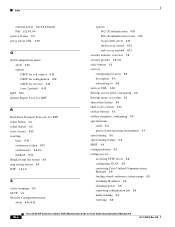
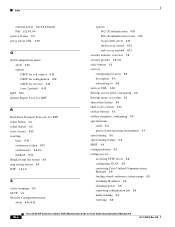
... problems 9-2 startup process accessing TFTP server 2-6 configuring VLAN 2-5 contacting Cisco Unified Communications Manager 2-6 loading stored conference station image 2-5 obtaining IP address 2-5 obtaining power 2-5 requesting configuration file 2-6 understanding 2-5 verifying 3-8
IN-6
Cisco Unified IP Conference Station 7937G Administration Guide for services 4-12 layer 2 priority 4-12
QRT...
Similar Questions
How To Plug Cisco Conference Station 7937 Poe Cable
(Posted by vmengab 9 years ago)
How To Factory Reset Cisco 7937
(Posted by dhgrjre 9 years ago)
Can I Reset The Configuring The Cisco Unified Ip Conference Station 7936
without the administrator password?
without the administrator password?
(Posted by Pgdavids 9 years ago)
How To Factory Reset Cisco 7925g
(Posted by needmte 9 years ago)
How To Set Up A 7937 Conference Station
(Posted by donniimt 10 years ago)

