Cisco 7937G Support Question
Find answers below for this question about Cisco 7937G - Unified IP Conference Station VoIP Phone.Need a Cisco 7937G manual? We have 2 online manuals for this item!
Question posted by dhgrjre on August 14th, 2014
How To Factory Reset Cisco 7937
The person who posted this question about this Cisco product did not include a detailed explanation. Please use the "Request More Information" button to the right if more details would help you to answer this question.
Current Answers
There are currently no answers that have been posted for this question.
Be the first to post an answer! Remember that you can earn up to 1,100 points for every answer you submit. The better the quality of your answer, the better chance it has to be accepted.
Be the first to post an answer! Remember that you can earn up to 1,100 points for every answer you submit. The better the quality of your answer, the better chance it has to be accepted.
Related Cisco 7937G Manual Pages
Administration Guide - Page 6


... 9-8 Eliminating DNS or Other Connectivity Errors 9-8 Checking Power Connection 9-9
General Troubleshooting Tips 9-9
Resetting or Restoring the Conference Station 9-11 Performing a Basic Reset 9-11 Performing a Factory Reset 9-12
Using the Quality Report Tool 9-13
Cisco Unified IP Conference Station 7937G Administration Guide for Cisco Unified Communications Manager 6.0
vi
OL-11560-01 Rev.
Administration Guide - Page 20
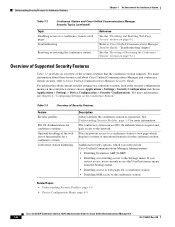
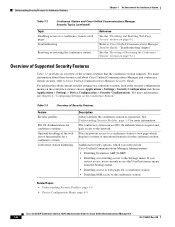
...8226; Disabling or restricting access to the Settings menu. Related Topics • Understanding Security Profiles, page 1-9 • Device Configuration Menu, page 4-8
Cisco Unified IP Conference Station 7937G Administration Guide for Cisco Unified Communications Manager 6.0
1-8
OL-11560-01 Rev.
B0 Additional security options, which displays a variety of operational statistics for the...
Administration Guide - Page 27
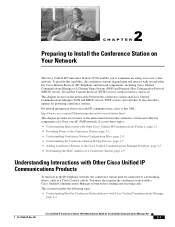
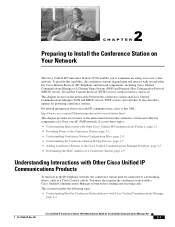
... between the conference station and other key Cisco Internet Protocol (IP) Telephony and network components, including Cisco Unified Communications Manager 6.0, Domain Name System (DNS) and Dynamic Host Configuration Protocol (DHCP) servers, Trivial File Transfer Protocol (TFTP) servers, media resources, and so on Your Network
The Cisco Unified IP Conference Station 7937G enables you...
Administration Guide - Page 28
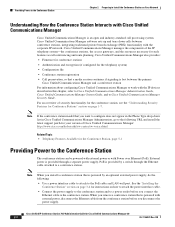
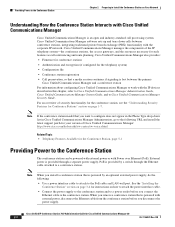
.... Providing Power to the Conference Station
Chapter 2 Preparing to Install the Conference Station on Your Network
Understanding How the Conference Station Interacts with Cisco Unified Communications Manager
Cisco Unified Communications Manager is an open and industry-standard call conferencing and route planning. Cisco Unified IP Conference Station 7937 Administration Guide for such features...
Administration Guide - Page 29
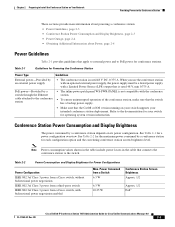
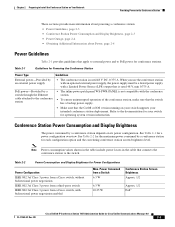
...and Display Brightness for operating system version information.
Table 2-1
Guidelines for Cisco Unified Communications Manager 6.0
2-3 B0
Cisco Unified IP Conference Station 7937 Administration Guide for Powering the Conference Station
Power Type
Guidelines
External power-Provided by a conference station depends on your switch supports your switch for Power Configurations
Power...
Administration Guide - Page 30
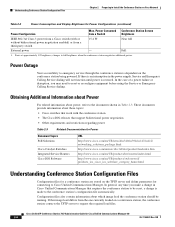
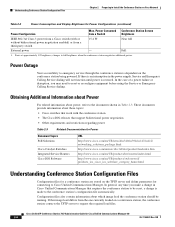
...and Emergency Calling Service dialing will not function until power is restored. Cisco Unified IP Conference Station 7937 Administration Guide for connecting to the conference station's configuration file automatically. Configuration files also contain information about power, refer to reset or reconfigure equipment before using the Service or Emergency Calling Service dialing. Understanding...
Administration Guide - Page 31


... to the VoIP network, the conference station goes through the Ethernet cable attached to the conference station. See the "Providing Power to the Conference Station" section on page 9-2. Using this case, the conference station will reset and attempt to register repeatedly. The conference station needs to on page 2-2.
B0
Cisco Unified IP Conference Station 7937 Administration Guide...
Administration Guide - Page 32


... the conference station to the highest priority Cisco Unified Communications Manager on page 9-2. the conference station then contacts the TFTP server directly. See the "Resolving Startup Problems" section on the list. After obtaining the file from the TFTP server, the conference station attempts to make a connection to a TFTP Server. Cisco Unified IP Conference Station 7937 Administration...
Administration Guide - Page 33
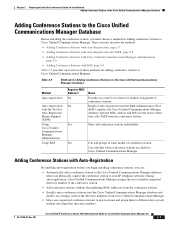
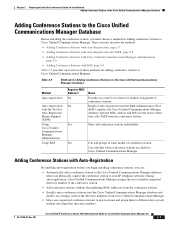
... to the conference station.
• Add conference stations without affecting their directory numbers. B0
Cisco Unified IP Conference Station 7937 Administration Guide for Auto-Registered Phones Support (TAPS)
Using Cisco Unified Communications Manager Administration
Using BAT
Requires MAC Address? Table 2-5
Methods for Adding Conference Stations to Cisco Unified Communications Manager...
Administration Guide - Page 34
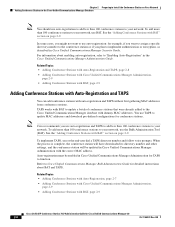
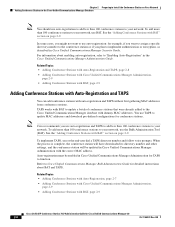
...Manager Security Guide. When the process is complete, the conference station will have downloaded its directory number and other settings, and the conference station will be enabled in Cisco Unified Communications Manager Administration with BAT, page 2-9
Cisco Unified IP Conference Station 7937 Administration Guide for conference stations. You use auto-registration: for example, if you use...
Administration Guide - Page 35
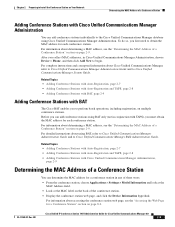
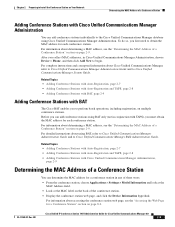
... MAC label on multiple conference stations.
For detailed instructions about Cisco Unified Communications Manager, refer to Cisco Unified Communications Manager Administration Guide and to Cisco Unified Communications Manager Bulk Administration Guide. B0
Cisco Unified IP Conference Station 7937 Administration Guide for each conference station.
For complete instructions and conceptual...
Administration Guide - Page 36


Determining the MAC Address of a Conference Station
Chapter 2 Preparing to Install the Conference Station on Your Network
2-10
Cisco Unified IP Conference Station 7937 Administration Guide for Cisco Unified Communications Manager 6.0
OL-11560-01 Rev. B0
Administration Guide - Page 49


... affect the operation of the next letter. • To enter a period (for example, in an IP address), press the . (period) softkey or press * on the keypad. • Press
The conference station will interpret this sequence as **#**, which will reset the conference station. Related Topics • Displaying a Configuration Menu, page 4-2 • Editing Values, page 4-3 • Overview of...
Administration Guide - Page 67


... contains no buttons are added. You can add a custom button template for integrating Cisco Unified Communications Manager with Microsoft Active Directory and Netscape Directory Server. Cisco Unified IP Conference Station 7937G Administration Guide for the Cisco Unified IP Conference Station 7937G.
You must provide users with Microsoft Outlook, users must access their PABs with Microsoft...
Administration Guide - Page 76
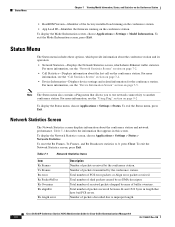
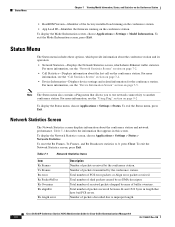
.... Table 7-1 describes the information that allows you to test network connectivity to another conference station. Number of packets discorded due to 0, press Clear. To exit the Network Statistics screen, press Exit. Cisco Unified IP Conference Station 7937G Administration Guide for the conference station.
Status Menu
The Status menu includes these options, which shows Ethernet traffic...
Administration Guide - Page 83
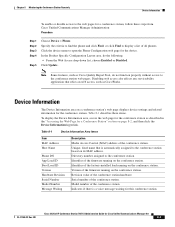
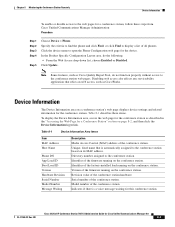
... Device Information
The Device Information area on the conference station. Directory number assigned to the conference station web pages. Cisco Unified IP Conference Station 7937G Administration Guide for this conference station. Specify the criteria to find the phone and click Find, or click Find to display a list of the conference station. In the Product Specific Configuration Layout area...
Administration Guide - Page 93


... the "Performing a Factory Reset" section on the conference station does not display any characters after at least five minutes, contact a Cisco technical support representative for Cisco Unified Communications Manager 6.0
OL-11560-01 Rev.
Exchange the Ethernet cables with Cisco Unified Communications Manager, page 9-6
Cisco Unified IP Conference Station 7937G Administration Guide...
Administration Guide - Page 101


... come up .
The values of these statistics. For more information, refer to a Cisco Unified IP Conference Station 7937G might cause interference. In Cisco Unified Communications Manager, you can reset a conference station with any of these statistics should match. Prolonged broadcast storms cause conference stations to reset, or be unable to use the G.729 protocol (the default is...
Administration Guide - Page 102
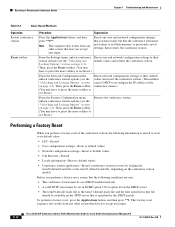
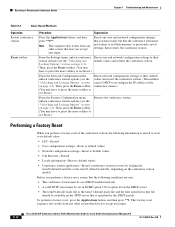
... file should be available on page 4-3). To perform a factory reset, press the Applications button, and then press **1. Note This sequence also works from any other screen that does not accept user input.
9-12
Cisco Unified IP Conference Station 7937G Administration Guide for Cisco Unified Communications Manager 6.0
OL-11560-01 Rev.
B0 Resets any other screen that does not accept user...
Administration Guide - Page 120
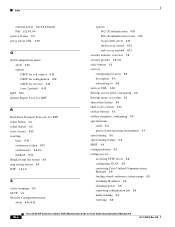
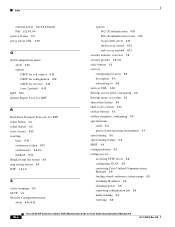
...See RTP redial button 1-3 redial feature 5-5 reset, factory 9-12 resetting
basic 9-11 conference station 9-11 continuously 9-6, 9-7 methods 9-11 RingList....Cisco Unified Communications Manager 2-6 loading stored conference station image 2-5 obtaining IP address 2-5 obtaining power 2-5 requesting configuration file 2-6 understanding 2-5 verifying 3-8
IN-6
Cisco Unified IP Conference Station 7937G...
Similar Questions
How To Plug Cisco Conference Station 7937 Poe Cable
(Posted by vmengab 9 years ago)
Can I Reset The Configuring The Cisco Unified Ip Conference Station 7936
without the administrator password?
without the administrator password?
(Posted by Pgdavids 9 years ago)
Cisco How To Factory Reset A 7937 Conference Phone
(Posted by Jeskeld 9 years ago)
How To Factory Reset Cisco 7925g
(Posted by needmte 9 years ago)
How To Set Up A 7937 Conference Station
(Posted by donniimt 10 years ago)

