Cisco 4006 - Catalyst Switch Support and Manuals
Cisco 4006 Videos
Popular Cisco 4006 Manual Pages
Hardware Maintenance Manual - Page 3


... and the other trademarks, service marks, registered trademarks, or registered service marks mentioned in equipment provided by Cisco and Bringing the power of shipment. Further, Customer agrees to use the Cisco software ("Software") in object code form solely on a single central processing unit owned or leased by Customer or otherwise embedded in this manual is not available, or...
Hardware Maintenance Manual - Page 6


...Upgrading the Router 5-1
Accessing the Router Internal Components 5-1 Removing the Component Tray 5-2
Removing Network Processor Modules 5-4
Memory Replacement Procedures 5-6 Replacing Main Memory SIMMs 5-8 Removing Main Memory SIMMS 5-9 Installing Main Memory SIMMs 5-11 Replacing Shared-Memory SIMMs 5-13 Inserting Shared-Memory SIMMs 5-14 Removing the Cisco 4500-M and Cisco 4700 Boot Helper Flash...
Hardware Maintenance Manual - Page 10


... Dual-Attachment FDDI Connections 3-13 Cisco 4000 Series DC-Input Power Supply-Rear View 3-20 Cisco 4000 Series AC-Input Power Supply-Rear View 3-20 DC-Input Power Supply Connections 3-21 Cisco 4000 Series-Front Panel Indicators 4-3 Dual-Port Ethernet Network Processor Module LEDs 4-4 Single-Port Ethernet Network Processor Module LEDs 4-4 Token Ring Module Network Connector 4-5 Four-Port Serial...
Hardware Maintenance Manual - Page 15


... be familiar with a DC-input power supply. Audience
This publication is included in your local sales representative or call Customer Service. About This Manual xv To order UniverCD, contact your warranty package.
Note To order UniverCD, Cisco's online library of the Cisco 4000 series features
and physical specifications.
• Chapter 2, "Preparing for Installation," includes safety...
Hardware Maintenance Manual - Page 26


... you plan an acceptable equipment rack configuration:
• Enclosed racks must have louvered sides and a fan to provide cooling air.
• When mounting a chassis in an open chassis allows air leaks, which may in which also helps to 60 Hz) • 6-foot electrical power cord
2-4 Cisco 4000 Series Hardware Installation and Maintenance Turn off other...
Hardware Maintenance Manual - Page 29
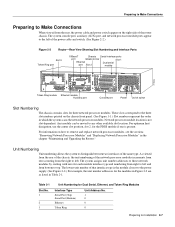
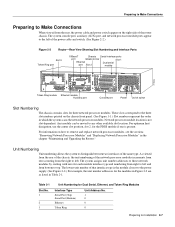
... Installation 2-7 Network processor module location is the module closest to top.
Table 2-1 Slot No. 1
2 3
Unit Numbering for Dual Serial, Ethernet, and Token Ring Modules
Interface Type Serial Port (Top) Serial Port (Bottom) Ethernet Token Ring
Unit Address No. 1 0 0 0
Preparing for each module interface type and numbering from right to left and from bottom to the power supply...
Hardware Maintenance Manual - Page 30


... proper airflow.
H1402 a
2-8 Cisco 4000 Series Hardware Installation and Maintenance
INPUT 100-240VAC 50/60HZ 3.0-1.5 AMPS
Power On/off switch
Table 2-3 Slot No. 1
2
3
Unit Numbering Addresses for Dual Serial and Two Ethernet Modules
Interface Type Serial Port (Top) Serial Port (Bottom) Ethernet Ethernet
Unit Address No. 1 0 0 1
Figure 2-3 shows a chassis configured with fewer than...
Hardware Maintenance Manual - Page 32
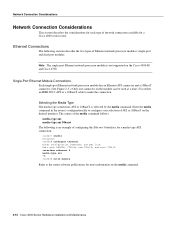
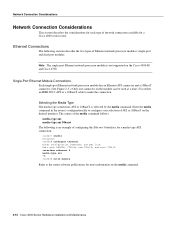
....
Enter the media command in the router's configuration file to the router software publications for a Cisco 4000 series router. Selecting the Media Type The media type connection, AUI or 10BaseT, is not supported on the media command.
2-10 Cisco 4000 Series Hardware Installation and Maintenance Single-Port Ethernet Module Connections Each single-port Ethernet network processor...
Hardware Maintenance Manual - Page 45


... the FCS value to the message so that the sender used for NRZI encoding:
router# configure terminal interface serial 0 nrzi-encoding ^Z
To disable NRZI encoding on the Four-Port Serial Module All Cisco 4000 series router serial interfaces support CRC-CCITT, a 16-bit cyclic redundancy check (CRC).
Both the sender and the receiver must...
Hardware Maintenance Manual - Page 58


...problems when installing or configuring your Product Registration (found in its shipping container to tell the difference is the yellow laser warning label on the single-mode module's front panel, or the specific part...Cisco 4000 Series Hardware Installation and Maintenance If anything appears damaged, or if you received all of the following items:
• Router • 6-foot (1.8-meter) power...
Hardware Maintenance Manual - Page 59
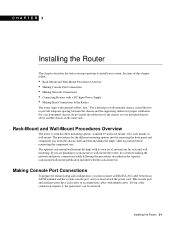
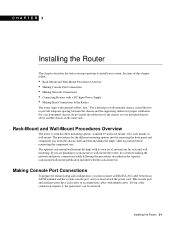
... Connections • Making Network Connections • Connecting Routers with a DC-Input Power Supply • Making Final Connections to the Router
The router ships with ...configuration, you must connect an EIA/TIA-232 cable between the chassis and the supporting surface for rack and wall mounting.
CHAPTER 3
Installing the Router
This chapter describes the tasks you must perform to install...
Hardware Maintenance Manual - Page 60


... [no] padding, which sets character padding on the console port; Step 3 Attach your terminal to the Router."
3-2 Cisco 4000 Series Hardware Installation and Maintenance
Making Network Connections...Installation." however, you have not already done so, unpack your system referring to your media attachment unit (MAU).
Note Flow control is the module closest to the appropriate Cisco ...
Hardware Maintenance Manual - Page 64


...through an ISDN channel service unit/digital service unit (CSU/DSU) called the NT1. Because the BRI module does not support point-to -point operation at an S interface (CCITT specification I.430 section 3.1). If the end away from the router is turned OFF. (See Figure 3-7 and Figure 3-8.)
The BRI network processor module supports point-to -multipoint configuration, D-channel access procedures...
Hardware Maintenance Manual - Page 75


... Router Products Configuration Guide and Router Products Command Reference publications or UniverCD for a summary of an existing module, you verify that was previously configured, the system will need the following steps show commands. After you must enter the configuration mode.
Making ATM Connections
If you installed a new ATM interface module or if you replaced the ATM interface...
Hardware Maintenance Manual - Page 141


... 2-7 software configuration, serial 4-8 power LED indication 3-22 light 4-3 specifications 1-3 supply features 2-4 system, troubleshooting 4-2 preparing for installation 2-1 to make connections 2-7 preventing ESD damage 2-3 preventive site configuration 2-4 printing summary of ROM monitor commands problem indications 4-3 temperature 4-3 problem solving 4-1 processor specifications 1-3 protocol...
Cisco 4006 Reviews
Do you have an experience with the Cisco 4006 that you would like to share?
Earn 750 points for your review!
We have not received any reviews for Cisco yet.
Earn 750 points for your review!


