Cisco 2955T 12 - Catalyst Switch Support and Manuals
Get Help and Manuals for this Cisco item
This item is in your list!

View All Support Options Below
Free Cisco 2955T 12 manuals!
Problems with Cisco 2955T 12?
Ask a Question
Free Cisco 2955T 12 manuals!
Problems with Cisco 2955T 12?
Ask a Question
Popular Cisco 2955T 12 Manual Pages
Hardware Installation Guide - Page 2
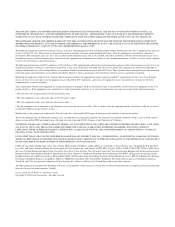
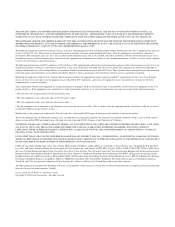
...instruction manual, may be required to correct the interference at your right to one of the following information is for a Class B digital device in the United States and certain other company. (0406R)
Catalyst 2950 Switch Hardware Installation Guide Copyright © 2004 Cisco... AND LIMITED WARRANTY FOR THE ACCOMPANYING PRODUCT ARE SET FORTH IN THE INFORMATION PACKET THAT SHIPPED WITH ...
Hardware Installation Guide - Page 7


... Information Packet appears. Click Go. Note You must have Adobe Acrobat Reader to this part number in Adobe Portable Document Format (PDF). Catalyst 2950 Switch Hardware Installation Guide
vii The Cisco warranty page appears. You can also contact the Cisco service and support website for assistance: http://www.cisco.com/public/Support_root.shtml. Read the document online, or click the...
Hardware Installation Guide - Page 8


Replacement, Repair, or Refund Policy for Hardware Cisco or its exclusive warranty remedy. In the event of a discontinuance of product manufacture, the Cisco warranty support is limited to five (5) years from Company telephone number Product model number Product serial number Maintenance contract number
Catalyst 2950 Switch Hardware Installation Guide
viii
OL-6156-01
Complete the ...
Hardware Installation Guide - Page 22
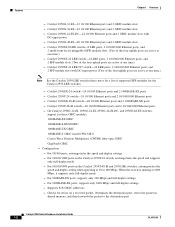
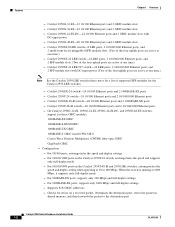
... port
Catalyst 2950 Switch Hardware Installation Guide
1-2
OL-6156-01 When the switch is running at one time.) - For 1000BASE-SX ports, supports only 1000-Mbps and full-duplex settings - Checks for the Catalyst 2950 LRE switches.
- Catalyst 2950ST-24 LRE 997 switch-24 LRE ports, 2 10/100/1000 Ethernet ports, and 2 SFP module slots with
DC-input power - Catalyst 2950T-48-SI switch-48...
Hardware Installation Guide - Page 23


... port. No means that uses AC input and supplies DC output to the switch
Certain Cisco LRE customer premises equipment (CPE) devices are not supported by the switch; For more information about the power connectors on the LRE switches, see the "Console Port" section on page 1-22. Figure 1-1 Catalyst 2950-12 Switch
45568
SYST RPS
STAT UTIL DUPLX SPEED
MODE...
Hardware Installation Guide - Page 32


... your SFP module documentation.
1-12
Catalyst 2950 Switch Hardware Installation Guide
OL-6156-01
Using an ordinary patch cord with MMF, 1000BASE-LX/LH SFP modules, and a short link distance can send up to 62 miles (100 km) by using a non-Cisco approved SFP module, remove the module from the switch, and replace it with 62.5-micron diameter...
Hardware Installation Guide - Page 36


... Cisco RPS 675 Redundant Power System Hardware Installation Guide.
Press the Standby/Active button on page D-5.
Table 1-3 System LED
Color Off Green Amber
System Status System is not powered up power. Contact Cisco Systems.
Flashing amber The internal power supply in a fault condition.
RPS LED
The RPS LED shows the RPS status. Solid green RPS is providing power to the switch...
Hardware Installation Guide - Page 43


... can support six external network devices and provides DC power to that are diode-OR-ed into a single power block.
OL-6156-01
Catalyst 2950 Switch Hardware Installation Guide
1-23
For more information, see the Cisco RPS 300 documentation. Use the supplied RPS connector cable to connect the RPS to the RPS receptacle. It automatically senses when the internal power supply...
Hardware Installation Guide - Page 52


... want to -DB-25 female DTE adapter. Verifying Switch Operation
Before installing the switch in the getting started guide for attaching the cable guide to the switch. While the switch powers on the switch.
If POST fails, see Chapter 3, "Troubleshooting," to the switch console port, you should power on the switch and verify that adapter from Cisco. Note POST failures are green. Call...
Hardware Installation Guide - Page 65
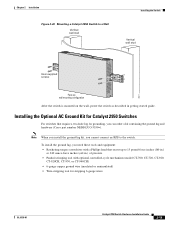
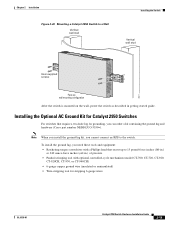
... (Cisco part number NEBS-LUG-3550=). Chapter 2 Installation
Figure 2-20 Mounting a Catalyst 2950 Switch to a Wall Vertical wall stud
Installing the Switch
Vertical wall stud
Catalyst 2950 SERIES LRE 2A
2B
13 14 15 16 17 18 19 20 21 22 23 24
9 10 11 12
1.01A/000.-51A275/02-R06A00-TI2HN4ZM0GVO~DE
SPEESDTAT
RPS SYST
CONSOLE
1
2
3
4
5
6
7
8
86317
User-supplied...
Hardware Installation Guide - Page 78


... a patch panel or a POTS splitter requires a male-to the patch panel or POTS splitter.
2-32
Catalyst 2950 Switch Hardware Installation Guide
OL-6156-01 Note The cable tie is not included with the cable. Step 3 Connect the other end of Figure 2-38 and Figure 2-39.
You can order RJ-21 cables from your cable vendor...
Hardware Installation Guide - Page 80


... the configuration and management of CPE devices, see the Cisco LRE CPE Hardware Installation Guide.
2-34
Catalyst 2950 Switch Hardware Installation Guide
OL-6156-01 For more information about the LRE link between the switch LRE port and the CPE and about the Cisco LRE CPE devices, see the switch software configuration guide. B
72 V :2-1 A
Screw
SYST RPS
STAT SPEED
MODE
CONSOLE...
Hardware Installation Guide - Page 91


... A-7 lists the regulatory agency approvals for the Catalyst 2950 LRE switches. RPS = redundant power system
Catalyst 2950 Switch Hardware Installation Guide
A-1 Table A-8 and Table A-9 list the regulatory agency approvals for the switches other than the Catalyst 2950 Long-Reach Ethernet (LRE) switches. Table A-1 Technical Specifications for Catalyst 2950-12, 2950-24, 2950C-24, 2950SX-24, and...
Hardware Installation Guide - Page 93


... DC input voltage Wire gauge for the Cisco RPS 675 +12 V @4 A
Power consumption
50W (maximum)
171 Btus per hour
Power rating
0.083 kVA
Branch circuit protection
5 A
Physical Dimensions
Weight
8 lb (3.6 kg)
Dimensions (H x W x D)
1.73 x 17.5 x 9.96 in. (4.36 x 44.45 x 24.18 cm)
Catalyst 2950 Switch Hardware Installation Guide
A-3 This switch meets ASTM D3332. 2. per sec (2.13 m per...
Hardware Installation Guide - Page 119


... earlier than Cisco IOS Release 12.1(14)EA1, go to determine the release. Accessing the CLI Through Express Setup
Express Setup is supported on rack-mounting your PC or workstation. OL-6156-01
Catalyst 2950 Switch Hardware Installation Guide
D-1 These steps describe how to a power source, review the safety warnings in Express Setup mode and then by connecting a switch Ethernet port to...
Cisco 2955T 12 Reviews
Do you have an experience with the Cisco 2955T 12 that you would like to share?
Earn 750 points for your review!
We have not received any reviews for Cisco yet.
Earn 750 points for your review!
