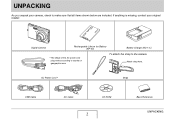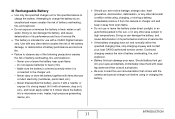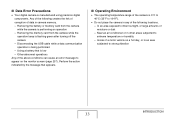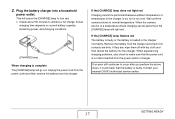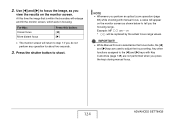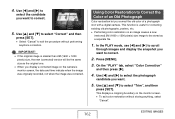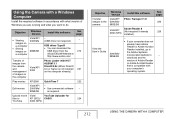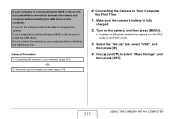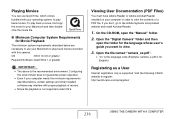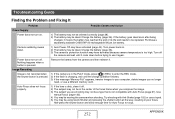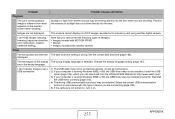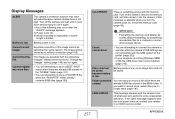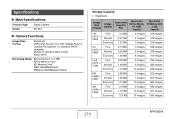Casio EX-Z12 - EXILIM Digital Camera Support and Manuals
Get Help and Manuals for this Casio item

View All Support Options Below
Free Casio EX-Z12 manuals!
Problems with Casio EX-Z12?
Ask a Question
Free Casio EX-Z12 manuals!
Problems with Casio EX-Z12?
Ask a Question
Most Recent Casio EX-Z12 Questions
Error Message For Ex-z12
camera message shows - card ERROR, cannot interact at all now with camera?
camera message shows - card ERROR, cannot interact at all now with camera?
(Posted by biffew 11 years ago)
Casio EX-Z12 Videos
Popular Casio EX-Z12 Manual Pages
Casio EX-Z12 Reviews
We have not received any reviews for Casio yet.