Casio EX-Z280 - EXILIM Digital Camera Support and Manuals
Get Help and Manuals for this Casio item
This item is in your list!

View All Support Options Below
Free Casio EX-Z280 manuals!
Problems with Casio EX-Z280?
Ask a Question
Free Casio EX-Z280 manuals!
Problems with Casio EX-Z280?
Ask a Question
Casio EX-Z280 Videos
Popular Casio EX-Z280 Manual Pages
Owners Manual - Page 16


... the camera's battery may not charge fully. Press the battery in until the stopper secures it in place. Stopper
Battery contacts EXILIM logo
Front
Back
16
Quick Start Basics
Open the battery cover. Load the battery. With the EXILIM logo on current battery capacity and charging conditions.
Give the battery time to cool before you need to use a different charger can...
Owners Manual - Page 17
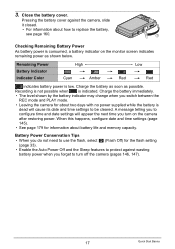
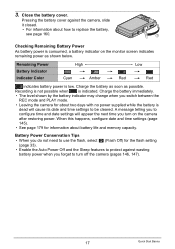
... • When you do not need to use the flash, select ? (Flash Off) for information about how to replace the battery,
see page 160.
2 1
Checking Remaining Battery Power As battery power is
dead will appear the next time you forget to protect against the camera, slide it closed. • For information about battery life and memory capacity.
Owners Manual - Page 28


... quality set for image composition.
Subject in memory, malfunction of the camera
• If you cannot focus properly, try using focus lock (page 67) or Manual Focus (page 64).
28
Quick Start Basics Snapshot Shooting Precautions
Operation • Never open the battery cover while the back lamp is shining directly onto the lens, shade the lens...
Owners Manual - Page 46


... zoom setting. Image deterioration indicator
Focusing range (Displayed for Auto Focus, Macro Focus, and Manual Focus.)
Zoom bar
Undeteriorated image quality range
Deteriorated image quality range
1X
4X to 25X
16X to start movie recording.
You can use to camera movement when shooting with telephoto. • Performing a zoom operation changes the lens aperture. • Digital zoom...
Owners Manual - Page 124
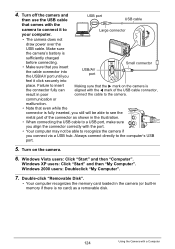
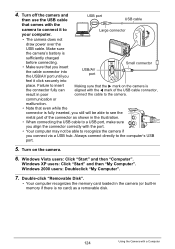
...camera does not
draw power over the
USB cable. Make sure
the camera's battery is no card) as shown in the illustration.
• When connecting the USB cable to a USB port, make sure
you align the connector correctly with the
camera...able to see the
metal part of the connector as a removable disk.
124
Using the Camera with the 4 mark of the USB cable connector, connect the cable...
Owners Manual - Page 127


... Movie Files to YouTube.
. To install YouTube Uploader for CASIO".
2. YouTube is a movie sharing ...CASIO
1.
Even if proper playback is YouTube? . Movie Playback Precautions
• Be sure to move the movie data to the latest version. - Try upgrading Windows Media Player to the hard disk of your camera simplifies uploading of movie files you recorded with a quality setting...
Owners Manual - Page 133


... you are using.
6. Make sure
the camera's battery is aligned with a Computer Always connect directly to recognize the camera if
you connect via a USB hub. The appearance of the drive icon depends on the camera.
Double-click the camera's drive icon.
7. The camera's back lamp will be able to the computer's USB
port.
5. Turn on the Mac OS...
Owners Manual - Page 149


... will delete the following data. - BEST SHOT user setups - Doing so can cause the camera to Factory Defaults (Reset)
Procedure
[MENU] * Set Up Tab * Reset
See page 164 for details about the camera's factory default settings.
World Time settings, clock settings, date style, screen language, video output
149
Other Settings (Set Up) Make sure you do not need any...
Owners Manual - Page 155


... an automobile parked in the sun, or in the camera can lead to appear. Prolonged contact with the camera and special charger unit before the camera turns off due to low battery power. Actual battery life is to be able to achieve the indicated level of service life.
• If battery charging does not end normally within the specified charging...
Owners Manual - Page 157


...of the battery. • Do not try to modify the power cord, or ...charger unit with your original retailer or authorized CASIO authorized service center to keep the lens and flash window free of dirt and dust, and wipe gently with a soft, dry cloth.
• To clean the camera, wipe it to protect the power cord against damage and breaking. Use a blower or other means to request repair...
Owners Manual - Page 160


... require some time, fully use up its service life. Storage Precautions
• Storing the battery for some time to charge when you do not plan to 95°F). Stopper
Battery Precautions
. To replace the battery
1. After the battery pops out, pull it probably
means the battery has reached the end of the camera facing upwards, slide the stopper in...
Owners Manual - Page 167


....
Purchase a separately available CASIO NP-80 rechargeable lithium ion battery.
1)Auto Power Off may not be in the center of its life and needs to be a type that is pressed. Half-press the shutter button and allow enough time for Auto Focus. Troubleshooting
Problem Power Supply
Power does not turn off the camera and wait until...
Owners Manual - Page 171


... or a CASIO authorized service center. Load the camera's battery and reconfigure the time and date settings (page 18).
After that , configure each setting. Check the camera setup (pages 18, 146).
2)There may not be connected securely. If the same message appears after purchasing the camera or the battery may not be able to the computer's USB port.
Problem
Possible Cause...
Owners Manual - Page 173


... message appears after you no files in built-in memory or on , contact a CASIO authorized service center or your original retailer.
LENS ERROR 2
The Camera Shake unit may be inserted into contact with images you turn off . • The printer generated an error, etc. Load paper! The printer ran out of the SD or SDHC memory...
Owners Manual - Page 179


Repeated charging shortens battery life.
• Frequency of flash, zoom, and Auto Focus usage, and the time the camera is on , zoom operation between full wide and full telephoto every 30 seconds, during which two images are shot with flash; power turned off . Power Consumption Dimensions
Weight
3.7 V ...
Casio EX-Z280 Reviews
Do you have an experience with the Casio EX-Z280 that you would like to share?
Earn 750 points for your review!
We have not received any reviews for Casio yet.
Earn 750 points for your review!

