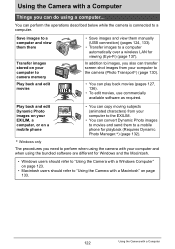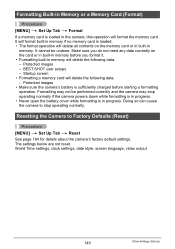Casio EX-Z330 - EXILIM Digital Camera Support and Manuals
Get Help and Manuals for this Casio item

View All Support Options Below
Free Casio EX-Z330 manuals!
Problems with Casio EX-Z330?
Ask a Question
Free Casio EX-Z330 manuals!
Problems with Casio EX-Z330?
Ask a Question
Most Recent Casio EX-Z330 Questions
Flash Not Working
my casio exilim ex-z330, the flash is not functioning, i canot adjust the flash but still i can take...
my casio exilim ex-z330, the flash is not functioning, i canot adjust the flash but still i can take...
(Posted by joygangsca 12 years ago)
How To Copy Photos From Camera To Sd Card
How do I copy my photos from my exilm z330 to its sd card
How do I copy my photos from my exilm z330 to its sd card
(Posted by deb1972 12 years ago)
Casio Exilim Z330 Recorded Video Wont Play On Windows Xp Sp3
i have the casio exilim z330 7month, at frist i used it on window vista and it works very well the s...
i have the casio exilim z330 7month, at frist i used it on window vista and it works very well the s...
(Posted by jablizing 12 years ago)
Downloading Pictures From Camera, I Cannot Do It
I am unable to download my pictures from the camera. The leads are fine but no box appears on my com...
I am unable to download my pictures from the camera. The leads are fine but no box appears on my com...
(Posted by mary51435 12 years ago)
Casio EX-Z330 Videos
Popular Casio EX-Z330 Manual Pages
Casio EX-Z330 Reviews
We have not received any reviews for Casio yet.