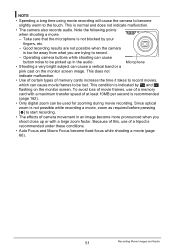Casio EX-Z330 Support Question
Find answers below for this question about Casio EX-Z330 - EXILIM Digital Camera.Need a Casio EX-Z330 manual? We have 1 online manual for this item!
Question posted by mary51435 on August 29th, 2011
Downloading Pictures From Camera, I Cannot Do It
I am unable to download my pictures from the camera. The leads are fine but no box appears on my computer - any thoughts?
Current Answers
Related Casio EX-Z330 Manual Pages
Similar Questions
Lost The Cord To Download Pictures From My Qv-120 Casio Camers.
Where can I get a replacement cord to download to my compyter?
Where can I get a replacement cord to download to my compyter?
(Posted by fred222smythe 8 years ago)
The Focus On My Digital Camera - Casio Ex-z100 Exilim Has Stopped Working
Whenever i take a picture the centre is out of focus. i try pre-focus but it goes blurry once you ta...
Whenever i take a picture the centre is out of focus. i try pre-focus but it goes blurry once you ta...
(Posted by fluffybowl 10 years ago)
How To Copy Photos From Camera To Sd Card
How do I copy my photos from my exilm z330 to its sd card
How do I copy my photos from my exilm z330 to its sd card
(Posted by deb1972 12 years ago)
Casio Exilim Z330 Recorded Video Wont Play On Windows Xp Sp3
i have the casio exilim z330 7month, at frist i used it on window vista and it works very well the s...
i have the casio exilim z330 7month, at frist i used it on window vista and it works very well the s...
(Posted by jablizing 12 years ago)