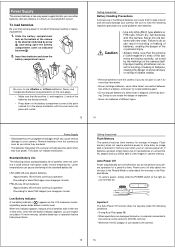Casio QV-120 Support Question
Find answers below for this question about Casio QV-120.Need a Casio QV-120 manual? We have 1 online manual for this item!
Question posted by fred222smythe on April 7th, 2016
Lost The Cord To Download Pictures From My Qv-120 Casio Camers.
Current Answers
Answer #1: Posted by LuxuriKnows on April 7th, 2016 11:18 AM
You can request a new cord by contacting Casio Customer Service : 1(800)435-7732.
I was also able to locate a site that carries the cord however its currently out of stock.. if casio cant help you may want to contact them to see when they have more available : http://www.dcables.net/Casio_QV-120_Cables.aspx
★ Hit "Accepted" or "Helpful" ✔ : If I Helped to Resolve Question.
✘ Didn't help? Resubmit Your Question : Include More Details if Possible |✘
Related Casio QV-120 Manual Pages
Similar Questions
j'ai un appareil photo LCD DIGITAL CAMERA QV-100 N° 4003311A , je voudrais trouver un cable muni...
Whenever i take a picture the centre is out of focus. i try pre-focus but it goes blurry once you ta...
Is there an underwater housing available for the Casio EX-FC150 digital camera?
my casio digital camera has stopped working while taking photos , the lens is stuck out and the oper...
I am unable to download my pictures from the camera. The leads are fine but no box appears on my com...