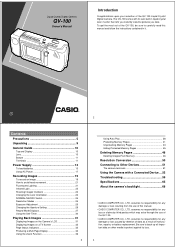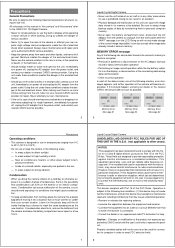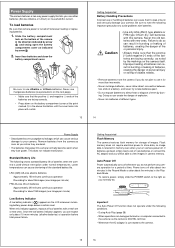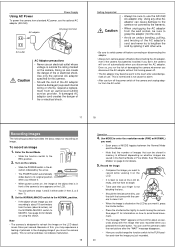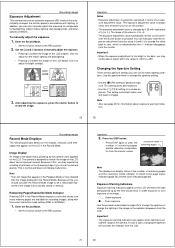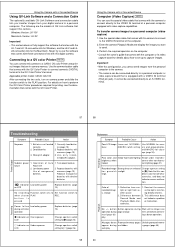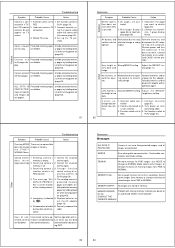Casio QV-100 Support Question
Find answers below for this question about Casio QV-100.Need a Casio QV-100 manual? We have 1 online manual for this item!
Question posted by cmdc94 on October 30th, 2013
Ou Puis-je Trouver Un Cable Muni D'une Sortie Usb Pour Extraire Des Photos
j'ai un appareil photo LCD DIGITAL CAMERA QV-100 N° 4003311A , je voudrais trouver un cable munie d'une sortie USB pour extraire des photos sur ordinateur merci de votre réponse sincères salutations
Current Answers
Related Casio QV-100 Manual Pages
Similar Questions
Where Can I Get A Secondhand Usb Lead
i have a digital camera casioexz77 and i want a usb lead for it cheap
i have a digital camera casioexz77 and i want a usb lead for it cheap
(Posted by jjobsonhyde 11 years ago)
Please How To Make My Camera Charging It's Battery Using My Laptop Usb.
I'm on travilling so i don't have my camera charger , camera model Casio EX Z33. i try to get chrge...
I'm on travilling so i don't have my camera charger , camera model Casio EX Z33. i try to get chrge...
(Posted by niazydiab 12 years ago)
What Type Of Usb Do I Need To Buy As A Replacement If Original Is Lost
(Posted by Casio1 12 years ago)