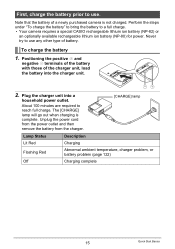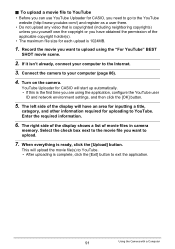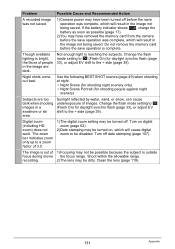Casio EX Z33 Support Question
Find answers below for this question about Casio EX Z33 - EXILIM ZOOM Digital Camera.Need a Casio EX Z33 manual? We have 1 online manual for this item!
Question posted by niazydiab on April 19th, 2012
Please How To Make My Camera Charging It's Battery Using My Laptop Usb.
I'm on travilling so i don't have my camera charger ,
camera model Casio EX Z33. i try to get chrger her in ghana but i failed,Idon't have the softwere.
I want to know how to make It works.
so please till me how to chrge the battery using usb connection to my laptop & what the required software.
I'm using windowes7 ultimate.
regardes,
Niazy Diab.
Current Answers
Related Casio EX Z33 Manual Pages
Similar Questions
Where Can I Get A Secondhand Usb Lead
i have a digital camera casioexz77 and i want a usb lead for it cheap
i have a digital camera casioexz77 and i want a usb lead for it cheap
(Posted by jjobsonhyde 11 years ago)
Low Battery Message Even With New Batteries Installed - Prevents Use Of Camera
tried many differeent AA bateries, including recommended rechargeable ones. Message 'low battery' ap...
tried many differeent AA bateries, including recommended rechargeable ones. Message 'low battery' ap...
(Posted by colinsmith12 11 years ago)
Batteries In The Camera Discharging Rapidly Whether The Camera Is In Use Or Not
Our Cassio EX FH20's batteries are discharging very rapidly regardless of whether the camera is in u...
Our Cassio EX FH20's batteries are discharging very rapidly regardless of whether the camera is in u...
(Posted by ablasband 11 years ago)
Casio Ex-z35 Flash Disable
we can't chage even I reset to factory defaul (disable=flash off can't return flash on ) that is pro...
we can't chage even I reset to factory defaul (disable=flash off can't return flash on ) that is pro...
(Posted by soklenghing 12 years ago)
How Do I Import Pictures
HOw do i import a picture without importing all the pictures on my camera?
HOw do i import a picture without importing all the pictures on my camera?
(Posted by ticklishjay 12 years ago)