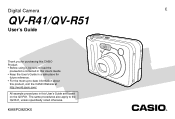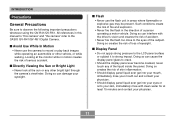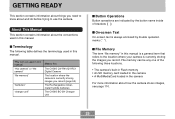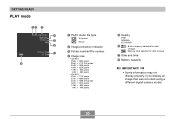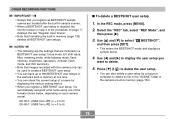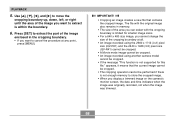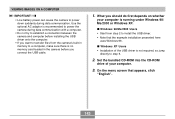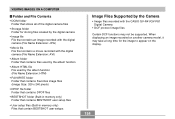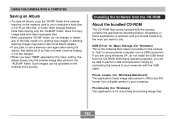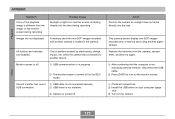Casio QV-R41 Support and Manuals
Get Help and Manuals for this Casio item

View All Support Options Below
Free Casio QV-R41 manuals!
Problems with Casio QV-R41?
Ask a Question
Free Casio QV-R41 manuals!
Problems with Casio QV-R41?
Ask a Question
Most Recent Casio QV-R41 Questions
Low Battery Message Even With New Batteries Installed - Prevents Use Of Camera
tried many differeent AA bateries, including recommended rechargeable ones. Message 'low battery' ap...
tried many differeent AA bateries, including recommended rechargeable ones. Message 'low battery' ap...
(Posted by colinsmith12 11 years ago)
I Think,there's Problem In Software
(Posted by wichetphumiamon 12 years ago)
I Think, There's Problems In Software.
(Posted by wichetphumiamon 12 years ago)
Battery Power Has Empty While Using On A Best Shot Mode.
So,it can use only on a f 2.8 focus.
So,it can use only on a f 2.8 focus.
(Posted by wichetphumiamon 12 years ago)
Is There A Maximum Sd Card Size?
We are trying a 8Gb card, but gets "card error", even if we try to format.
We are trying a 8Gb card, but gets "card error", even if we try to format.
(Posted by ninagi 12 years ago)
Casio QV-R41 Videos
Popular Casio QV-R41 Manual Pages
Casio QV-R41 Reviews
We have not received any reviews for Casio yet.