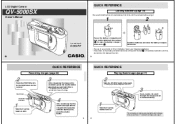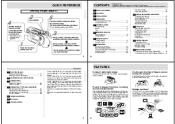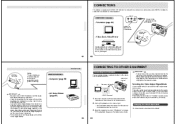Casio QV-5000SX Support and Manuals
Get Help and Manuals for this Casio item

View All Support Options Below
Free Casio QV-5000SX manuals!
Problems with Casio QV-5000SX?
Ask a Question
Free Casio QV-5000SX manuals!
Problems with Casio QV-5000SX?
Ask a Question
Most Recent Casio QV-5000SX Questions
Popular Casio QV-5000SX Manual Pages
Casio QV-5000SX Reviews
We have not received any reviews for Casio yet.