Casio QV-2300UX Support and Manuals
Get Help and Manuals for this Casio item
This item is in your list!

View All Support Options Below
Free Casio QV-2300UX manuals!
Problems with Casio QV-2300UX?
Ask a Question
Free Casio QV-2300UX manuals!
Problems with Casio QV-2300UX?
Ask a Question
Popular Casio QV-2300UX Manual Pages
Owners Manual - Page 1
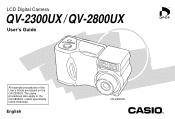
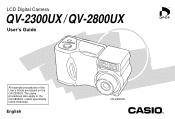
The same procedures also apply to the QV-2800UX, unless specifically noted otherwise. LCD Digital Camera
QV-2300UX / QV-2800UX
User's Guide
All example procedures in this User's Guide are based on the QV-2300UX.
English
QV-2300UX
Owners Manual - Page 2
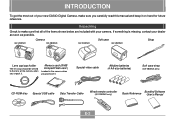
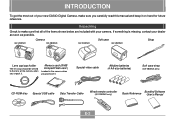
QV-2300UX
Camera
QV-2800UX
QV-2300UX
Soft case
QV-2800UX
Strap
Lens cap/cap holder
The lens cap should be affixed to make sure you carefully read this manual and keep it . Special video cable
Alkaline batteries (4 AA-size batteries)
Soft case strap
(QV-2800UX only)
CD-ROM disc Special USB cable Data Transfer Cable
Wired remote controller
(QV-2800UX only)
Bundled Software Basic...
Owners Manual - Page 11
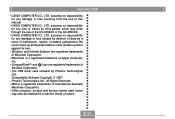
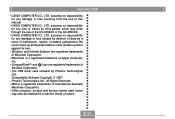
...trademarks or service marks of this manual.
• CASIO COMPUTER CO., LTD. assumes no responsibility for any damage or loss resulting from the use of malfunction, repairs, or battery replacement. assumes no... trademarks of SanDisk Corporation.
• The USB driver uses software by deletion of data as a result of the QV-2300UX or the QV-2800UX.
• CASIO COMPUTER CO., LTD. E-11
Owners Manual - Page 12
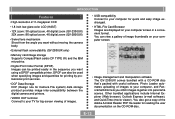
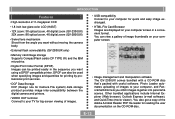
INTRODUCTION
Features
• High-resolution 2.11-megapixel CCD
• 1.8-inch low-glare color LCD (HAST)
• 12X zoom: 3X optical zoom, 4X digital zoom (QV-2300UX) 32X zoom: 8X optical zoom, 4X digital zoom (QV-2800UX)
• Swivel lens mechanism Shoot from the angle you want using a DPOF compatible printer. You can view a gallery of the Adobe...
Owners Manual - Page 15
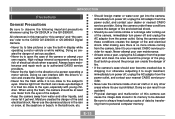
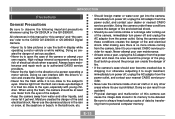
... so can result in an accident.
• Physical damage and malfunction of this camera" and "the camera" refer to the CASIO QV-2300UX or QV-2800UX Digital Camera.
• Never try to open the case of fire and electrical shock. Dust build up to authorized CASIO service providers.
• Never fire the flash in display while operating a motor vehicle or...
Owners Manual - Page 21
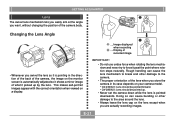
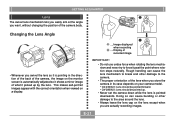
... picked up .
• Never set the camera down while the lens is automatically adjusted so it shows a mirror image of the camera body. Doing so can cause the lens mechanism to break and other damage to the area around the lens.
• Always leave the lens cap on your camera model. * QV-2300UX: Lens should be pointed...
Owners Manual - Page 50
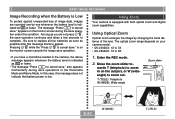
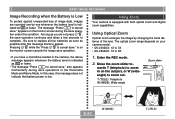
...camera model. • QV-2300UX: 1X to 3X • QV-2800UX: 1X to cancel save opera- also appears
momentarily during the save ."
Using Optical Zoom
Optical zoom enlarges the image by -one whenever the battery level is equipped with both optical zoom and digital... Movie Mode. Be sure to replace all four batteries as soon as or lower.
Using Zoom
Your camera is indi- Enter the REC ...
Owners Manual - Page 56
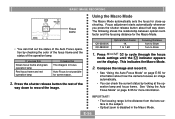
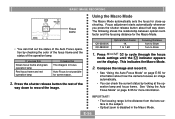
... rest of the
way down .
If you press the shutter release button about how the camera focuses an image automatically.
• You can find out the status of the Auto Focus...Mode" on the display. QV-2300UX QV-2800UX
Optical Zoom Factor 1X
1 to 1.6X
Focusing Distance 1cm to 50cm 1cm to record the image. Using the Macro Mode
The Macro Mode automatically sets the focus for more information...
Owners Manual - Page 68
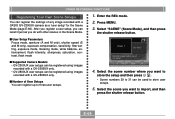
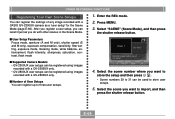
...and M only), shutter speed (S and M only), exposure compensation, sensitivity, filter setting, exposure mode, metering mode, white balance, enhancement, flash intensity, sharpness, saturation, contrast, flash mode
s Supported Camera Models • QV-2300UX user setups can be registered using images recorded with a CASIO QV-2300UX camera as you do with other scenes in the Scene Mode.
1. Enter...
Owners Manual - Page 117


... "burned in" on the screen of data with camera.)
TV
INPUT
L R VIDEO AUDIO
USB VIDEO OUT DIGITAL DC IN 6V
VIDEO IN terminal
VIDEO OUT terminal
E-117
Connecting to a Television
Images being displayed on the camera's monitor screen, whether for very long periods.
• This camera does not support cable transfer of a connected television. To avoid this...
Owners Manual - Page 119
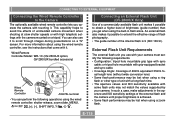
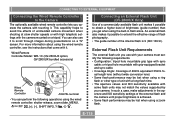
... Remote Controller Model: WR-1C (QV-2300UX option,
QV-2800UX bundled accessory)
USB VIDEO OUT DIGITAL DC IN 6V
Wired Remote Controller
DIGITAL terminal
• You can also use with the camera mounted on a TV screen.
An external flash also makes it possible to extend the effective range of flash photography. • The guide number of unintended camera movement when...
Owners Manual - Page 123
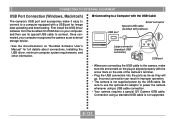
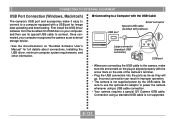
... the plug is aligned properly with a USB port for full details about connections, installing the USB driver, minimum computer system requirements, and other information.
Be sure to use its special USB cable to connect. Connection using a USB cable connection.
• Your camera requires a special QV Camera USB cable. E-123 First install the USB driver software from the bundled CD-ROM disc...
Owners Manual - Page 128
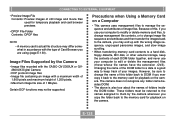
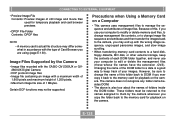
Image Files Supported by the camera whenever you may not be supported. Because of this folder back to DCIM if you ever copy it... sequence and attributes and then transfer the images back to the camera, you copy the folder back to them by the Camera
• Image files recorded with the CASIO QV-2300UX or QV2800UX Digital Camera
• DCF protocol image files • Image file containing ...
Owners Manual - Page 149
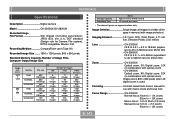
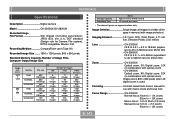
... per movie
• The above figures are approximations only.
f = 6 to 48mm (equivalent to 40 to 3.5; manual focus with optical zoom)
Image size is 800 x 600 pixels when 4X digital zoom is used.
REFERENCE
Specifications
Description Digital camera
Model QV-2300UX/QV-2800UX
Recorded Image File Format Still images (including panoramas):
JPEG (Exif. Image Deletion Single image...
Owners Manual - Page 150
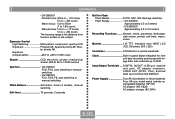
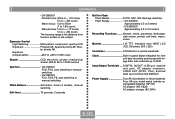
mechanical shutter, BULB, 60 to 1/2000 second
Aperture QV-2300UX F2.8, F5.6, auto switching or manual switching
• QV-2800UX F3.2, F4.8, F8, auto switching or manual switching
White Balance Automatic, fixed (4 modes), manual switching
Self-timer 10 seconds, 2 seconds
Built-in quartz digital timepiece for time and date recording and storage with image data; Normal, movie, panorama...
Casio QV-2300UX Reviews
Do you have an experience with the Casio QV-2300UX that you would like to share?
Earn 750 points for your review!
We have not received any reviews for Casio yet.
Earn 750 points for your review!
