Casio QV-5500SX Support and Manuals
Get Help and Manuals for this Casio item
This item is in your list!

View All Support Options Below
Free Casio QV-5500SX manuals!
Problems with Casio QV-5500SX?
Ask a Question
Free Casio QV-5500SX manuals!
Problems with Casio QV-5500SX?
Ask a Question
Popular Casio QV-5500SX Manual Pages
Owners Manual - Page 1


... the point marked A in camera memory.
1 Slide the Function Switch to PLAY.
4 Never use alkaline, lithium or Ni-MH batteries. LCD Digital Camera
QV-5500SX
Owner's Manual
QUICK REFERENCE
Loading Batteries (page... need help with a click.
2
QUICK REFERENCE
Recording Images (page 38)
Be sure to correctly set the clock before using it.
1
2
If you recorded appears on the monitor screen.
3
Use...
Owners Manual - Page 2


...QV-5500SX LCD Digital Camera. Use [+] and [-] to select "Select", and then press the shutter button.
assumes no responsibility for Recording 40 Using Focus Lock 41 Using Quick Shutter 42 Using the Flash 43 Resolution Settings...to Access CompactFlash Card Contents From Your Computer 86
Card Browser 89
93 TROUBLESHOOTING
97 MESSAGES
99 SPECIFICATIONS
CONTENTS
• CASIO COMPUTER CO., ...
Owners Manual - Page 3


... your nearest CASIO service provider.
• Never use the camera inside of an air craft or in the direction of a person operating a motor vehicle. Doing so can result in an accident.
• Physical damage and malfunction of this camera" and "the camera" refer to the CASIO QV-5500SX Digital Camera.
• Never try to take it to personal computer memory.
•...
Owners Manual - Page 4


...camera is used in a particular installation. This way you will not occur in accordance with the procedure under "Resolution Settings" on the screen during playback. The image is subject to have the light source replaced.
Operation is recorded in the illustration. QV-5500SX... device complies with Part 15 of the ...dealer or an authorized CASIO service provider to the following ...
Owners Manual - Page 5
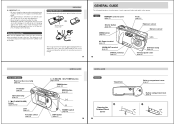
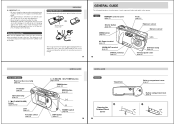
... the camera to protect against accidentally dropping it. • The supplied strap is dropped.
Using the Lens Cap
Make sure the "CASIO" name on other objects. Lens
MEMORY card slot cover
(page 27)
Flash
(page 43)
Shutter button
(page 38)
MENU button
(page 23)
AC Power terminal
(page 33)
VIDEO OUT terminal
(page 82)
DIGITAL...
Owners Manual - Page 6


...Use [+] and [-] to a format for about 3 seconds, after power on a specific area of an image.
Date Screen Saver Video Out Language
Stamps the date and ...Memory error
Playback Mode (when connecting video cable)
Lamp Color Green
Red
On Playing back Low battery
Flashing
Please wait (after which camera power turns off .
• The power/card access lamp flashes green while the memory card...
Owners Manual - Page 7


...; Focusing failed:
Red
Flash indicator appears to indicate that the power of times. Select "Set Up" "Language". 4. To insert a memory card into the memory card slot. To turn off the monitor screen, press the DISP button the required number of the camera is oriented correctly. DISP
Recording Mode
Self-timer
Macro mode indicator
Flash Mode
Auto...
Owners Manual - Page 8


... to take along an extra memory card or two just in case you experience an unexpected memory card problem.
29
MEMORY CARDS
• Formatting is installed in bursting or leaking of batteries, creating the danger of personal injury or soiling of objects nearby.
• Remove batteries from your camera. Proper camera operation is turned on the card, but you do not...
Owners Manual - Page 11


..., which may result in failure of part of the image. You can interfere ...driver's vision and create the danger of the way down . • Locking the focus also locks the exposure setting...memory card from the flash can soil these components and interfere with the subject you record using the flash, the camera... in accordance with exposure conditions. Replace batteries as soon as you press...
Owners Manual - Page 12


...manual, timer and multiple exposure recording operations.
1. Compose the image and then record it on.
1.
Set...Never remove the memory card, batteries or AC adaptor from the monitor. Resolution Settings
The camera has four ...camera may result in failure of part of each image differs according to image contents.
EV value is generally expressed in terms of Images
48MB memory card...
Owners Manual - Page 16


... is "On" stores its own built-in mode memory override the camera's preset defaults.
OTHER RECORDING FUNCTIONS
Performing Manual White Balance
Certain lighting conditions can cause Auto white balance to a level that was obtained the last time you are causing problems, try performing manual white balance. This sets white balance to take a very long time or...
Owners Manual - Page 22


... that comes with the CASIO QV-5500SX Digital Camera
• JPEG files stored using QV-LINK 2.6 (LK-22S) (1280 x 960 pixels or 640 x 480 pixels JPEG file)
• JPEG files stored using the bundled PC link software.
85
USING CompactFlash CARDS WITH YOUR COMPUTER
USING CompactFlash CARDS WITH YOUR COMPUTER
Setting Up to Access CompactFlash Card Contents From Your Computer...
Owners Manual - Page 23


...part of the screen contents to moves outside the display area.
USING CompactFlash CARDS WITH YOUR COMPUTER
File name Image
Image information
Image Information
Folder name
Image File name
Clicking on again. Press MENU.
3. Because of this camera... track of your images.
Select "Set Up" "Card Browser".
This format is a viewer with the QV-5500SX. • The HTML file generated...
Owners Manual - Page 24


... 3. Use of new ones
(page 2). 3. Replace all four batteries with the QV-7000SX cannot be displayed when downloaded back the camera from camera
memory. Cannot perform movie re- 1.
The images were on a memory card when they were opened on . 2.
Turn off the lens or distance sensor. 2. Nothing appears on page 36 to set to the viewfinder's optical axis.
Owners Manual - Page 25


... (4 modes), manual switching
Self-timer 10 seconds, 2 seconds
Built-in a folder; Low temperatures shorten battery life. MESSAGES
CF ERROR You must format the CompactFlash card before trying to use it with this camera. Use [+] and [-] to select "YES", and then press the shutter button.
• Select MENU if you no memory card installed in quartz digital timepiece for...
Casio QV-5500SX Reviews
Do you have an experience with the Casio QV-5500SX that you would like to share?
Earn 750 points for your review!
We have not received any reviews for Casio yet.
Earn 750 points for your review!
