Casio QV-3500EX Support and Manuals
Get Help and Manuals for this Casio item
This item is in your list!

View All Support Options Below
Free Casio QV-3500EX manuals!
Problems with Casio QV-3500EX?
Ask a Question
Free Casio QV-3500EX manuals!
Problems with Casio QV-3500EX?
Ask a Question
Popular Casio QV-3500EX Manual Pages
Owners Manual - Page 2


... should be affixed to make sure you unpack it . If something is missing, contact your camera. INTRODUCTION INTRODUCTION
To get the most out of your new CASIO Digital Camera, make sure that all of the camera when you read this manual carefully and keep it on hand for future reference. Unpacking
Check to the lens of...
Owners Manual - Page 4


...Camera Orientation Detection E-51
Previewing the Last Image Recorded E-52
Deleting the an Image in the REC Mode
E-53
Using the Viewfinder for Recording E-53
Using Zoom E-54
Using Optical Zoom Using Digital... Night Scenes E-70
Instant Setup Using the Best Shot Mode E-71
Specifying the Location of...E-81
Manual Exposure
E-83
Quick Exposure Mode Selection
E-84
Selecting the Metering ...
Owners Manual - Page 5


...Specifying Power On Default Settings E-94
Resetting the Camera
E-95
Using the Camera's Shortcut Features E-96
Changing REC mode FUNCTION Menu Settings
Using the Shortcut Buttons...
E-118
DPOF E-119
E-5 INTRODUCTION
Setting the Sensitivity Level E-86
Using the Filter Function E-87
Selecting White Balance E-88
Adjusting White Balance Manually
E-88
Quick White Balance Selection
E-...
Owners Manual - Page 6


... Menus E-140
REC mode
E-140
PLAY mode
E-141
Mode Settings E-142
Settings in Each Mode
E-142
Recording Mode + Exposure Mode Combinations E-143
Troubleshooting E-144
Messages
E-147
Specifications E-149
E-6 E-129
Memory Card Data
E-130
DCF Protocol
E-130
Memory Card File Structure
E-131
Image Files Supported by the Camera
E-132
Precautions when Using a Memory Card
on the...
Owners Manual - Page 11


... the use of the QV-3500EX.
• CASIO COMPUTER CO., LTD. assumes no responsibility for any damage or loss caused by third parties which may also be trademarks or service marks of malfunction, repairs, or battery replacement. assumes no responsibility for any damage or loss resulting from the use of this manual.
• CASIO COMPUTER CO., LTD. INTRODUCTION...
Owners Manual - Page 12


...print services.
• DCF Data Storage DCF (Design rule for Camera ...Supports CompactFlash cards (CF TYPE I/II) and the IBM microdrive.
• Digital Print Order Format (DPOF) Images can view a gallery of image thumbnails on your computer screen.
• Image management and manipulation software The QV-3500EX comes bundled with a CD-ROM that's packed with printers and other digital cameras...
Owners Manual - Page 15


... malfunction of this camera" and "the camera" refer to the CASIO QV-3500EX Digital Camera.
• Never try to open the case of the subject.
• Keep the camera away from the camera, take it get into the camera, immediately turn power off and unplug the AC adaptor from the power outlet, and contact your dealer or nearest CASIO service provider. Be sure...
Owners Manual - Page 22


...the subject (when zoom is set the camera to telephoto whenever you install a conversion lens or 58mm close-up lens. Because of this, you should keep the zoom setting at its image is not ... 5 cm to 14 cm from the camera, resulting in other modes
Close-up Lens (250D)
Conversion Lens Adaptor (LU-35A)
IMPORTANT!
• Be sure to use the Conversion Lens Adaptor (LU-35A) whenever you are using...
Owners Manual - Page 23


... mode. E-23 Using a Filter
This camera supports use of a close -up image is installed may not produce desired results while a filter is on the lens.
• Filters do not produce exactly the same results as those obtained with a film-based camera.
• Do not use the Conversion Lens Adaptor (LU-35A) whenever you don't, the...
Owners Manual - Page 27


... indicators may not appear when viewing
IMPORTANT!
REC mode
SET/DISP
Display indicators on (page E-106) SET/DISP
Display indicators off
Folder name File number
Aperture value
PLAY mode
Metering Mode indicator
Exposure Mode indicator
Recording Mode indicator IMPORTANT! E-27 images recorded using a different digital camera model.
• The histogram does not appear for movie...
Owners Manual - Page 28
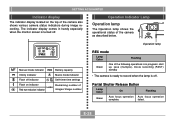
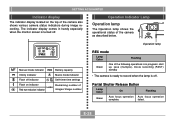
... lamp
The Operation lamp shows the
operational status of the camera
MENU
as described below. E-28 Operation lamp
Manual mode indicator
Battery capacity
Infinity indicator
Macro mode indicator
Flash off indicator
Self-timer time settings
Flash on the top of the camera also shows various camera status indicators during image recording.
The indicator display comes...
Owners Manual - Page 33


... and other functions, and how long you forget to
turn off the camera.
Type of Operation
Continuous Playback
Continuous Recording
AA-size Alkaline AA-size ... battery life to about one sixth of that batteries will provide the amount of service indicated. Low temperatures and continued use of lithium batteries or Ni-MH batteries, ...the power save settings (page E-37) to battery failure.
Owners Manual - Page 39


... the camera.
2. Open the memory card
slot cover.
3. Note that the card is extended, press it in this manual refer both to a CompactFlash memory card and IBM microdrive, unless specifically noted ...for image storage. Inserting a Memory Card into the slot. GETTING ACQUAINTED
Memory Cards
This camera supports use of the
memory card marked with arrow should face the same direction as it will...
Owners Manual - Page 42


... hard disk, etc.).
• Memory card problems can be recording images where you do not have access to avoid strong pressure on a memory card. Strong pressure can use only CASIO brand CompactFlash cards.
Because of this camera unless a memory card is installed in it is removed from the camera.
• Take care to a computer, it...
Owners Manual - Page 43


... not provide any servicing or maintenance support for the microdrive.
• Note that CASIO assumes no responsibility for any data loss you may suffer while using a microdrive, we recommend that ejecting a microdrive from the camera is flashing. When using it can greatly reduce battery life.
E-43 Depending on how a microdrive is installed.
• The microdrive...
Casio QV-3500EX Reviews
Do you have an experience with the Casio QV-3500EX that you would like to share?
Earn 750 points for your review!
We have not received any reviews for Casio yet.
Earn 750 points for your review!
