Casio QV-4000 Support and Manuals
Get Help and Manuals for this Casio item
This item is in your list!

View All Support Options Below
Free Casio QV-4000 manuals!
Problems with Casio QV-4000?
Ask a Question
Free Casio QV-4000 manuals!
Problems with Casio QV-4000?
Ask a Question
Popular Casio QV-4000 Manual Pages
Owners Manual - Page 1
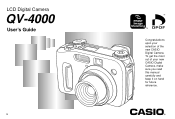
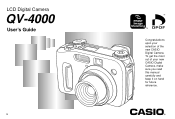
LCD Digital Camera
QV-4000
User's Guide
E
Congratulations upon your new CASIO Digital Camera, make sure you read this manual carefully and keep it on hand for future reference. To get the most out of your selection of the new CASIO Digital Camera.
Owners Manual - Page 2


... Accessories E-27
Attaching the Neck Strap
E-27
Adjusting the Length of the Neck Strap
E-27
Using the Lens Cap
E-28
Power Requirements E-29
Loading Batteries
E-29
Battery Handling Precautions
E-32
Low Battery Indicator
E-33
Using AC Power
E-33
Turning the Camera On and Off
E-35
Power Save Settings
E-35
Memory Cards E-37
Inserting a Memory Card into the Camera...
Owners Manual - Page 3


... Sync Setting
E-58...Camera Shake Indicator
E-67
Selecting the Metering Mode E-68
Selecting White Balance E-69
Adjusting White Balance Manually
E-70
Using AE Lock E-71
Exposure Compensation E-72
Using the Histogram E-74
Using Digital Zoom E-75
Instant Setup Using the Best Shot Mode E-76
Copying a Scene from the CD-ROM Best Shot Library E-77
Registering Your Own Best Shot Scenes...
Owners Manual - Page 5


...
Memory Card File Structure
E-142
Image Files Supported by the Camera
E-143
Precautions when Using a Memory Card
on a Computer
E-144
Using the HTML Card Browser E-145
Specifying the Card Browser Type
E-145
Viewing Card Browser File Contents
E-147
Saving Card Browser Files
E-149
E-150 REFERENCE
Camera Menus E-150
REC mode
E-150
PLAY mode
E-151
Mode Settings E-152
Settings...
Owners Manual - Page 10


... may also be trademarks or service marks of others. E-10
assumes no responsibility for any loss or claims by deletion of data as a result of the QV-4000.
• CASIO COMPUTER CO., LTD. assumes no responsibility for any damage or loss resulting from the use of malfunction, repairs, or battery replacement. INTRODUCTION
• CASIO COMPUTER CO., LTD.
Owners Manual - Page 11


... recorded.
• 1.8-inch TFT low-glare color LCD (HAST) monitor screen
• 9.6X seamless digital zoom 3X digital zoom, 3.2X digital zoom
• External flash connectability
• Memory card image storage Supports CompactFlash cards (CF TYPE I/II) and the IBM Microdrive.
• Digital Print Order Format (DPOF) Images can be printed easily in the sequence you recorded them...
Owners Manual - Page 12


... provides image inter-compatibility with printers and other digital cameras. • VIDEO OUT terminal Connects to your TV for big-screen viewing of images. • USB compatibility Connects to your computer for quick and easy image exchange. • Image management and manipulation software The QV-4000 comes bundled with a CD-ROM that's packed with...
Owners Manual - Page 14


.... All references in this manual to "this camera can result in an accident.
• Physical damage and malfunction of this camera" and "the camera" refer to the CASIO QV-4000 Digital Camera.
• Never try to open the case of a person operating a motor vehicle. Intense light from the power outlet, and contact your nearest CASIO service provider for repair. Be sure to...
Owners Manual - Page 22


...memory card alert
Self-timer
10 SEC, 2 SEC
Drive Mode indicator
1-Image CONTINUOUS AEB MOVIE PANORAMA
Exposure Mode indicator
M Mode: Manual Exposure S Mode: Shutter Priority AE A Mode: Aperture Priority AE P Mode: Program AE Full Auto Mode
Best Shot...Auto Focus Manual Focus Infinity Macro
Metering Mode indicator
Multi-pattern Metering Center-weighted Metering Spot Metering
Camera shake ...
Owners Manual - Page 37
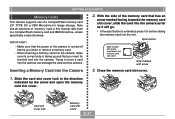
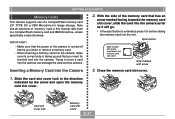
... TYPE I/II) or IBM Microdrive for image storage. GETTING ACQUAINTED
Memory Cards
This camera supports use of the camera is turned off before sliding the memory card into the camera. Trying to a CompactFlash memory card and IBM Microdrive, unless specifically noted otherwise. Eject button
Side marked with arrow
Inserting a Memory Card into the camera as far as it will go.
• If the...
Owners Manual - Page 40


... (due to a RECORD ERROR, strange image colors, malformed images) or for newly purchased memory cards.
• Before starting a format operation, switch to AC adaptor power or load a new set of this camera unless a memory card is installed in it is a good idea to take along an extra memory card or two just in case you experience an unexpected memory card problem.
• Formatting...
Owners Manual - Page 41


..., certain operating conditions and certain battery brands can cause malfunction of the camera with the Microdrive before using a Microdrive, we recommend that CASIO assumes no responsibility for any servicing or maintenance support for the Microdrive.
• Note that you use of both a CompactFlash card and the Microdrive. Doing so can result in batteries going dead...
Owners Manual - Page 47


... AC adaptor, or remove the memory card from the camera while it is approximately 30 cm to ∞. Doing so not only causes a loss of the image being saved, it is on page E-154 for more information.
When you are using certain Best Shot scene setups (page E-76) -
See "Full Auto Mode Settings" on the display while you...
Owners Manual - Page 48


... patterns • Multiple images that are using certain Best
Shot scene setups.
dicate that the image is unsteady or shaking.
E-48
tion continues and takes a few seconds to the memory card (without going
into the buffer) whenever battery level is indicated
as you are varying distances from the camera • Subjects in poorly lit areas • Moving...
Owners Manual - Page 49


...the response of the lens.
Align the power/function switch with the image quality setting currently selected on the memory card has much better resolution and detail than the REC mode monitor screen image.
•... 1 (normal size) to zoom out.
The image recorded on your camera. Push the zoom controller
upwards towards (wideangle) to 3 (three times normal size).
1. Zoom controller
(telephoto...
Casio QV-4000 Reviews
Do you have an experience with the Casio QV-4000 that you would like to share?
Earn 750 points for your review!
We have not received any reviews for Casio yet.
Earn 750 points for your review!
