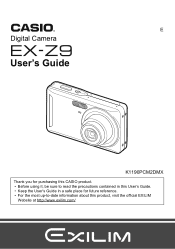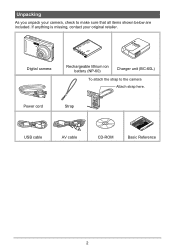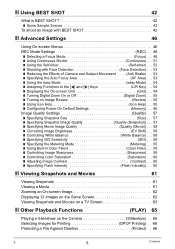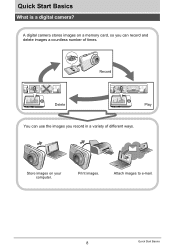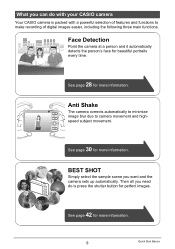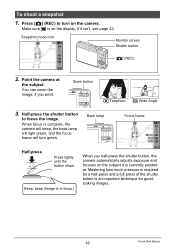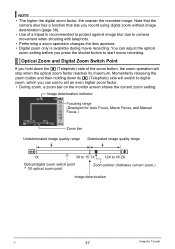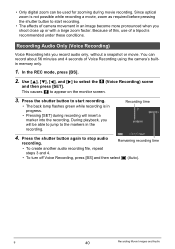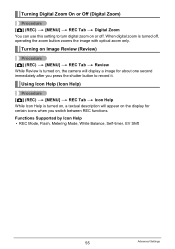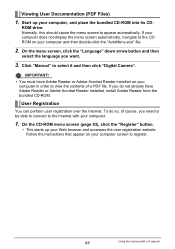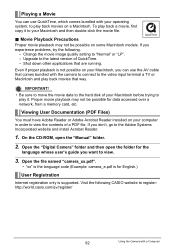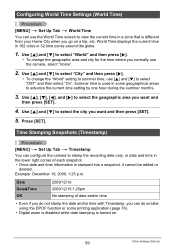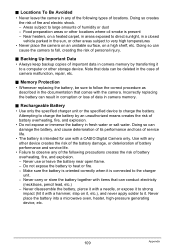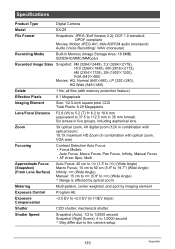Casio EX-Z9 Support Question
Find answers below for this question about Casio EX-Z9 - EXILIM ZOOM Digital Camera.Need a Casio EX-Z9 manual? We have 1 online manual for this item!
Question posted by ticklishjay on June 16th, 2011
How Do I Import Pictures
Current Answers
Answer #1: Posted by kcmjr on June 16th, 2011 12:20 PM
remove the SD memory card and use a card reader in your PC. The memory card looks like an external disk drive and you can copy/move/delete what you want. These readers are built into some PC's and laptops. They're fairly cheap to buy and most can read many different card types. http://www.newegg.com/Store/SubCategory.aspx?SubCategory=69&name=Card-Readers. They can go inside the PC or connect via a USB cable.
Option 2, connect the camera to the PC with the USB cable. Windows should detect the camera and ask what you want to do. It will let you copy individual imaged to the PC. If you open the Windows Explorer you should see the camera listed as an external disk device. Again you can then copy/move/delete files as desired.
Often teh camera software that comes with these cameras is all or nothing. I personally prefer to just use Windows Explorer. It allows me to work with the files as I see fit.
Licenses & Certifications: Microsoft, Cisco, VMware, Novell, FCC RF & Amateur Radio licensed.
Related Casio EX-Z9 Manual Pages
Similar Questions
How does one transfer pictures from the camera to a PC?
Whenever i take a picture the centre is out of focus. i try pre-focus but it goes blurry once you ta...
Is there an underwater housing available for the Casio EX-FC150 digital camera?
my casio digital camera has stopped working while taking photos , the lens is stuck out and the oper...
I am unable to download my pictures from the camera. The leads are fine but no box appears on my com...