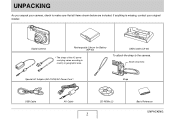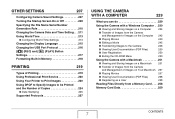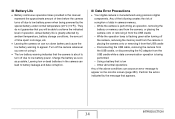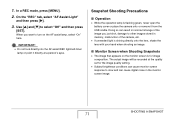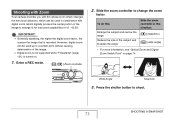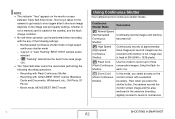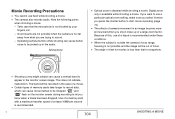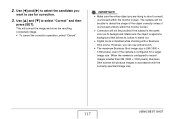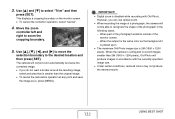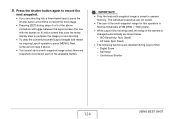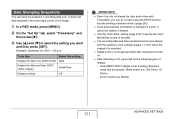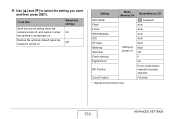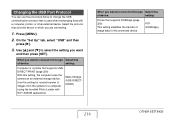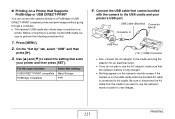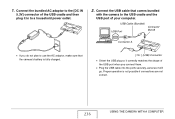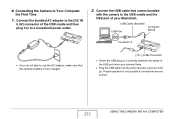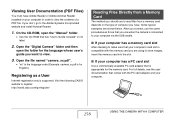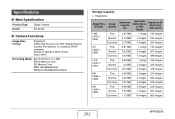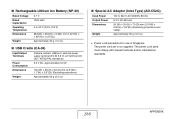Casio EX-Z1200 Support Question
Find answers below for this question about Casio EX-Z1200 - EXILIM ZOOM Digital Camera.Need a Casio EX-Z1200 manual? We have 1 online manual for this item!
Current Answers
Related Casio EX-Z1200 Manual Pages
Similar Questions
Date And Time Set
Every time when I switch on my camera EX-H10, I have to set date and time again. I set it for more t...
Every time when I switch on my camera EX-H10, I have to set date and time again. I set it for more t...
(Posted by vivatri 10 years ago)
The Focus On My Digital Camera - Casio Ex-z100 Exilim Has Stopped Working
Whenever i take a picture the centre is out of focus. i try pre-focus but it goes blurry once you ta...
Whenever i take a picture the centre is out of focus. i try pre-focus but it goes blurry once you ta...
(Posted by fluffybowl 10 years ago)
Casio Ex-fc150 Digital Camera Housing
Is there an underwater housing available for the Casio EX-FC150 digital camera?
Is there an underwater housing available for the Casio EX-FC150 digital camera?
(Posted by shadowsail 11 years ago)
Please How To Make My Camera Charging It's Battery Using My Laptop Usb.
I'm on travilling so i don't have my camera charger , camera model Casio EX Z33. i try to get chrge...
I'm on travilling so i don't have my camera charger , camera model Casio EX Z33. i try to get chrge...
(Posted by niazydiab 12 years ago)
My Casio Digital Camera Stopped Working:s
my casio digital camera has stopped working while taking photos , the lens is stuck out and the oper...
my casio digital camera has stopped working while taking photos , the lens is stuck out and the oper...
(Posted by haidyhany123 12 years ago)