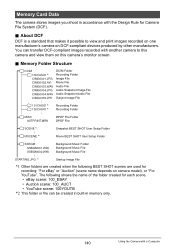Casio EX-Z330 Support Question
Find answers below for this question about Casio EX-Z330 - EXILIM Digital Camera.Need a Casio EX-Z330 manual? We have 1 online manual for this item!
Question posted by jablizing on September 3rd, 2011
Casio Exilim Z330 Recorded Video Wont Play On Windows Xp Sp3
i have the casio exilim z330 7month, at frist i used it on window vista and it works very well the sound and all was good, now that i have my windows xp with sp3 that have all my videos editing softweres it wont the videos will play but without a sound, even winamp no sound , windows mediaplayer no sound and so on , do someone have the same problem ?
Current Answers
Related Casio EX-Z330 Manual Pages
Similar Questions
Casio Exilim Ex V7 Just Bought From A Friend How Do I Upload To Windows 10 On Pc
don't have the cd romcasio exilim ex v7 just bought from a friend how do i upload to windows 10 on p...
don't have the cd romcasio exilim ex v7 just bought from a friend how do i upload to windows 10 on p...
(Posted by brendaoutdoors7 2 years ago)
Please How To Make My Camera Charging It's Battery Using My Laptop Usb.
I'm on travilling so i don't have my camera charger , camera model Casio EX Z33. i try to get chrge...
I'm on travilling so i don't have my camera charger , camera model Casio EX Z33. i try to get chrge...
(Posted by niazydiab 12 years ago)
Lens Error
My camera is brand new, i used it x2, it wont allow me to take pictures or record video. i can look ...
My camera is brand new, i used it x2, it wont allow me to take pictures or record video. i can look ...
(Posted by shanetoman 12 years ago)
Flash Not Working
my casio exilim ex-z330, the flash is not functioning, i canot adjust the flash but still i can take...
my casio exilim ex-z330, the flash is not functioning, i canot adjust the flash but still i can take...
(Posted by joygangsca 12 years ago)
How To Copy Photos From Camera To Sd Card
How do I copy my photos from my exilm z330 to its sd card
How do I copy my photos from my exilm z330 to its sd card
(Posted by deb1972 12 years ago)