Casio EX-Z110 - EXILIM Digital Camera Support and Manuals
Get Help and Manuals for this Casio item
This item is in your list!

View All Support Options Below
Free Casio EX-Z110 manuals!
Problems with Casio EX-Z110?
Ask a Question
Free Casio EX-Z110 manuals!
Problems with Casio EX-Z110?
Ask a Question
Casio EX-Z110 Videos
Popular Casio EX-Z110 Manual Pages
Owners Manual - Page 1


K807PCM1DKX
E
Digital Camera
EX-Z110
User's Guide
Thank you for purchasing this CASIO product. • Before using it, be sure to read the
precautions contained in this User's Guide. • Keep the User's Guide in a safe place for
future reference. • For the most up-to-date information about
this product, visit the official EXILIM Website at http://www.exilim.com/.
Owners Manual - Page 7


...
Memory Folder Structure
206
Image Files Supported by the Camera
207
209 USING THE CAMERA WITH A COMPUTER
Using the Camera with a Windows Computer ......... 209
About the bundled CD...camera user
223
224 APPENDIX
Menu Reference 224
Indicator Lamp Reference 227
Troubleshooting Guide 230
If you have problems installing the USB driver...
235
Display Messages
236
Specifications 238
...
Owners Manual - Page 8


... countries.
• Other company, product and service names used herein may arise due to change without notice.
• CASIO COMPUTER CO., LTD. Except as a result of malfunction, repairs, or battery replacement. INTRODUCTION
IMPORTANT!
• The contents of this manual are subject to the use or malfunction of the EX-Z110.
• CASIO COMPUTER CO., LTD. assumes no responsibility...
Owners Manual - Page 12


...the camera to the CASIO EX-Z110 Digital Camera.
I Test for proper operation before using the camera!
• Before using the EX-Z110. Doing so can damage your eyesight. Doing so can interfere with the driver's ... unit in this manual to "camera" refer to record or play back images while operating an automobile or other bright light through the camera's viewfinder. INTRODUCTION
...
Owners Manual - Page 26


... contains information about and do before trying to use the camera correctly.
• NOTE indicates information that is useful when operating the camera.
26
This term as used in this manual: "camera"
"file memory"
"batteries" "a REC mode"
Means this:
The CASIO EX-Z110 Digital Camera
The location where the camera is always enclosed by the button name inside of brackets...
Owners Manual - Page 55


...Recording an Image
Specifying the Recording Mode
Your CASIO digital camera has eight recording modes, each of image you are adjusted accordingly (page 94).
• (Manual Exposure mode) This mode gives you should...speed, and other settings are trying to record still images. Before recording an image, use for image recording.
• (BEST SHOT mode) This mode makes camera setup as easy as ...
Owners Manual - Page 79


... the sequence shown below.
[̆] ( )
To set up the camera to do this: Focus automatically (Auto Focus) Perform close-up focus (Macro) Fix the focal distance (Pan Focus) Perform infinity focus (Infinity) Focus manually (Manual Focus)
Select this setting:
Focus mode indicator
79 In a REC mode, press [̆]
( ).
• Each press of five different focus...
Owners Manual - Page 135
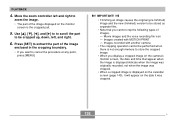
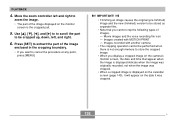
... not enough memory to cancel the procedure at any point,
press [MENU]. Press [SET] to extract the part of images. - Movie images and the voice recording file icon - Move the zoom controller left , and right.
6. Images created with another camera
• The cropping operation cannot be stored as separate files.
• Note that...
Owners Manual - Page 193


...If you are using the USB cable to establish a USB connection between the camera and computer.
4. Use the USB cable to establish a connection between the camera and your computer, you can find details about USB connections, etc.
1. Note that you are running Windows 98SE or 98, install the USB driver onto your computer. • You need to install the USB driver.
2. Note that the...
Owners Manual - Page 194
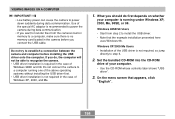
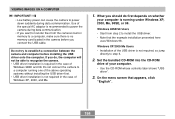
..., 2000, Me, 98SE, or 98. Windows XP/2000/Me Users • Installation of Windows XP, 2000, and Me.
1. Use of
Windows 98SE and 98.
If you should do , the computer will not be able to recognize the camera. • USB driver installation is required in the case of the USB driver is recommended to step 6.
2. Set the bundled CD-ROM into the...
Owners Manual - Page 209


.... Use the USB cable to a computer for using computer running under Windows (see below .
Using the Camera with a Windows Computer
Your digital camera comes bundled with useful applications for image transfer
Software Name - Install the applications you need to perform depends on the CD-ROM that comes bundled with the camera, and provides an overview of the USB driver is optional...
Owners Manual - Page 210


... with a DirectX version that is lower than 9.0c, install DirectX 9.0c (page 214). USING THE CAMERA WITH A COMPUTER
Purpose Snapshot retouching, reorientation, printing Movie playback
Viewing of user documentation (PDF) files
Software Name Photohands 1.0
CD-ROM Software
Supported Windows Versions
Required Operation
XP/2000/Me/98SE/98
Install Photohands 1.0 (page 215). If your computer does...
Owners Manual - Page 222


... that way. Open the "Digital Camera" folder, and then
open the "Manual" folder.
2.
On the CD-ROM, open the folder for English.)
222 If you want to view.
3. USING THE CAMERA WITH A COMPUTER
Playing a Movie
You can use QuickTime, which comes bundled with a quality setting of "Normal" or "LP".
• Try upgrading to the latest version...
Owners Manual - Page 234


Action
Remove the batteries from the camera, reinsert them, and then try again. while the camera was connected to another device. Cannot transfer files over a 1) USB cable is in progress. USB communication is not connected securely.
USB connection.
2) USB driver is not installed.
3) Camera is off .
Possible Cause
Circuit problem caused by electrostatic charge, impact, etc. ...
Owners Manual - Page 235


... the camera.
235 APPENDIX
If you have another type of driver installed. You may not be able to install the USB driver properly if you use the USB cable to connect the camera to recognize the digital camera when it impossible for the computer to a computer running Windows 98SE/98 before installing the USB driver from the bundled CD-ROM, or if you have problems installing the USB driver...
Casio EX-Z110 Reviews
Do you have an experience with the Casio EX-Z110 that you would like to share?
Earn 750 points for your review!
We have not received any reviews for Casio yet.
Earn 750 points for your review!

