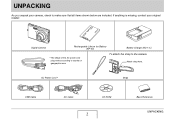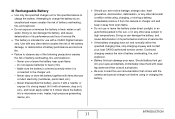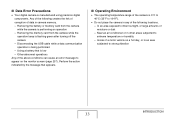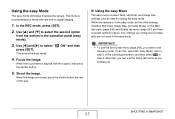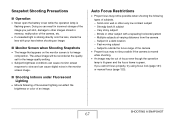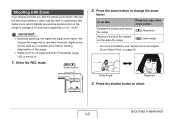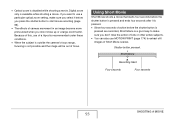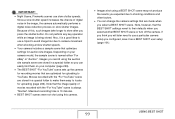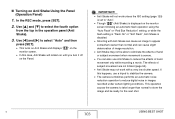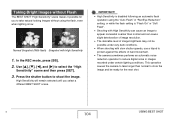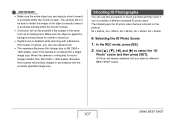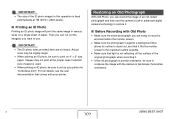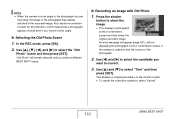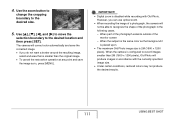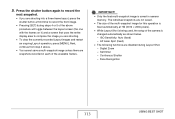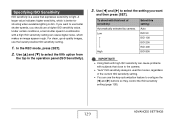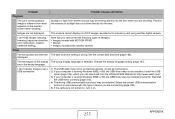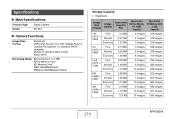Casio EX-Z12 Support Question
Find answers below for this question about Casio EX-Z12 - EXILIM Digital Camera.Need a Casio EX-Z12 manual? We have 1 online manual for this item!
Question posted by biffew on May 17th, 2012
Error Message For Ex-z12
camera message shows - card ERROR, cannot interact at all now with camera?
Current Answers
Related Casio EX-Z12 Manual Pages
Similar Questions
Fixing A Card Error Message?
(Posted by pledger18371 2 years ago)
Casio Exilim Ex-z50 With (0e02) System Error In Display!
My camera (Casio Exilim EX-Z50) has the problem:(0e02)System ErrorWhat can I do?
My camera (Casio Exilim EX-Z50) has the problem:(0e02)System ErrorWhat can I do?
(Posted by info39826 8 years ago)
The Focus On My Digital Camera - Casio Ex-z100 Exilim Has Stopped Working
Whenever i take a picture the centre is out of focus. i try pre-focus but it goes blurry once you ta...
Whenever i take a picture the centre is out of focus. i try pre-focus but it goes blurry once you ta...
(Posted by fluffybowl 10 years ago)
Casio Ex-fc150 Digital Camera Housing
Is there an underwater housing available for the Casio EX-FC150 digital camera?
Is there an underwater housing available for the Casio EX-FC150 digital camera?
(Posted by shadowsail 11 years ago)
System Error 0eo1
At My Ex-z40
how to solve system error 0eo1at mya ex-z40where i can got the firmware...?
how to solve system error 0eo1at mya ex-z40where i can got the firmware...?
(Posted by herry78id 12 years ago)