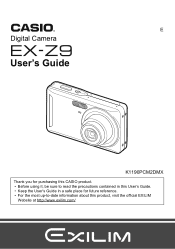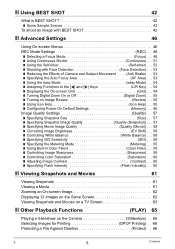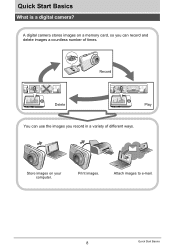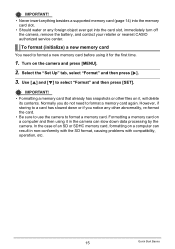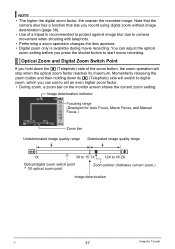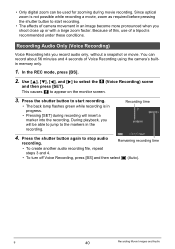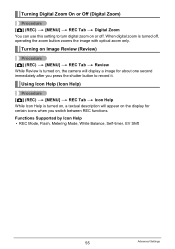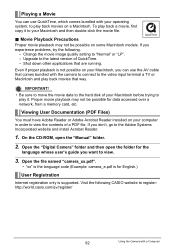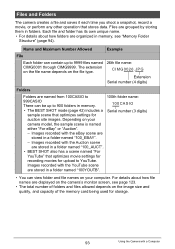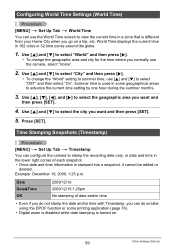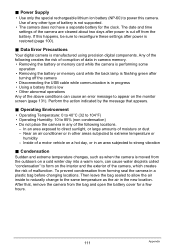Casio EX-Z9 Support Question
Find answers below for this question about Casio EX-Z9 - EXILIM ZOOM Digital Camera.Need a Casio EX-Z9 manual? We have 1 online manual for this item!
Question posted by pledger18371 on November 28th, 2021
Fixing A Card Error Message?
The person who posted this question about this Casio product did not include a detailed explanation. Please use the "Request More Information" button to the right if more details would help you to answer this question.
Current Answers
Answer #1: Posted by SonuKumar on November 29th, 2021 7:40 AM
https://recoveryutility.com/photocamera-casio-error-card-error
https://www.manualslib.com/manual/26064/Casio-Exilim-Ex-Z9.html
Please respond to my effort to provide you with the best possible solution by using the "Acceptable Solution" and/or the "Helpful" buttons when the answer has proven to be helpful.
Regards,
Sonu
Your search handyman for all e-support needs!!
Related Casio EX-Z9 Manual Pages
Similar Questions
Error Message For Ex-z12
camera message shows - card ERROR, cannot interact at all now with camera?
camera message shows - card ERROR, cannot interact at all now with camera?
(Posted by biffew 11 years ago)
Is There A Maximum Sd Card Size?
We are trying a 8Gb card, but gets "card error", even if we try to format.
We are trying a 8Gb card, but gets "card error", even if we try to format.
(Posted by ninagi 12 years ago)
How Do I Import Pictures
HOw do i import a picture without importing all the pictures on my camera?
HOw do i import a picture without importing all the pictures on my camera?
(Posted by ticklishjay 12 years ago)