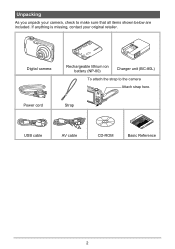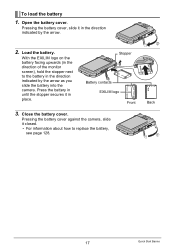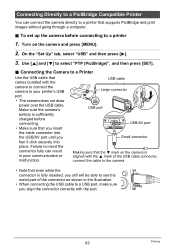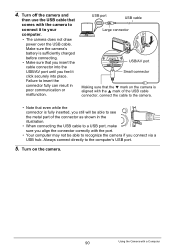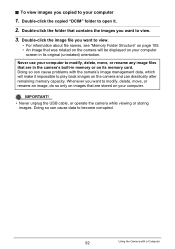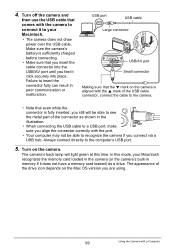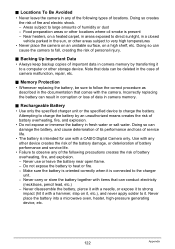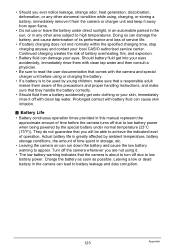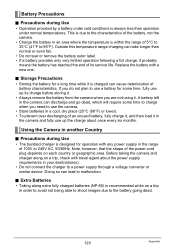Casio EX-S5 - EXILIM CARD Digital Camera Support and Manuals
Get Help and Manuals for this Casio item

Most Recent Casio EX-S5 Questions
How To Fix Lens Error?
(Posted by mwendelljade 12 years ago)
Casio EX-S5 Videos
Popular Casio EX-S5 Manual Pages
Casio EX-S5 Reviews
We have not received any reviews for Casio yet.