Casio EX-S880BK - EXILIM CARD Digital Camera Support and Manuals
Get Help and Manuals for this Casio item
This item is in your list!

View All Support Options Below
Free Casio EX-S880BK manuals!
Problems with Casio EX-S880BK?
Ask a Question
Free Casio EX-S880BK manuals!
Problems with Casio EX-S880BK?
Ask a Question
Popular Casio EX-S880BK Manual Pages
Owners Manual - Page 9
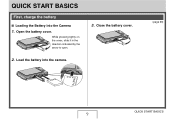
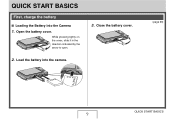
While pressing lightly on the cover, slide it in the direction indicated by the arrow to open.
2. QUICK START BASICS
First, charge the battery
■ Loading the Battery into the camera.
3. Close the battery cover.
(page 36)
QUICK START BASICS
9
Open the battery cover. Load the battery into the Camera
1.
Owners Manual - Page 27


...for at least 15 minutes and contact your dealer or nearest CASIO authorized service center. Doing so creates the risk of the above symptoms are not specified for use of the camera while it is emitting smoke or strange odor, or while...so can cause the display panel glass to strong impact. Remove the battery from the camera, taking care to protect yourself against burn injury. 3. INTRODUCTION
27
Owners Manual - Page 28
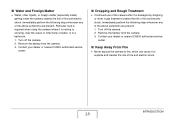
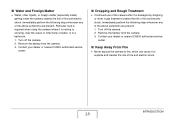
... the following steps whenever any of the above symptoms are present. Turn off the camera. 2. Remove the battery from the camera. 3. Immediately perform the following steps whenever any of the above symptoms are present. 1. Turn off the camera. 2. Contact your dealer or nearest CASIO authorized service center.
■ Keep Away From Fire
• Never expose the...
Owners Manual - Page 33
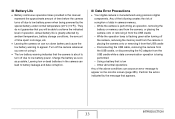
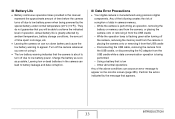
... the above conditions can cause an error message to appear on can lead to battery leakage and data corruption.
■ Data Error Precautions
• Your digital camera is low - They do not guarantee that the camera is performing an operation, removing the battery or memory card from the camera, or placing the camera onto or removing it from the...
Owners Manual - Page 36
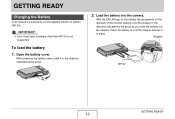
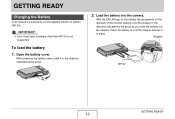
... it
in place.
Stopper
NP-20
GETTING READY
36 To load the battery 1. Load the battery into
the camera. With the EXILIM logo on the battery facing upwards (in the
direction of battery other than NP-20 is powered by the arrow.
2. Press the battery in until the stopper secures it in the
direction indicated by the...
Owners Manual - Page 39
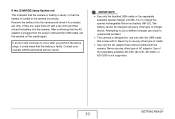
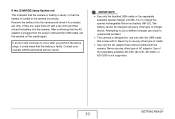
... and the USB cradle, set the camera on the cradle again. After confirming that comes bundled with the camera. Remove the battery from the camera and check if its contacts are , wipe them off with it could mean that the battery is loaded in unexpected accident.
• This camera is not supported.
If an error still continues to use...
Owners Manual - Page 42
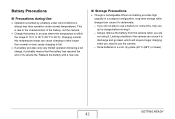
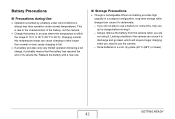
... up its service life. Leaving a battery in an area where the temperature is always less than normal or even cause charging to 95°F). Store batteries in a compact configuration, long-term storage while charged can cause it . If you are not using it to use a battery for some time, fully use the camera. - Replace the battery with...
Owners Manual - Page 44
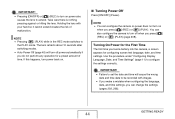
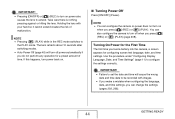
...
when you press [ ] (REC) or [ ] (PLAY) (page 208).
Holding the lens with images. • If you make a mistake when configuring the language,
date, and time settings, you load a battery into the camera, a screen appears for a preset amount of malfunction. Turning On Power for the First Time
The first time you can configure the...
Owners Manual - Page 50
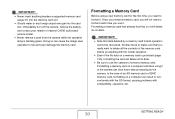
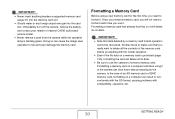
... READY
50
IMPORTANT!
• Never insert anything besides a supported memory card (page 47) into the memory card slot.
• Should water or any foreign object ever get into the card slot, immediately turn off the camera, remove the battery, and contact your retailer or nearest CASIO authorized service center.
• Never remove a card from the...
Owners Manual - Page 130
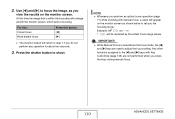
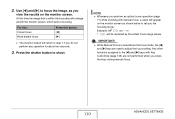
...) are used to adjust the focus setting. Example: MF
cm -
*
will...manual focus, a value will return to shoot.
Press the shutter button to step 1 if you press the keys during manual focus.
130
ADVANCED SETTINGS At this button: [W] [X]
• The monitor screen will appear
on the monitor screen. IMPORTANT!
• While Manual Focus is within the boundary will be replaced...
Owners Manual - Page 221


... higher is supported. IMPORTANT! • This camera supports USB 2.0 Hi-Speed protocol. Objective
Windows Version
Install this software:
• Viewing images on a computer
• Storing images on a computer
Vista/XP/ 2000/Me
98SE/98
- (USB driver not required.)
USB driver Type B • You can download the
USB driver from the official EXILIM Website at http://www.exilim.com/
Transfer...
Owners Manual - Page 251
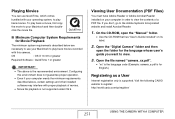
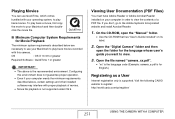
... Acrobat Reader installed on its label.
2. Open the "Digital Camera" folder and then
open the "Manual" folder.
• Use the CD-ROM that has "User's Guide included" on your computer in order to view the contents of movies.
• Movie file playback is supported.
Open the file named "camera_xx.pdf".
• "xx" is the language code (Example...
Owners Manual - Page 280
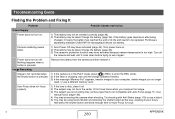
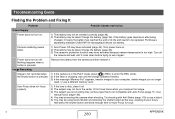
Troubleshooting Guide
Finding the Problem and Fixing It
Problem
Possible Causes and Action
Power Supply
Power does not turn off
the camera...be dead. Charge the battery (page 36). 3) The camera's protection function may be replaced. Nothing happens when ... Purchase a separately available CASIO NP-20 rechargeable lithium ion battery. Remove the battery from the camera and then reinsert it ...
Owners Manual - Page 284
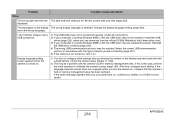
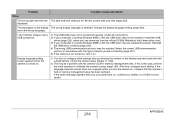
... initial settings after you are in memory management area has been restored. If the same message appears after purchasing the camera or the battery may not be installed incorrectly. are connecting (page 207). 5) If the camera is running Windows 98SE or 98, the USB driver may be a problem with the camera's built-in memory management area.
Check the camera setup...
Owners Manual - Page 286
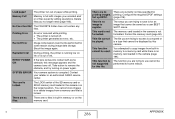
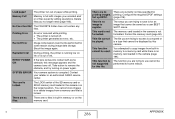
...settings
Set up DPOF. (page 215). This function is turned off .
Memory Full
Memory is no image to a memory card while there is full with some obstacle, this camera.
Printing Error
An error occurred while printing. • The printer is not supported... need (page 196). Contact your retailer or an authorized CASIO service center.
You cannot store images to save is a type...
Casio EX-S880BK Reviews
Do you have an experience with the Casio EX-S880BK that you would like to share?
Earn 750 points for your review!
We have not received any reviews for Casio yet.
Earn 750 points for your review!
