Casio EX-S10RD - EXILIM CARD Digital Camera Support and Manuals
Get Help and Manuals for this Casio item
This item is in your list!

View All Support Options Below
Free Casio EX-S10RD manuals!
Problems with Casio EX-S10RD?
Ask a Question
Free Casio EX-S10RD manuals!
Problems with Casio EX-S10RD?
Ask a Question
Popular Casio EX-S10RD Manual Pages
User Guide - Page 5
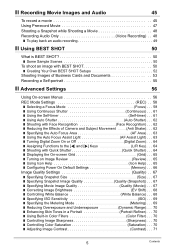
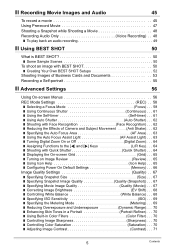
...SHOT Setups 52
Shooting Images of Business Cards and Documents 53 Recording a Self-portrait 55
❚❙ Advanced Settings
56
Using On-screen Menus 56
REC Mode Settings REC...65 ❚ Turning on Image Review Review) . . . 65 ❚ Using Icon Help Icon Help) . . . 65 ❚ Configuring Power On Default Settings Memory) . . . 66 Image Quality Settings Quality) . . 67
❚...
User Guide - Page 12
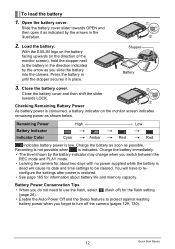
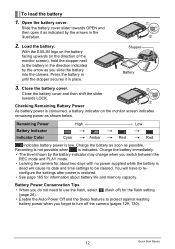
...the EXILIM logo on the monitor screen indicates
remaining power as indicated by the battery indicator may change when you slide the battery into the camera. Charge the battery ...battery power when you forget to reconfigure the settings after power is restored. • See page 165 for about two days with no power supplied while the battery is consumed, a battery indicator on the battery...
User Guide - Page 14
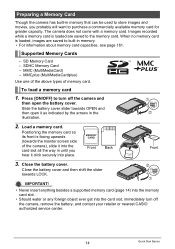
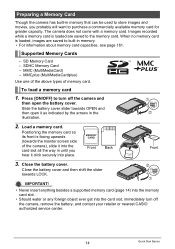
...
towards LOCK.
1
IMPORTANT!
• Never insert anything besides a supported memory card (page 14) into the memory card slot.
• Should water or any foreign object ever get into the card slot, immediately turn off the camera, remove the battery, and contact your retailer or nearest CASIO authorized service center.
14
Quick Start Basics
MMCplus (MultiMediaCardplus)
Use one...
User Guide - Page 66
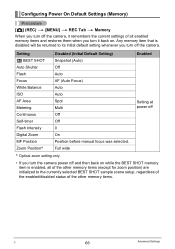
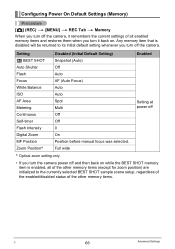
... item that is disabled will be returned to the currently selected BEST SHOT sample scene setup, regardless of the enabled/disabled status of the other memory items (except for zoom position) are initialized to its initial default setting whenever you turn it back on while the BEST SHOT memory item is enabled...
User Guide - Page 68
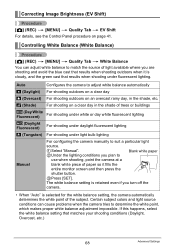
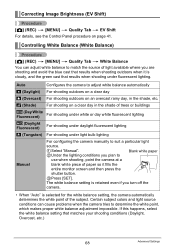
...white balance setting that results when shooting under light bulb lighting
Manual
For configuring the camera manually to suit a particular light
source.
1Select "Manual". 2Under the...Daylight, Overcast, etc.)
68
Advanced Settings
Controlling White Balance (White Balance)
Procedure
[r] (REC) * [MENU] * Quality Tab * White Balance
You can cause problems when the camera tries to adjust ...
User Guide - Page 92
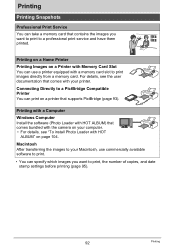
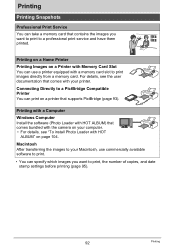
... your printer. Macintosh After transferring the images to print, the number of copies, and date stamp settings before printing (page 95).
92
Printing For details, see "To install Photo Loader with a memory card slot to a professional print service and have them printed. Printing on a Home Printer Printing Images on a Printer with your computer. •...
User Guide - Page 95
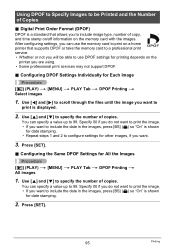
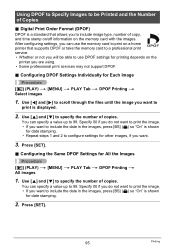
...
1. You can specify a value up to configure settings for other images, if you want.
3. Press [SET].
. After configuring settings, you can use DPOF settings for date stamping.
2. Specify 00 if you do not want to
print is a standard that supports DPOF or take the memory card to a professional print service. • Whether or not you will be...
User Guide - Page 96


Tell your print service about your date stamp setting.
. If you take a memory card to a professional print service, be sure to be performed using the bundled Photo Loader with the camera's Time Stamp function. You can turn on and off each time you ...
User Guide - Page 101
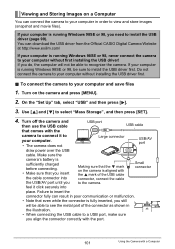
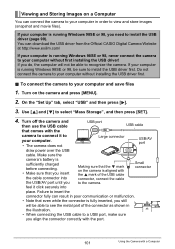
...driver from the Official CASIO Digital Camera Website at http://www.exilim...driver first. On the "Set Up" tab, select "USB" and then press [6].
3. Do not connect the camera to your computer and save files
1. Small connector
feel it to your computer without installing the USB driver first.
. Make sure the
camera's battery... be able to see the metal part of the USB cable connector, connect...
User Guide - Page 108
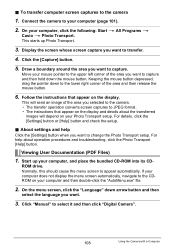
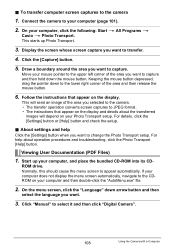
... User Documentation (PDF Files)
1. Click "Manual" to the camera
1. Follow the instructions that appear on your Photo Transport setup. .
Normally, this should cause the menu...troubleshooting, click the Photo Transport [Help] button. Draw a boundary around the area you want to change the Photo Transport setup. Move your computer, click the following: Start * All Programs *
Casio...
User Guide - Page 110
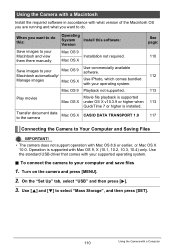
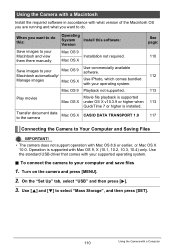
...the camera
Mac OS X
CASIO DATA TRANSPORT 1.0
117
Connecting the Camera to Your Computer and Saving Files
IMPORTANT! • The camera does not support operation with a Computer
On the "Set Up" tab, select ...this:
Operating System Install this software: Version
See page:
Save images to your
Mac OS 9
Macintosh and view
Installation not required.
110
them there manually
Mac OS X...
User Guide - Page 118
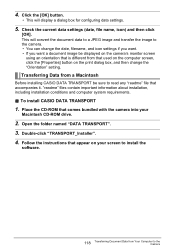
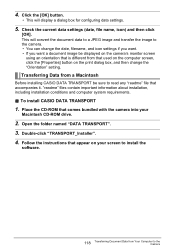
This will display a dialog box for configuring data settings.
5. Follow the instructions that used on the computer screen, click the [Properties] button on your
Macintosh CD-ROM drive.
2.
Transferring Data from a Macintosh
Before installing CASIO DATA TRANSPORT be displayed on the camera's monitor screen
using an orientation that is different from that appear on the...
User Guide - Page 138


Battery Life
• Battery continuous operation times provided in this manual represent the approximate amount of time before using , charging, or storing a battery, immediately remove it from the camera or charger unit and keep it away from a battery accidentally get onto clothing or your local CASIO authorized service center. Actual battery life is greatly affected by the special battery...
User Guide - Page 158
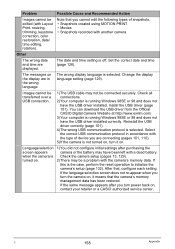
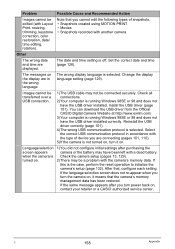
The messages on , it on , contact your retailer or a CASIO authorized service center. Images cannot be transferred over a USB connection.
1)The USB cable may be a problem with a dead battery. Install the USB driver (page 101). Language selection screen appears when the camera is selected.
Problem
Possible Cause and Recommended Action
Images cannot be edited (with another camera
...
User Guide - Page 160


...error, etc. This function cannot be saved as a user BEST SHOT scene. This card is corrupted. This file cannot be The file you are trying to register.
Format the memory card (page 132). LOCK
There are no image The setup...type that is no files.
Set up DPOF.
There is locked. Contact your retailer or an authorized CASIO authorized service center. The lens came into contact with...
Casio EX-S10RD Reviews
Do you have an experience with the Casio EX-S10RD that you would like to share?
Earn 750 points for your review!
We have not received any reviews for Casio yet.
Earn 750 points for your review!
