Casio EX-S5PK - EXILIM CARD Digital Camera Support and Manuals
Get Help and Manuals for this Casio item
This item is in your list!

View All Support Options Below
Free Casio EX-S5PK manuals!
Problems with Casio EX-S5PK?
Ask a Question
Free Casio EX-S5PK manuals!
Problems with Casio EX-S5PK?
Ask a Question
Popular Casio EX-S5PK Manual Pages
Owners Manual - Page 1


E
Digital Camera
User's Guide
Thank you for purchasing this CASIO product. • Before using it, be sure to read the precautions contained in this User's Guide. • Keep the User's Guide in a safe place for future reference. • For the most up-to-date information about this product, visit the official EXILIM
Website at http://www.exilim.com/
1
Owners Manual - Page 4


... Basics
13
What is a digital camera 13 What you can do with your CASIO camera 14 First, charge the battery prior to use 15
❚ To charge the battery 15 ❚ To load the battery 17 Configuring Basic Settings the First Time You Turn On the Camera 19 Preparing a Memory Card 21 ❚ Supported Memory Cards 21 ❚ To...
Owners Manual - Page 22


Pressing the battery cover against the camera, slide it for the first time, copy the Eye-Fi Manager install files to your retailer or nearest CASIO authorized service center. Select the "Set Up" tab, select "Format" and then press [6]. 3. Close the battery cover. IMPORTANT!
• Formatting a memory card that already has snapshots or other abnormality, re-format the...
Owners Manual - Page 59


...setting), move the camera to compose the image.
3.
Example: oo cm to 9 * oo is the actual focusing range value.
• The operations assigned to the [4] and [6] keys with the "L/R Key" setting...Auto
Focus area (page 63).
1. Also, Auto Macro is supported only when zoom is selected as shown below. Keeping the ...When you are disabled while Manual Focus is set to full wide-angle.
• Whenever...
Owners Manual - Page 66


... AF (Auto Focus) Auto Auto Spot Multi Off Off 0 On Position before manual focus was selected. Full wide
Enabled
Setting at power off
* Optical zoom setting only.
• If you turn the camera power off and then back on . Configuring Power On Default Settings (Memory)
Procedure
[r] (REC) * [MENU] * REC Tab * Memory
When you turn off...
Owners Manual - Page 84


... Each Image
Procedure [p] (PLAY) * Snapshot Screen * [MENU] * PLAY Tab * DPOF Printing * Select images
1. Press [SET].
84
Printing You can use DPOF settings for printing depends on the
printer you are using. • Some professional print services may not support DPOF.
. Using DPOF to Specify Images to be able to use the memory card to...
Owners Manual - Page 86


... and controls.
• Exif Print Printing on DPOF date stamping for information about models that supports Exif Print (Exif 2.2) uses information about shooting conditions recorded with the camera's Time Stamp function. Configure the Camera's Time Stamp setting (page 112). • The camera's Time Stamp setting imprints the date into a
snapshot when you shoot it, so the date...
Owners Manual - Page 88
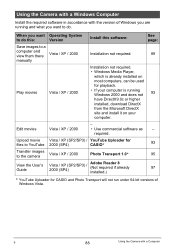
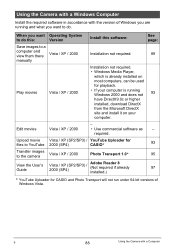
... Vista / XP (SP2/SP3) / YouTube Uploader for
files to YouTube 2000 (SP4)
CASIO*
93
Transfer images to the camera
Vista / XP / 2000
Photo Transport 1.0*
95
View the User's Guide
Vista / XP (SP2/SP3) / 2000 (SP4)
Adobe Reader 8 (Not required if already installed.)
97
* YouTube Uploader for playback.
• If your computer is running and...
Owners Manual - Page 89


... bundled software requires Administrator privileges to your computer in order to select "Mass Storage", and then press [SET].
89
Using the Camera with each application for each of this manual.
. Turn on a self-made computer is not supported. • Operation may not be found under certain computer environments. Computer System Requirements for Bundled Software...
Owners Manual - Page 98


...", and then press [SET].
98
Using the Camera with Mac OS 9, X (10.1, 10.2, 10.3, 10.4, 10.5) only. Use [8] and [2] to your supported operating system.
. When you want to do this:
Operating System Version
Install this software:
See page:
Save images to your
OS 9
Macintosh and view
Installation not required.
98
them there manually
OS X
Save images...
Owners Manual - Page 101


... from a memory card, etc.
101
Using the Camera with a Computer Playing a Movie
You can use QuickTime...may not be possible on some Macintosh models. Upgrade to the latest version of your Macintosh... first copy it . Change the movie image quality setting to "LP". - Transferring Images Automatically and Managing ...AV cable that comes bundled with the camera to connect to the video input terminal...
Owners Manual - Page 123
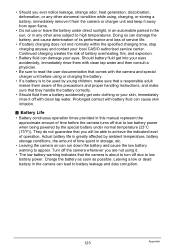
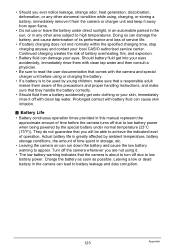
Continued charging creates the risk of battery overheating, fire, and explosion.
• Battery fluid can damage your local CASIO authorized service center. Prolonged contact with the camera and special charger unit before the camera turns off due to low battery power when being powered by the special battery under direct sunlight, in an automobile parked in the sun, or...
Owners Manual - Page 126
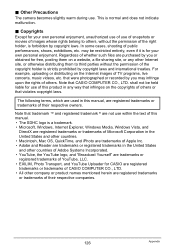
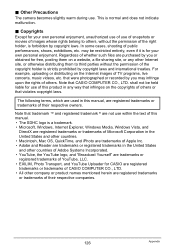
... trademarks or registered trademarks of YouTube, LLC. • EXILIM, Photo Transport, and YouTube Uploader for use within the text of this manual, are registered trademarks or trademarks of CASIO COMPUTER CO., LTD. • All other Internet site,...public performances, shows, exhibitions, etc. . Other Precautions
The camera becomes slightly warm during use of snapshots or movies of use .
Owners Manual - Page 136


... dead. Problem
Possible Cause and Recommended Action
The subject is selected,
change to another mode (page 35).
2)If the battery is dead, charge it (page 15). 3)If a BEST SHOT scene that uses ? (Flash Off) is out of digital noise. The image may be using ´ (Macro) for close -up shot. Contact a CASIO service center...
Owners Manual - Page 139


... this is the case, perform the reset operation to initialize the camera's setup (page 117). Load the camera's battery and reconfigure the time and date settings (page 19). Contact your retailer or a CASIO authorized service center. After that , the settings will not be a problem with a dead battery.
Problem
Possible Cause and Recommended Action
Language selection screen appears when the...
Casio EX-S5PK Reviews
Do you have an experience with the Casio EX-S5PK that you would like to share?
Earn 750 points for your review!
We have not received any reviews for Casio yet.
Earn 750 points for your review!
