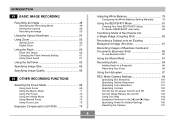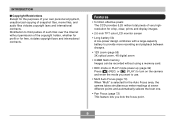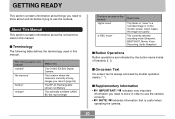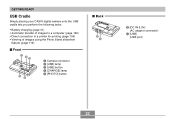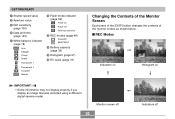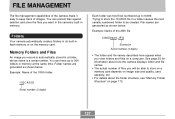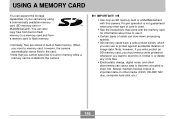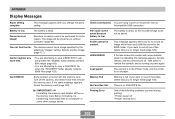Casio EX-Z50 Support Question
Find answers below for this question about Casio EX-Z50 - EXILIM Digital Camera.Need a Casio EX-Z50 manual? We have 1 online manual for this item!
Question posted by shabira99 on October 26th, 2014
Card Error
why the problum show on my casio ex z50 card error
Current Answers
Answer #1: Posted by sabrie on November 1st, 2014 12:04 AM
1. your picture storage is in memory card.
2. since you also tried with new card than also it wont worked it means
there might be the problem with the card slot.
3. also your default storage might be the camera only due to which you are
facing such type of problem.
below is the following solution for you :-
1. check your default storage.
2. also check your card slot pin.
3. check all the settings for your device.
you will get the possible solution from that only.
2. since you also tried with new card than also it wont worked it means
there might be the problem with the card slot.
3. also your default storage might be the camera only due to which you are
facing such type of problem.
below is the following solution for you :-
1. check your default storage.
2. also check your card slot pin.
3. check all the settings for your device.
you will get the possible solution from that only.
www.techboss.co.za
Related Casio EX-Z50 Manual Pages
Similar Questions
Fixing A Card Error Message?
(Posted by pledger18371 2 years ago)
Date And Time Set
Every time when I switch on my camera EX-H10, I have to set date and time again. I set it for more t...
Every time when I switch on my camera EX-H10, I have to set date and time again. I set it for more t...
(Posted by vivatri 10 years ago)
Error Message For Ex-z12
camera message shows - card ERROR, cannot interact at all now with camera?
camera message shows - card ERROR, cannot interact at all now with camera?
(Posted by biffew 12 years ago)
Hi, I Need The Base And Charger For This Camera?do You Sell It ?
(Posted by LuisRd6 12 years ago)
Software
i need the driver of my camera. I misplaced its cd. where can i get its driver.
i need the driver of my camera. I misplaced its cd. where can i get its driver.
(Posted by casiophilme 12 years ago)