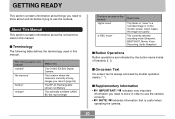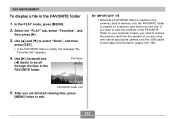Casio EX-Z50 Support Question
Find answers below for this question about Casio EX-Z50 - EXILIM Digital Camera.Need a Casio EX-Z50 manual? We have 1 online manual for this item!
Question posted by LuisRd6 on April 2nd, 2012
Hi, I Need The Base And Charger For This Camera?do You Sell It ?
The person who posted this question about this Casio product did not include a detailed explanation. Please use the "Request More Information" button to the right if more details would help you to answer this question.
Current Answers
Related Casio EX-Z50 Manual Pages
Similar Questions
Casio Exilim Ex-z50 With (0e02) System Error In Display!
My camera (Casio Exilim EX-Z50) has the problem:(0e02)System ErrorWhat can I do?
My camera (Casio Exilim EX-Z50) has the problem:(0e02)System ErrorWhat can I do?
(Posted by info39826 9 years ago)
Date And Time Set
Every time when I switch on my camera EX-H10, I have to set date and time again. I set it for more t...
Every time when I switch on my camera EX-H10, I have to set date and time again. I set it for more t...
(Posted by vivatri 10 years ago)
Software
i need the driver of my camera. I misplaced its cd. where can i get its driver.
i need the driver of my camera. I misplaced its cd. where can i get its driver.
(Posted by casiophilme 12 years ago)
Need To Find Docking Cradle For Casio Exilim Ex-z1000 Camera, Mine Is Missing.
(Posted by lynnulrich 12 years ago)