Casio EX-Z50 Support Question
Find answers below for this question about Casio EX-Z50 - EXILIM Digital Camera.Need a Casio EX-Z50 manual? We have 1 online manual for this item!
Question posted by casiophilme on March 5th, 2012
Software
i need the driver of my camera. I misplaced its cd. where can i get its driver.
Current Answers
There are currently no answers that have been posted for this question.
Be the first to post an answer! Remember that you can earn up to 1,100 points for every answer you submit. The better the quality of your answer, the better chance it has to be accepted.
Be the first to post an answer! Remember that you can earn up to 1,100 points for every answer you submit. The better the quality of your answer, the better chance it has to be accepted.
Related Casio EX-Z50 Manual Pages
Owners Manual - Page 1


E
Digital Camera
EX-Z50
User's Guide
Thank you for purchasing this CASIO product. • Before using it, be sure to read the
precautions contained in this User's Guide. • Keep the User's Guide in a safe place for
future reference. • For the most up-to-date information about
this product, visit the official EXILIM Website at http://www.exilim.com/.
K879PCM1DKX
Owners Manual - Page 4
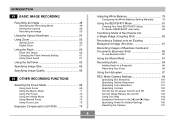
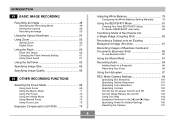
... the Recording Mode
48
Aiming the Camera
49
Recording an Image
50
Using the Optical Viewfinder 54
Using Zoom 55
Optical Zoom
55
Digital Zoom
57
Using the Flash 59
Flash...Audio to a Snapshot
94
Recording Your Voice
95
Using the Histogram 97
REC Mode Camera Settings 99
Specifying ISO Sensitivity
100
Specifying Outline Sharpness
101
Specifying Color Saturation
101
...
Owners Manual - Page 7


...album
183
Installing the Software from the CD-ROM 183
About the bundled CD-ROM (CASIO Digital Camera
Software)
183
Computer System Requirements
185
Installing Software from the CD-ROM in Windows ... ...User Registration
189
Exiting the Menu Application
189
Installing Software from the
CD-ROM on a Macintosh 189
Installing Software
189
Viewing User Documentation (PDF Files)
190
192 ...
Owners Manual - Page 8


... these applications revert to CASIO COMPUTER CO., LTD.
8 INTRODUCTION
IMPORTANT!
• The contents of the EX-Z50.
• CASIO COMPUTER CO., LTD. assumes no responsibility for any loss or claims by the screens and configuration of the actual camera.
• The SD logo is a registered trademark. • Windows, Internet Explorer, and DirectX are...
Owners Manual - Page 9
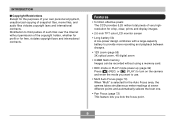
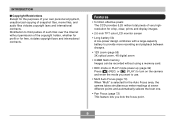
... Multi Auto Focus (page 70) When "Multi" is selected for the Auto Focus area, the camera takes simultaneous meter readings at seven different points and automatically selects the best one.
• Pan ... recording and playback between charges.
• 12X zoom (page 55) 3X optical zoom, 4X digital zoom
• 9.3MB flash memory Images can be recorded without permission of the copyright holder, ...
Owners Manual - Page 11


... or all the way, or perform a key operation.
• DCF Data Storage (page 172) DCF (Design rule for Camera File system) data storage protocol provides image compatibility between the digital camera and printers.
• Digital Print Order Format (DPOF) (page 153) Images can also be printed easily in the sequence you want using a standard...
Owners Manual - Page 12


Doing so can interfere with the driver's vision and create the risk of electric shock when exposed. Doing so creates the... small parts and accessories of this manual to "camera" refer to the CASIO EX-Z50 Digital Camera.
• Never try to open the case of the camera or attempt your physician immediately.
• Never fire the flash in this camera out of the reach of a person operating a...
Owners Manual - Page 14


... can cause an error message to eliminate the cause of test images and check the results to strong vibration
14 I Data Error Precautions
• Your digital camera is being performed
- Follow the instructions provided by the message to appear on the monitor screen (page 202).
In areas subject to direct sunlight - Removing...
Owners Manual - Page 20
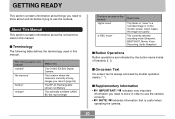
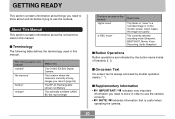
... "camera" "file memory"
"battery" "charger"
Means this:
The CASIO EX-Z50 Digital Camera
The location where the camera is...need to know in order to use the camera.
I On-screen Text
On-screen text is useful when operating the camera.
20 GETTING READY
GETTING READY
This section contains information about things you need to know about the conventions used in this manual: "digital...
Owners Manual - Page 23
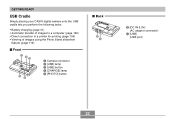
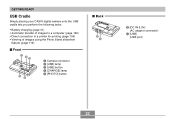
GETTING READY
USB Cradle
Simply placing your CASIO digital camera onto the USB cradle lets you perform the following tasks.
• Battery charging (page ... printing (page 156) • Viewing of images using the Photo Stand slideshow
feature (page 119). I Front 1 23
54
1 Camera connector 2 [USB] lamp 3 [USB] button 4 [CHARGE] lamp 5 [PHOTO] button
I Back 6 7
6 [DC IN 5.3V] (AC adaptor connector)
...
Owners Manual - Page 26
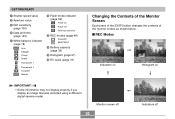
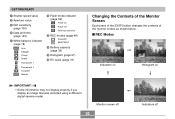
... off I REC Modes
Indicators on
Histogram on
IMPORTANT!
• Some information may not display properly if you display an image that was recorded using a different digital camera model.
Owners Manual - Page 153


... 160) and "Installing the Software from the CD-ROM" (page 183). Macintosh Users The camera comes bundled with Photo Loader and Photohands applications (page 184), which can be installed for image transfer and management, but not for printing. DPOF
The letters "DPOF" stand for "Digital Print Order Format", which digital camera images should be printed and...
Owners Manual - Page 160


... to your computer, you need to install the USB driver.
2. VIEWING IMAGES ON A COMPUTER
VIEWING IMAGES ON A COMPUTER
After using computer running under Windows (see below . Using the Camera with your computer. • If you are running Windows XP, you should also refer to perform depends on the CD-ROM (CASIO Digital Camera Software) that comes with...
Owners Manual - Page 161


..., Me, and 2000. Do not try to install the USB driver. • Note that the example installation presented here
uses Windows 98. Do not connect the camera to a computer, make sure that appears, click
"English".
4. Set the bundled CD-ROM (CASIO Digital
Camera Software) into the CD-ROM drive of your computer is running one of Windows...
Owners Manual - Page 183


... the USB cable.
183 Installing the Software from the CD-ROM. USB Driver for Mass Storage (for using Windows XP, do not install the USB driver from the CD-ROM
Your digital camera comes bundled with useful applications for Windows) This is optional, and you should install only the ones you need on your personal computer over a USB...
Owners Manual - Page 184


...) on the bundled "CASIO Digital Camera Software" CD-ROM for details about using Photo Loader.
USING THE CAMERA WITH A COMPUTER
Photo Loader (for changing image orientation. Photo Loader (Windows version only) also includes a feature that lets you are running Windows XP or Me.
You do not need to view images using a digital camera. Use it possible to install...
Owners Manual - Page 186
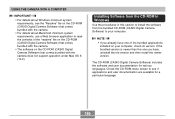
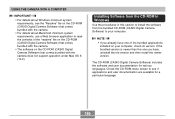
... in this section to install the software from the bundled CD-ROM (CASIO Digital Camera Software) to read the contents of the bundled applications installed on the CD-ROM (CASIO Digital Camera Software) that comes bundled with the camera does not support operation under Mac OS X (10.0). The CD-ROM (CASIO Digital Camera Software) includes the software and user documentation for a particular...
Owners Manual - Page 189


Follow the instructions that appear on a Macintosh
Use the procedures in this section to install the software from the bundled CD-ROM (CASIO Digital Camera Software) to register. Exiting the Menu Application
1.
To do so, of course, you need to be able to connect to the Internet with your computer screen to your Web browser and accesses...
Owners Manual - Page 201


... will need to recognize the digital camera when it is connected. For information about how to a computer running Windows 98 before installing the USB driver from the bundled CD-ROM (CASIO Digital Camera Software), or if you have problems installing the USB driver... If this happens, you will make it impossible for the computer to re-install the camera's USB driver...
Owners Manual - Page 204


... different capacity, multiply the capacities in the table by the appropriate value.
204 DCF (Design rule for Camera File system) 1.0 standard; DPOF compliant Movies AVI (Motion JPEG) Audio WAV
Recording Media 9.3MB built-... Electric Industrial Co., Ltd. APPENDIX
Specifications
Product Digital Camera
Model EX-Z50
I Camera Functions
Image Files Format Snapshots JPEG (Exif Ver.2.2);
Similar Questions
Casio Exilim Ex-z50 With (0e02) System Error In Display!
My camera (Casio Exilim EX-Z50) has the problem:(0e02)System ErrorWhat can I do?
My camera (Casio Exilim EX-Z50) has the problem:(0e02)System ErrorWhat can I do?
(Posted by info39826 8 years ago)
Hi, I Need The Base And Charger For This Camera?do You Sell It ?
(Posted by LuisRd6 12 years ago)
Is There A Maximum Sd Card Size?
We are trying a 8Gb card, but gets "card error", even if we try to format.
We are trying a 8Gb card, but gets "card error", even if we try to format.
(Posted by ninagi 12 years ago)

