Casio EX-Z25 - EXILIM Digital Camera Support and Manuals
Get Help and Manuals for this Casio item
This item is in your list!

View All Support Options Below
Free Casio EX-Z25 manuals!
Problems with Casio EX-Z25?
Ask a Question
Free Casio EX-Z25 manuals!
Problems with Casio EX-Z25?
Ask a Question
Most Recent Casio EX-Z25 Questions
Popular Casio EX-Z25 Manual Pages
Owners Manual - Page 1


E
Digital Camera
User's Guide
Thank you for purchasing this CASIO product. • Before using it, be sure to read the precautions contained in this User's Guide. • Keep the User's Guide in a safe place for future reference. • For the most up-to-date information about this product, visit the official EXILIM
Website at http://www.exilim.com/ To go to "Getting...
Owners Manual - Page 4


... Start Basics
13
What is a digital camera 13 What you can do with your CASIO camera 14 First, charge the battery prior to use 15
❚ To charge the battery 15 ❚ To load the battery 16 Configuring Basic Settings the First Time You Turn On the Camera 18 Preparing a Memory Card 19 ❚ Supported Memory Cards 19 ❚ To...
Owners Manual - Page 5


... with BEST SHOT 53 ❚ Creating Your Own BEST SHOT Setups 56
Shooting with AUTO BEST SHOT 57 Shooting ID Photographs 58 ...76 ❚ Turning Digital Zoom On or Off Digital Zoom) . . . 77 ❚ Turning on Image Review Review) . . . 77 ❚ Using Icon Help Icon Help) . . . 77 ❚ Configuring Power On Default Settings Memory) . . . 78 Image Quality Settings Quality) . ....
Owners Manual - Page 30


...digital camera image is a collection of Control Panel items, with fewer pixels when printing an image (L size) through a print service, attaching an image to e-mail, when viewing the image on the Control Panel and then press [SET... shown in this manual show the initial default Control Panel items. • To return the Control Panel items to their initial defaults, reset the camera (page
148)....
Owners Manual - Page 120
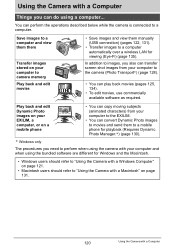
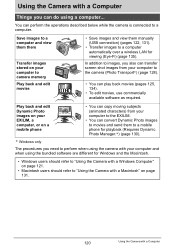
...; You can copy moving subjects (animated characters) from your computer to the EXILIM.
• You can convert Dynamic Photo images to movies and send them manually (USB connection) (pages 122, 131).
• Transfer images to "Using the Camera with a Macintosh" on page 121.
• Macintosh users should refer to "Using the Camera with a Windows Computer" on...
Owners Manual - Page 121


... subjects
Vista (SP1) / XP (SP3)
Dynamic Photo Manager
130
(animated characters)
Vista /
Adobe Reader 8
View the User's Guide XP (SP2/SP3) / (Not required if already
130
2000 (SP4)
installed.)
* Photo Transport and YouTube Uploader for CASIO*
126
Transfer images to do .
Using the Camera with a Windows Computer
Install the required software in accordance with a Computer
Owners Manual - Page 130


... select it and then click "Digital Camera". Click "Manual" to appear automatically. IMPORTANT! • You must have Adobe Reader or Adobe Acrobat Reader installed, install Adobe Reader from the bundled CD-ROM. ROM drive.
You also can perform user registration over the Internet. Follow the instructions that appear on your computer to the EXILIM. Play back Dynamic Photo...
Owners Manual - Page 135


... in accordance with the instructions that comes with the Eye-Fi card.
2. Open the "Digital Camera" folder and then open the "Manual" folder.
2. Open the file named "camera_xx.pdf".
• "xx" is the language code (Example: camera_e.pdf is for
the Eye-Fi card in the camera makes it for the
language whose user's guide you don't, go...
Owners Manual - Page 153


... replacing the battery, be deleted in the documentation that comes with a hammer, step on it, etc.), and never apply solder to it with the camera. Never use with a CASIO Digital Camera only. Never disassemble the battery, pierce it with a needle, or expose it to follow the correct procedure as described in the case of service life.
• The battery...
Owners Manual - Page 154


... notice leakage, strange odor, heat generation, discoloration, deformation, or any other abnormal condition while using, charging, or storing a battery, immediately remove it from the camera or charger unit and keep it away from a battery accidentally get into your local CASIO authorized service center. Turn off due to high temperatures. Continued charging creates the risk of...
Owners Manual - Page 162
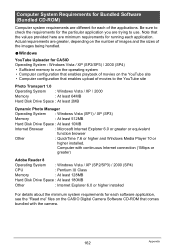
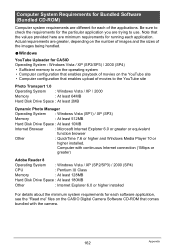
... movies on the CASIO Digital Camera Software CD-ROM that comes bundled with continuous Internet connection (1Mbps or
greater)
Adobe Reader 8
Operating System : Windows Vista / XP (SP2/SP3) / 2000 (SP4)
CPU
: Pentium III Class
Memory
: At least 128MB
Hard Disk Drive Space : At least 180MB
Other
: Internet Explorer 6.0 or higher installed
For details about...
Owners Manual - Page 169


... of the playback image is different from another digital camera.
Set the correct date and time (page 144). If this happens, try changing the Auto Shutter Trigger Sensitivity setting (page 73), or press the shutter button all the way down to edit within the allowable range. Problem
Possible Cause and Recommended Action
When shooting with...
Owners Manual - Page 170


...retailer or a CASIO authorized service center. Problem
Possible Cause and Recommended Action
Images cannot be transferred over a USB connection.
1)The USB cable may not be a problem with the camera's memory data. If this is selected.
Always connect directly to initialize the camera's setup (page 148). Load the camera's battery and reconfigure the time and date settings (page 18...
Owners Manual - Page 183
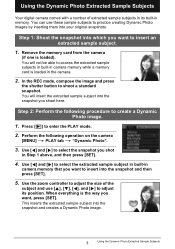
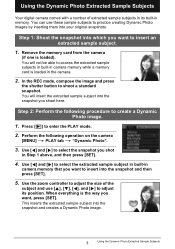
... that you want to access the extracted sample subjects in built-in camera memory while a memory card is loaded in Step 1 above, and then press [SET].
4. Using the Dynamic Photo Extracted Sample Subjects
Your digital camera comes with a number of the
subject and use these sample subjects to insert an extracted sample subject.
1. You...
Owners Manual - Page 193


...
View Dynamic Photo images on your PC screen. For presentations
Animation GIF files can be included in a digital photo frame. This makes it possible to view Dynamic Photo ...your Dynamic Photo creations with a CASIO EXILIM digital camera to change without notice. Step 5: Use Dynamic Studio to expand use of different devices. * Dynamic Studio service availability and content are subject to ...
Casio EX-Z25 Reviews
Do you have an experience with the Casio EX-Z25 that you would like to share?
Earn 750 points for your review!
We have not received any reviews for Casio yet.
Earn 750 points for your review!
