Canon i950 Series Support and Manuals
Get Help and Manuals for this Canon item
This item is in your list!

View All Support Options Below
Free Canon i950 Series manuals!
Problems with Canon i950 Series?
Ask a Question
Free Canon i950 Series manuals!
Problems with Canon i950 Series?
Ask a Question
Popular Canon i950 Series Manual Pages
i950 Quick Start Guide - Page 14


z For details about other printer driver functions, refer to the User's Guide.
Manual:
If you have selected. z You can fine-tune the Print Quality and the Halftoning settings. Graphic:
Select when printing documents consisting mainly of photographs and graphics featuring fine color gradation. Click the Details button to display the Detailed Setting dialog box where you can...
i950 Quick Start Guide - Page 16
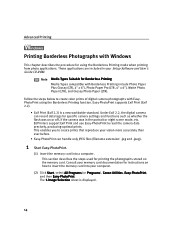
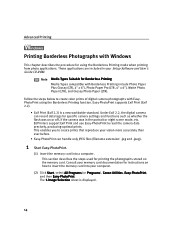
... the memory card into your computer.
(2) Click Start, select All Programs (or Programs), Canon Utilities, Easy-PhotoPrint, and then Easy-PhotoPrint. Consult your memory card documentation for instructions on how to create prints that reproduce your Setup Software and User's Guide CD-ROM. Follow the steps below to read the camera data precisely, producing...
i950 Quick Start Guide - Page 19
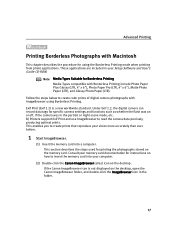
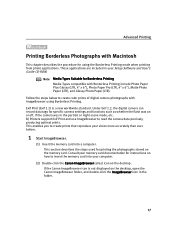
... for instructions on or off, if the camera was in the folder.
17 If the Canon ImageBrowser icon is a new worldwide standard. Note
Media Types Suitable for Borderless Printing
Media Types compatible with Borderless Printing include Photo Paper Plus Glossy (LTR, 4" x 6"), Photo Paper Pro (LTR, 4" x 6"), Matte Photo Paper (LTR), and Glossy Photo Paper (LTR). BJ Printers support Exif...
i950 Quick Start Guide - Page 26


... bar to adjust the Print Quality.
4 When the process is complete, click OK.
1 Open the Print dialog box.
See"Opening the Printer Properties Dialog Box from Your Application Program" on page 11.
2 Click Print Mode and select Manual, then click Details... Advanced Printing
To manually adjust Print Quality settings:
1 Open the Printer Properties dialog box.
i950 Quick Start Guide - Page 51


... action described in this section.
• "Cannot Install the Printer Driver" on page 50 • "Print Quality is Poor or Contains Errors" on page 51 • "Troubleshooting Printer Hardware" on page 53 • "Paper Does Not Feed Properly" on page 54 • "Handling Error Messages" on page 55 • "An Error Message Appears on the Screen" on page...
i950 Quick Start Guide - Page 52


... more information. Close all opened on your Windows documentation for installing the printer driver.
Unable to an error, Windows may be read. Remove the CD-ROM from the Easy Setup Instructions packaged with the installation
running in the Easy Setup Instructions and reinstall the driver.
50 Confirm that there are no problems with the CD-ROM, contact the Customer Care Center...
i950 Quick Start Guide - Page 58


..., select Chooser. in the Easy Setup Instructions and reinstall the printer driver. Note If the problem persists, delete all unnecessary documents from the Extensions and the Control Panels folder.
56 If successful, the problem may have been with the cable(s). Replace the cable(s) and try printing again.
Click the i950 icon and ensure i950 is completed. Note
If you...
i950 Quick Start Guide - Page 65


..., mishandling, improper packaging by you in new condition in Canon USA's user's manual or other than a Canon USA repair facility or its original container or (b) for refurbished Products.
Warranty repair or replacement shall not extend the original warranty period of parts or supplies (other documentation, or services performed by the terms of original purchase for 90 days...
i950 Easy Setup Instructions - Page 1
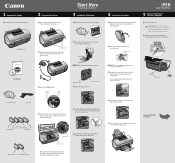
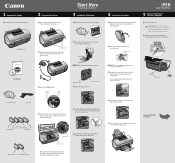
...
4 Insert the remaining five ink tanks into the holder. USB Port 1 Unpack the Printer
1 Carefully remove all items from its package.
i950 Series Photo Printer
2 Prepare the Printer
1 Remove the shipping tape from the front and sides of the print head. Start Here Easy Setup Instructions
3 Install the Print Head
1 Remove the print head from the box. IMPORTANT: Be...
i950 Easy Setup Instructions - Page 2
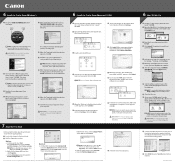
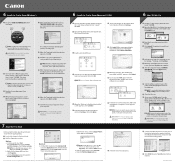
...CD-ROM again. c.
Specifications subject to be running..." NOTE: For other Windows versions, click Start, then Settings, then Printers. displays, click Continue.
6 When the "Installation was sucessfully installed" appears, click Restart.
10 Access your printer and insert the "i950 Setup Software & User's Guide" CD-ROM.
7 Select a destination for the printer driver to change without...
i950 Quick Start Guide - Page 1
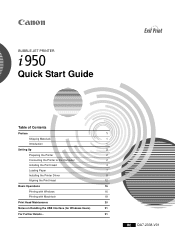
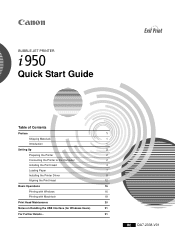
BUBBLE JET PRINTER
Quick Start Guide
Table of Contents
Preface
1
Shipping Materials
1
Introduction
1
Setting Up
2
Preparing the Printer
2
Connecting the Printer to the Computer
2
Installing the Print Head
4
Loading Paper
7
Installing the Printer Driver
8
Aligning the Print Head
12
Basic Operations
16
Printing with Windows
16
Printing with Macintosh
18
Print Head ...
i950 Quick Start Guide - Page 9
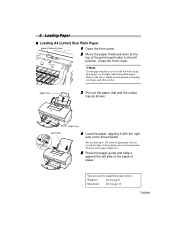
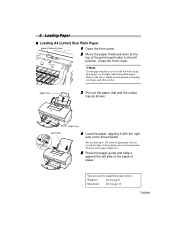
Refer to page 10
7 You now need to install the printer driver:
Windows:
Go to page 8
Macintosh: Go to the User's Guide for information on loading envelopes and other media.
You ...stack more than 50 sheets in the paper output tray.
5 Press the paper guide and slide it with the right
side of paper. Set the paper thickness lever to the left when using plain paper, to the ...
i950 Quick Start Guide - Page 12


...
Accept to restart the
computer appears, click Yes.
„ Installing the Printer Driver - Before you use the printer, you must carry out print head alignment on the Mac. 2 Place the Setup Software & User's
Guide CD-ROM in the computer or printer not operating normally.
• Before installing the driver, disable all virus detection programs and automatically loading programs or...
i950 Quick Start Guide - Page 22
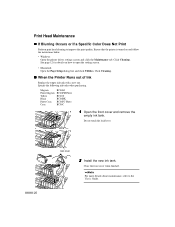
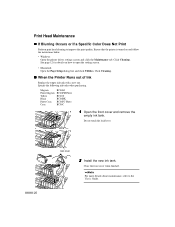
... instructions below.
• Windows Open the printer driver settings screen and click the Maintenance tab.
lock lever
2 Install the new ink tank. Specify the following ink tanks when purchasing. Close the front cover when finished.
Print Head Maintenance
„ If Blurring Occurs or If a Specific Color Does Not Print
Perform print head cleaning to the User's Guide...
i950 Quick Start Guide - Page 23


...; Printer parts and their functions • Further printing techniques • Routine maintenance
• Printing media • Troubleshooting • Specifications
„ How to View the User's Guide
For Windows (1) Load the CD-ROM in your computer. (2) Click Documentation at left of the printer driver does not proceed as instructed in your computer. only to install the User's Guide...
Canon i950 Series Reviews
Do you have an experience with the Canon i950 Series that you would like to share?
Earn 750 points for your review!
We have not received any reviews for Canon yet.
Earn 750 points for your review!
