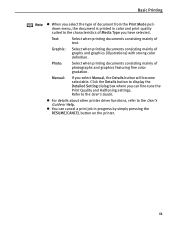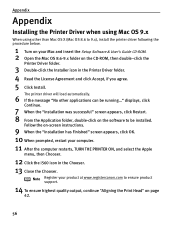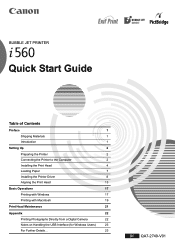Canon i560 Series Support and Manuals
Get Help and Manuals for this Canon item

View All Support Options Below
Free Canon i560 Series manuals!
Problems with Canon i560 Series?
Ask a Question
Free Canon i560 Series manuals!
Problems with Canon i560 Series?
Ask a Question
Most Recent Canon i560 Series Questions
Canon I560 Printer Is Turn On Orange Light
canon i560 printer is lit in green 2 seconds, the first time it is opened Orange Blinking 5 times 2 ...
canon i560 printer is lit in green 2 seconds, the first time it is opened Orange Blinking 5 times 2 ...
(Posted by mehmetkir1 8 years ago)
Canon I560 Two Coloursd Function. Tried All The Calibrations, I Flip Up
Two colours do not function and I get everything in blue. Done all the calibrations. Flipped on leve...
Two colours do not function and I get everything in blue. Done all the calibrations. Flipped on leve...
(Posted by janhdej 9 years ago)
Colour Images Are No Longer Printed
Microsoft problem solver suggests that there is no problem with the printer. the status of the colou...
Microsoft problem solver suggests that there is no problem with the printer. the status of the colou...
(Posted by nrowlatt 9 years ago)
My Canon Colour Image Class Mf8580cdw Has A Flashing Error Light. How Do I Clear
I Have A Flashing "error" Light. Printer Was Functional Then Alll Of A Sudden, It Stopped. It Prints...
I Have A Flashing "error" Light. Printer Was Functional Then Alll Of A Sudden, It Stopped. It Prints...
(Posted by mjstipancic 9 years ago)
Error Messages
Printer has stopped printing and I am directed to press resume or cancel printing and shut printer o...
Printer has stopped printing and I am directed to press resume or cancel printing and shut printer o...
(Posted by jamesblack099 9 years ago)
Popular Canon i560 Series Manual Pages
Canon i560 Series Reviews
We have not received any reviews for Canon yet.