Canon BJC-7000 Series Support and Manuals
Get Help and Manuals for this Canon item
This item is in your list!

View All Support Options Below
Free Canon BJC-7000 Series manuals!
Problems with Canon BJC-7000 Series?
Ask a Question
Free Canon BJC-7000 Series manuals!
Problems with Canon BJC-7000 Series?
Ask a Question
Popular Canon BJC-7000 Series Manual Pages
User Guide - Page 1


...
1 Introduction Supplies and Accessories BJ Cartridges and BJ Tanks Canon Specialty Papers Getting Help From Canon Servicing the Printer
2 Using the Printer With Windows Installing a Printer Driver Printing a Document Printer Setup Within Windows 95 Opening the Printer Properties Dialog Box in Windows 95 Using the Printer Driver in Windows 95 Printer Setup Within Windows 3.1 Accessing the Printing...
User Guide - Page 3


... will be satisfied with this printer to meet your purchase of the Canon BJC-7000 Series Color Bubble Jet™ Printer. We appreciate your choosing this advanced Bubble Jet technology.
We are certain you can purchase for the printer Describes Canon's customer support services The BJC-7000 Series printers offer excellent print quality and fast print speed using both color...
User Guide - Page 4


... designed and manufactured to work with your local dealer you , call the Canon Referral Service at 1-800-848-4123.
Supplies and Accessories
Your BJC-7000 Series printer supports excellent and unique print media options that will allow you to offer you supplies as you need them. BJ Cartridges and BJ Tanks
You can use in the BJ...
User Guide - Page 6


... no longer under warranty (1-800-423-2366)
o E-mail support via the Canon Computer Systems, Inc. Canon Canada Customer support for troubleshooting issues on most current products (1-800-423-2366)
o Speak to a technician free of service charge (currently Monday through Friday, 8:00 a.m. Web site (www.ccsi.canon.com)
o 24-hour, toll-free Fax Retrieval System (1-800-526-4345)
o 24-hour...
User Guide - Page 7


... not have access to provide trouble-free operation. Servicing the Printer
The Canon BJC-7000 Series Color Bubble Jet Printer is designed with the printer describes Canon's limited one-year warranty for proof of purchase to locate the Canon Authorized Service Facility (ASF) nearest you can call Canon (see page 1-4). The Warranty Card that your BJC-7000 Series Color Bubble Jet Printer needs...
User Guide - Page 8


... computer and the printer. You define these settings within Windows 3.1 o The Windows tabs o Printing speed versus color
Before using .
See your computer. See your computer, you must install the BJC-7000 Series Printer Driver for Windows before you are using your Windows applications. The printer driver also controls the various settings, such as print quality an paper type...
User Guide - Page 9


... the File menu.
Start the program you want to your default printer. Refer to print.
2
Make sure the Canon BJC-7000 is selected as appropriate for printing your document. (See Printer Setup Within Windows 95 or Printer Setup Within Windows 3.1 for the exact printing procedure.
1
Start your application. Click on the application program you are...
User Guide - Page 12


The Windows Tabs
The BJC-7000 Series Printer Driver for Windows has several tabs from which you open the Properties dialog box from the Printers folder, not from within a Windows application.)
o Details (Windows 95 only) This tab allows you to specify printer port settings, spool settings, and time-out settings. (You see this tab when you can select...
User Guide - Page 21


...the printer driver has to interpret, you can interpret and translate the full spectrum of information that the driver has to prepare the print file faster. Choosing a Halftoning setting of ...instructions. Ways to Improve Print Speed in Windows
To improve printing speed, you can significantly decrease the time needed to interpret. Printing Speed Versus Color
The BJC-7000 Series Printer Driver...
User Guide - Page 31


... sheet feeder; Then in the BJC-7000 Series Printer Driver for the Paper Feed type. o On the Main tab, click on heavier-weight print media (17 lb to 146 lb, 64 g/m2 to 550 g/m2, or paper thickness up to 0.8mm).
1
Move the manual feed
guide to match your paper size.
2
Set up your print
operation.
o Do...
User Guide - Page 39


o Adjust the paper guide to the edge of the fabric sheet.
3
Set up (away from your settings, use the save ...tab.
To save your Windows application.
o In the Main tab, click on the Change button. o Start the print operation from the sheet feeder).
o Insert the sheet with the the cloth side out (toward you) and the open end up the BJC-7000
Series Printer Driver...
User Guide - Page 41


Maintaining the Printer
This chapter covers the care required for your Canon BJC-7000 Color Bubble Jet Printer. It includes:
o Printer guidelines o Cleaning the printer o Printing the Nozzle Check Pattern o Cleaning the print heads o Deep cleaning the print heads o BJ cartridge guidelines o Replacing the BJ cartridges o Replacing a BJ tank in the BC-61 Color or BC-62 Photo...
User Guide - Page 44
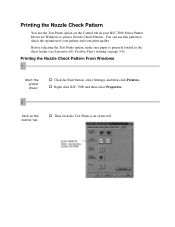
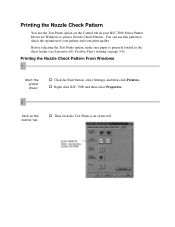
..., select Settings, and then click Printers. Printing the Nozzle Check Pattern From Windows
1
Start the printer driver.
o Then click the Test Prints icon on page 3-6). You can use the Test Prints option on the Control tab. Before selecting the Test Prints option, make sure paper is properly loaded in your BJC-7000 Series Printer Driver for...
User Guide - Page 47


The printer automatically performs print head cleaning each time you can execute print head cleaning from the Control tab in the BJC-7000 Printer Driver.
1
Start the printer
driver and click the
Control tab. Cleaning the Print Heads From Windows
If you are using Windows, you turn it on. o Now click the first Print ...
User Guide - Page 50


... head deep cleaning only after print head cleaning has failed to correct the problems in the test print. o You can start print head deep cleaning with the printer driver or with the BJ cartridges installed in the sheet feeder.
1
Start the BJC-7000
Series Printer Driver and click the Control tab. o Click the second Print Head Cleaning icon...
Canon BJC-7000 Series Reviews
Do you have an experience with the Canon BJC-7000 Series that you would like to share?
Earn 750 points for your review!
We have not received any reviews for Canon yet.
Earn 750 points for your review!
