Canon BJC-1000 Series Support and Manuals
Get Help and Manuals for this Canon item
This item is in your list!

View All Support Options Below
Free Canon BJC-1000 Series manuals!
Problems with Canon BJC-1000 Series?
Ask a Question
Free Canon BJC-1000 Series manuals!
Problems with Canon BJC-1000 Series?
Ask a Question
Popular Canon BJC-1000 Series Manual Pages
User Guide - Page 1


..., and they be understood to make changes in the specifications of the products described in any form, in the warranty card and license agreement enclosed with your Canon BJC-1000 Series Color Bubble Jet Printer. All software is licensed AS IS, as described in order that this manual thoroughly in the license agreement enclosed with all rights...
User Guide - Page 2


... operations, maintenance, troubleshooting, and specifications.
C Cautions alert you follow the steps illustrated on your printer and install the BJC-1000 Series Printer Driver for Windows®. r The selections you make in Windows are shown in this
typeface: DIR/P. Conventions
This User's Manual uses the following documentation is supplied with the Canon BJC-1000 Series Color Bubble Jet...
User Guide - Page 5


...4-16 Transporting the Printer 4-17
5 Troubleshooting 5-1 Identifying Your Printer Problem 5-1 Basic Problems 5-2 Cannot Install the Printer Driver 5-4 An Error Message Appears 5-6 Print Job Will Not Start 5-9 Printing Halts 5-10 Printout Is Unsatisfactory 5-10 Clearing Paper Jams 5-13 Using the Purple Button 5-14
Appendix A Specifications A-1 Printing Specifications A-1 Printable Area...
User Guide - Page 7


... supplies as you need them. Supplies and Accessories
Your BJC-1000 Series printer supports excellent and unique print media options that come with your printer depend on the printer model you purchased.
1-2 Introduction
Chapter 1
BJ® Cartridges
You can order directly from your local dealer, you , call the Canon Referral Service at 1-800-848-4123. To find a dealer near you...
User Guide - Page 10


...-2000)
*Support program specifics subject to change without notice. **Refer to individual product information for troubleshooting issues on most current products (1-800-423-2366)
r Speak to a maximum of service charge (currently Monday- Web site (www.ccsi.canon.com)
r 24-hour, toll-free Fax Retrieval System (1-800-526-4345)
r To download the latest drivers using your Canon dealer...
User Guide - Page 15


... you have not installed the BJC-1000 Series Printer Driver for Windows 3.1, see Appendix B for details.
N
If the Print Setup option does not appear in Windows.
It should provide information about changing the printer setup parameters. In Windows 3.1, the printing options are the same. N In Windows 3.1, these tabs: Main, Paper, Features, and Maintenance. However the settings are...
User Guide - Page 32


... Get the most out of your Media Type in contact with Canon Greeting Cards. Bubble Jet Paper (water resistant) The Canon Bubble Jet Paper has been developed for high quality printing with minimal or no smearing or running when in the BJC-1000 Series Printer Driver) so when you iron it a good choice for everyday use the...
User Guide - Page 46


...Handling 3-17
Using the Cleaning Sheet for High Resolution Paper
Canon's High Resolution Paper is specially coated to a power outlet. r You may want to remove paper dust from the printer's rollers; the printer.
After using a package of High Resolution Paper (100... connected to produce delicate color output. this will help prevent paper feed problems.
Set up for high quality printing.
User Guide - Page 80


... Canon's support services described on the back of the printer:
N Attempting to repair the printer yourself may void the limited warranty as to that came with your printer for details.
See the limited warranty information that repair. Basic Problems
This section describes these basic problems: r Cannot install the printer driver r Paper does not feed from the sheet feeder r An error message...
User Guide - Page 82


... programs that is not specified correctly
Problem with the installation.
Click on Properties. Refer to the Quick Start Guide and proceed with the CD ROM
Solution
Install the printer driver Refer to Double Speed Drive. Install applications individually.
5-4 Troubleshooting
Chapter 5 Cannot Install the Printer Driver
Cause Installation was interrupted
Other application programs...
User Guide - Page 85


... install the printer driver again To uninstall the printer driver, click Start and select Programs. Then select BJ Printer and click Uninstall. For details about installing the printer driver, see the Quick Start Guide.
Change the WPS driver port setting to Port" setting. To continue using the WPS printer, install a second parallel port. Double-click on -screen instructions.
Follow...
User Guide - Page 87


... the printer driver Remove the installed BJ printer driver and then install the printer driver again.
For details, see the Quick Start Guide. Check the ECP setting Delete the computer ECP mode and try printing again. Check the outlet Check that the power cord is selected Check the printer name in the printer driver setup screen to the power outlet. Make sure the BJC-1000 driver is...
User Guide - Page 102
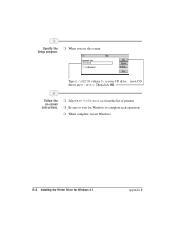
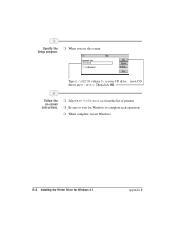
...Select BJC-1000 Series from the list of printers. r Be sure to wait for Windows 3.1
Appendix B Follow the on-screen instructions. most CD drives are D: or E:).
B-2 Installing the Printer Driver for Windows to complete each operation. Type D:\SETUP (where D: is your CD drive... r When complete, restart Windows.
Then click OK.
Specify the r When you see this screen: Setup program...
User Guide - Page 109


... fault: 5-8 specifications: A-7 tab, printer driver: 2-5
Glossary: G-1-4 Glossy Photo Cards: 1-3, 3-3, 3-7,
3-29-30, A-2 printable area: A-4 Glossy Photo Paper: 1-3, 3-2, 3-7, 3-15, 3-27-28, A-2 Graph paper: 3-5 Graphic stamps: 2-9 Graphics setting: 2-12 Grayscale setting: 2-7 Greeting Cards: 1-3, 3-3, 3-7, A-2 Guidelines auto feed: 3-10 BJ cartridges: 4-8-10 paper: 3-5 printer: 4-1-2 specialty...
User Guide - Page 111


...: 4-1-21 port: 2-6 problem, identifying: 5-1-2 servicing: 1-6 settings: 3-7 setup: 2-3-4 stands: 4-2 transporting: 4-17-20 using with Windows: 2-1-19
Printer driver help: 2-3 using: 2-1, 2-3 Windows 3.1: B-1-2
Printing banner paper: 3-23-27 borders: 2-9 document: 2-2 envelopes: 3-11-14 Fabric Sheet: 3-20-22 features: 2-8 halts: 5-10 method: A-1 resolution: A-1 specifications: A-1-3 speed versus...
Canon BJC-1000 Series Reviews
Do you have an experience with the Canon BJC-1000 Series that you would like to share?
Earn 750 points for your review!
We have not received any reviews for Canon yet.
Earn 750 points for your review!
